Android Auto connectivity, both wired and wireless, gives drivers access to modern features. See how to connect your phone to your car's screen using this app!
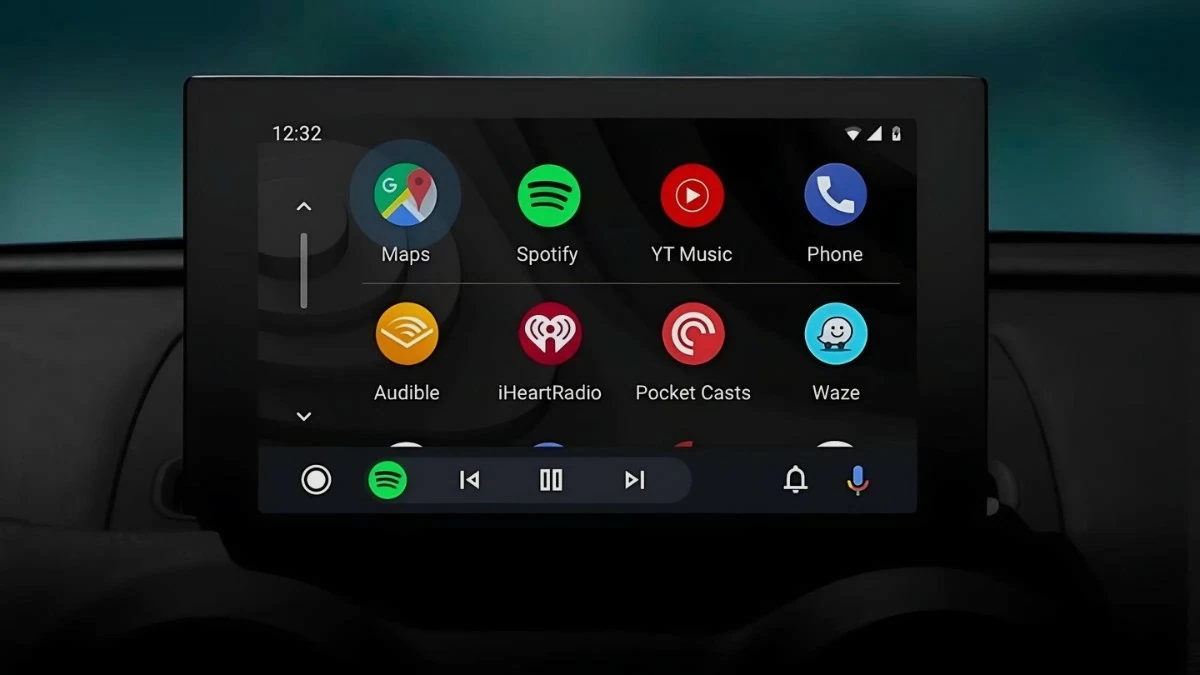 |
Revealing 3 ways to connect Android Auto quickly and effectively
To optimize the driving experience, many drivers choose to connect their phones to the car screen. Below are instructions for connecting Android Auto wired and wireless.
Connect via Android Auto app
Android Auto is an effective solution to sync your phone with your car. The steps are as follows:
Step 1 : First, download the Android Auto app to your phone. If the app is already installed on your phone, you will receive a notification from CH Play “You are trying to set up Android Auto” and can go to settings to continue.
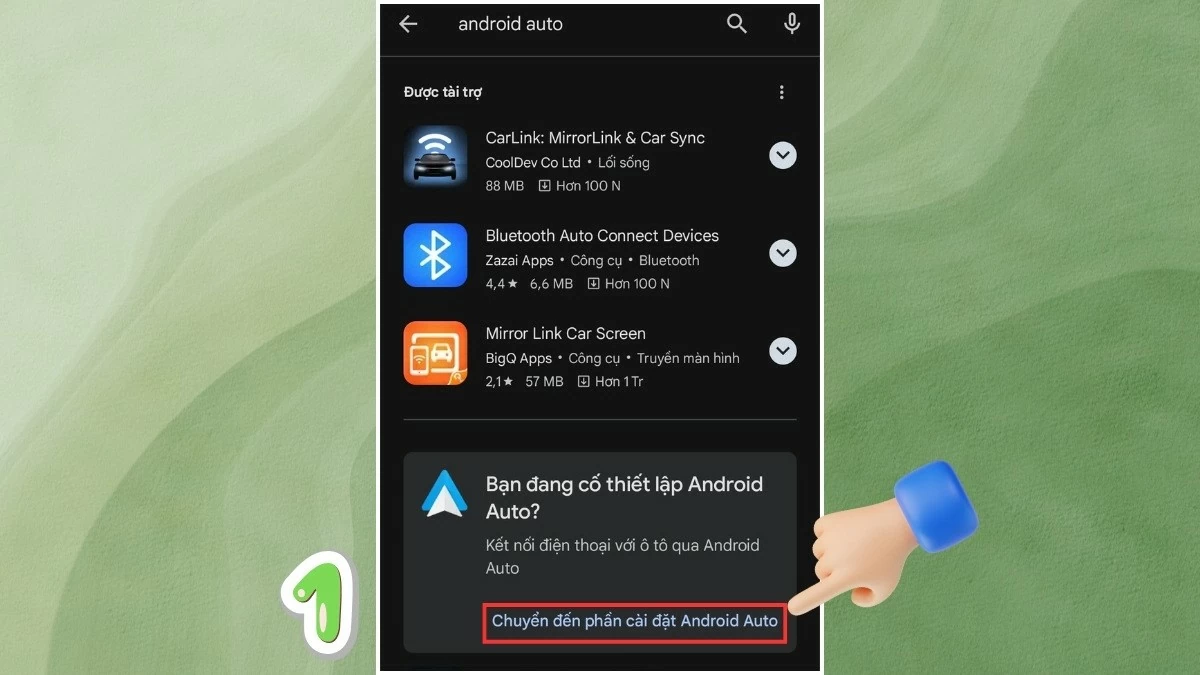 |
Step 2 : After downloading Android Auto, you can connect your phone to the car via Bluetooth or USB cable.
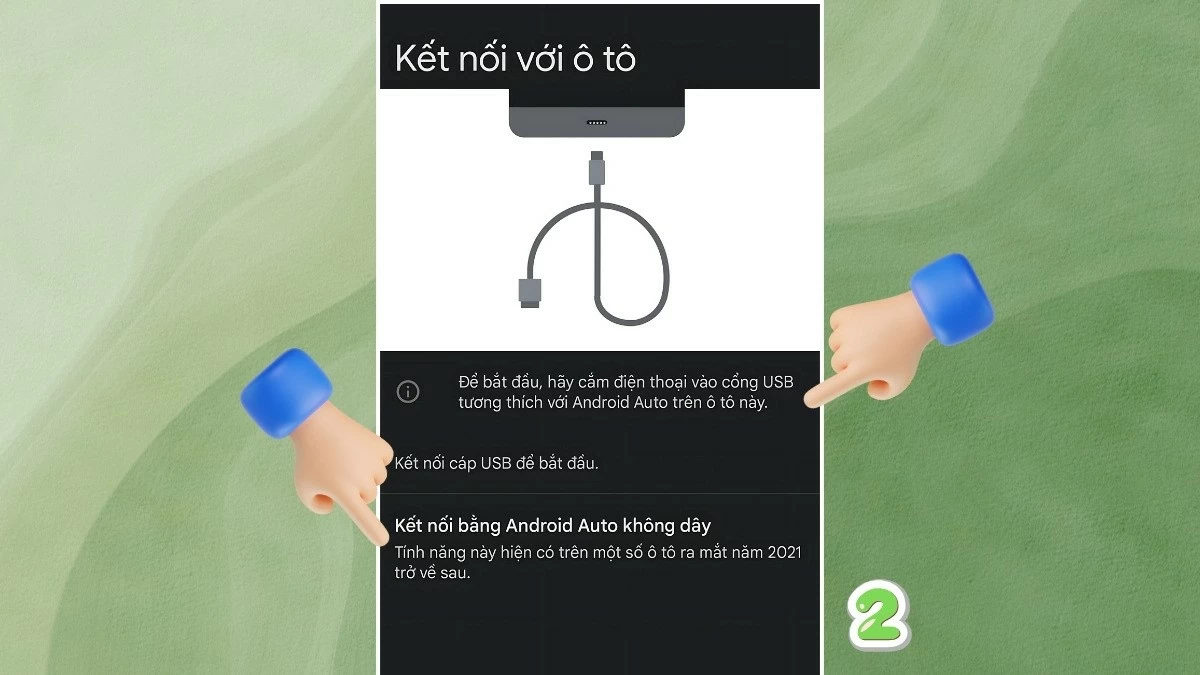 |
Step 3 : Follow the confirmation steps as instructed to start using the application's features.
 |
Connect via USB cable
For cars that support USB ports, you can easily connect Android Auto using a USB cable.
Step 1 : Download the Android Auto app from the "Play Store".
Step 2 : Open Android Auto on your phone and grant the necessary access permissions.
Step 3 : Start the car and connect the phone via USB cable. Follow the instructions displayed on the car screen to complete the connection process.
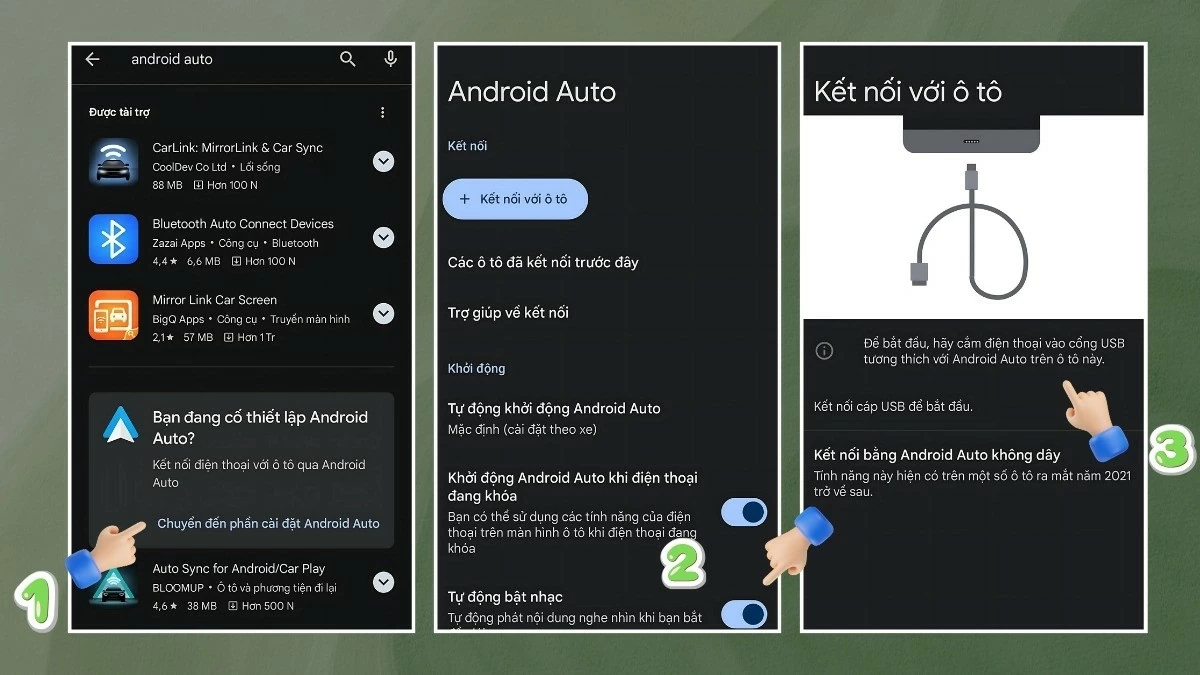 |
After completing the above steps, the Android Auto interface will appear on the car screen. You can use features such as Google Maps, listen to music, make calls and send messages. The next time you connect, you just need to open the application and plug in the cable to use it immediately without having to confirm again.
Connect via Bluetooth
How to connect Android Auto via Bluetooth is preferred by many drivers. If your car supports Bluetooth connection, you can follow these steps:
Step 1 : Download Android Auto from the "Play Store" to your phone.
Step 2 : Turn on Bluetooth on both your phone and car.
Step 3 : After pairing, follow the on-screen instructions to authenticate the connection.
The first time you use it, you need to grant permission to the app to connect successfully. After that, just turn on Bluetooth to pair and use it right away.
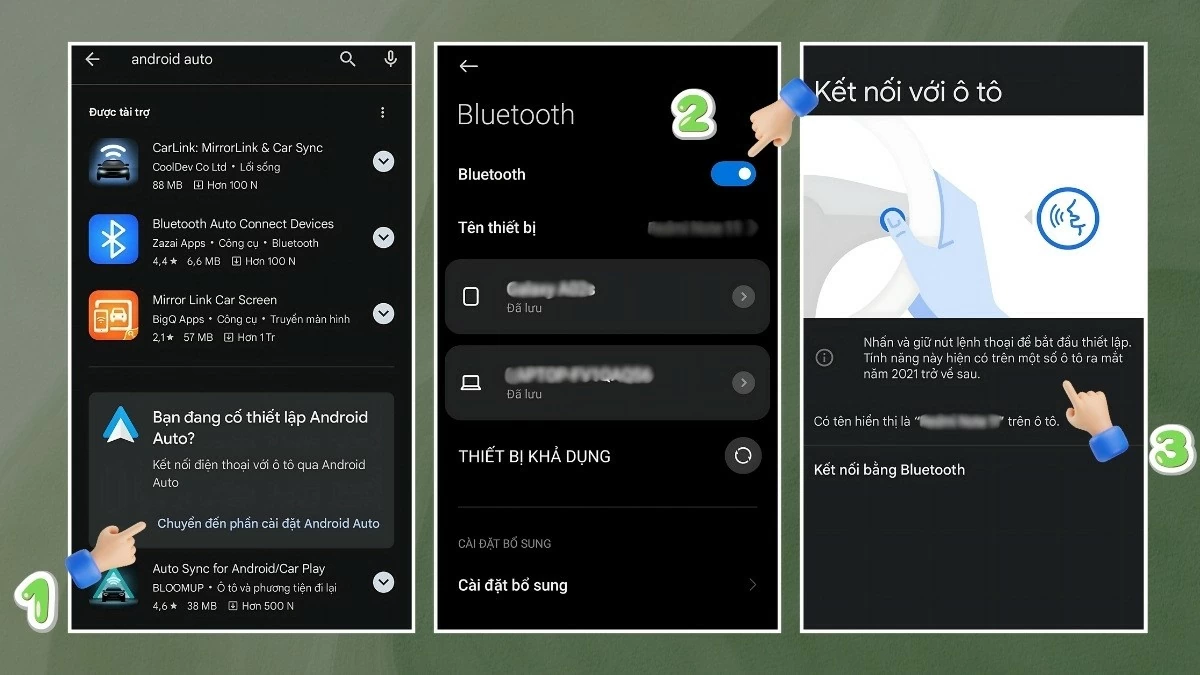 |
Above are simple wired and wireless ways to connect Android Auto, helping you easily connect your phone to the car screen. With these methods, your trips will become more convenient, safe and enjoyable.
Source





![[Photo] Hanoi morning of October 1: Prolonged flooding, people wade to work](https://vphoto.vietnam.vn/thumb/1200x675/vietnam/resource/IMAGE/2025/10/1/189be28938e3493fa26b2938efa2059e)





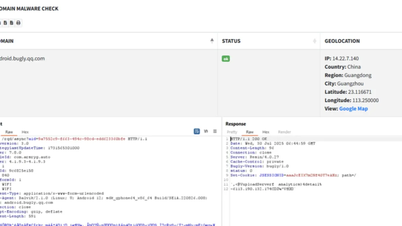





















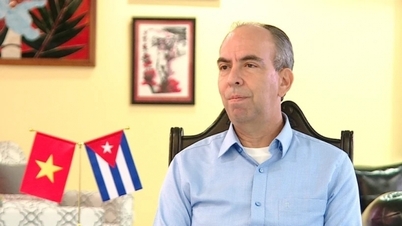



![[Photo] Panorama of the cable-stayed bridge, the final bottleneck of the Ben Luc-Long Thanh expressway](https://vphoto.vietnam.vn/thumb/1200x675/vietnam/resource/IMAGE/2025/9/30/391fdf21025541d6b2f092e49a17243f)
![[Photo] President Luong Cuong receives President of the Cuban National Assembly Esteban Lazo Hernandez](https://vphoto.vietnam.vn/thumb/1200x675/vietnam/resource/IMAGE/2025/9/30/4d38932911c24f6ea1936252bd5427fa)





















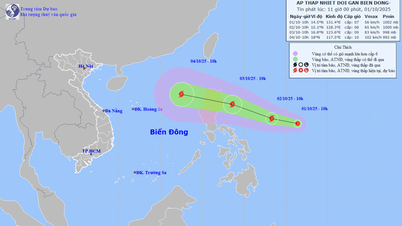




































Comment (0)