According to AppleInsider , Apple's used iPhone shopping tips are intended to help users be vigilant when shopping, avoid potential problems so that the user's shopping experience is always optimized. Basically, Apple gives a series of tasks before paying for the phone.

There are notes given by Apple for those who want to buy used iPhones.
First, the user needs to remove the case and all accessories to ensure the phone is in perfect condition or has nothing strange. Second, check it for any scratches or damage. Third, check the connector to ensure it is not dirty or damaged.
In addition, Apple also requires users to try turning on the iPhone before paying and check if it can boot up. Not only that, Apple also recommends users to plug it in and see if the battery can charge. And in the user manual, it strongly states "if the iPhone does not charge, do not buy it".
Not stopping there, users also need to go to the Settings app > General Settings and look at the Information section. There they can see if any part in the device is not officially Apple or not. By doing this, Apple seems to want to say that if a part is not Apple, the mobile phone may not function properly.
The next thing users need to do is check whether the battery is in good condition or not. Of course, it is almost impossible to buy a used iPhone that still maintains a battery status at 100% after a long period of use, but if the product cannot maintain a capacity higher than 90%, users may have to think again.
Apple also recommends that users check everything else from the Wi-Fi connection to the microphone, speakers, camera, buttons, etc. However, the company does not focus on advising users to choose a seller with a good reputation such as a legitimate store.
Source link



























































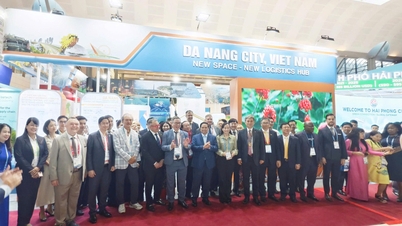










































Comment (0)