 |
Although the authorities have made efforts to eliminate and prevent them, spam calls are still common. If you do not want to receive these calls, do it right on your iPhone with 2 extremely simple steps.
Step 1 : First, the iPhone must have a network connection and then access the App Store. You search for the application called Truecaller and download and install. After successful installation, you swipe to the iPhone settings and select the phone section as shown below.
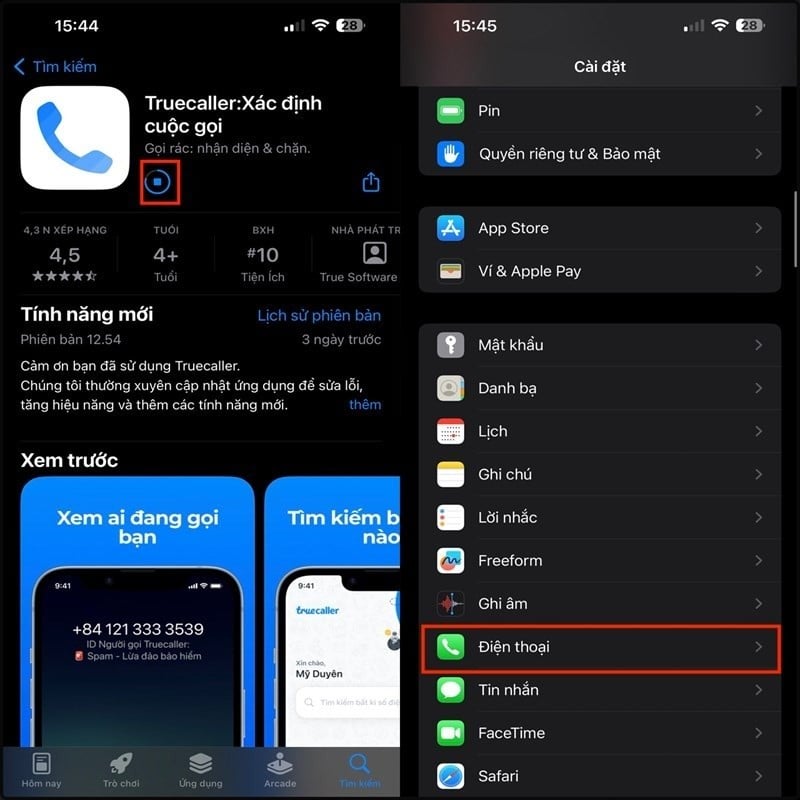 |
Step 2 : Next, you click on the phone and find the call blocking & ID section, then select -> then turn on the Truecaller sections as shown below. So you have completed blocking spam calls on iPhone.
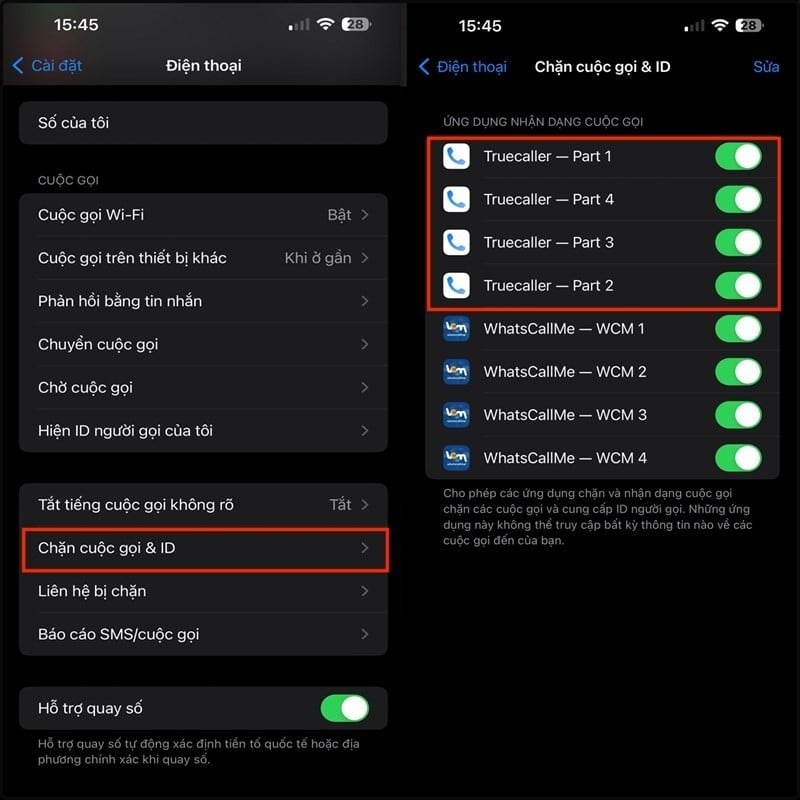 |
From now on, you will no longer be bothered by spam calls.
Source





![[Photo] Hanoi morning of October 1: Prolonged flooding, people wade to work](https://vphoto.vietnam.vn/thumb/1200x675/vietnam/resource/IMAGE/2025/10/1/189be28938e3493fa26b2938efa2059e)




























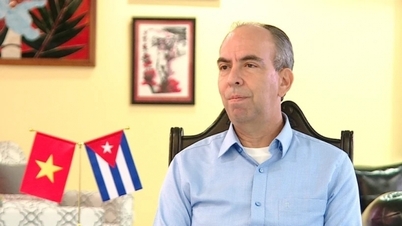



![[Photo] Panorama of the cable-stayed bridge, the final bottleneck of the Ben Luc-Long Thanh expressway](https://vphoto.vietnam.vn/thumb/1200x675/vietnam/resource/IMAGE/2025/9/30/391fdf21025541d6b2f092e49a17243f)
![[Photo] President Luong Cuong receives President of the Cuban National Assembly Esteban Lazo Hernandez](https://vphoto.vietnam.vn/thumb/1200x675/vietnam/resource/IMAGE/2025/9/30/4d38932911c24f6ea1936252bd5427fa)






















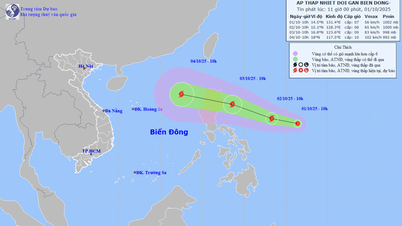



































Comment (0)