Bank account holders should be careful to use strong passwords, protect bank card information, and avoid accessing fake links... to avoid losing money unjustly.
Use strong passwords and change them regularly
Passwords are the first layer of protection for bank accounts. Account holders need to create passwords that are difficult to guess and do not involve easily guessed personal information such as date of birth, phone number, etc. because these are data that hackers can easily exploit through social networks or other public sources.
Use a password that is at least 12 characters long, including uppercase and lowercase letters, numbers, and special characters like @, #, or &. This variety adds complexity, making it harder to guess.
In addition, passwords should be changed periodically, at least every 3-6 months, to increase security. Storing passwords on the browser or writing them down in a visible place should also be limited to avoid information theft.
Protect your bank card information
Cardholders do not share bank security codes (CVV/CVC) with anyone in any form, including police or bank employees. Especially with credit cards, do not share card numbers, security codes, dates of birth, etc.
If you don’t shop online often, temporarily block your online bank card to prevent any unauthorized transactions. Blocking your card will not affect your bank account and you can reactivate it at any time with just a few simple steps.
Choose ways to protect your bank account
You can take advantage of professional tools and services to improve account security such as: Using reputable and paid antivirus software to protect your device from malware.
In addition, the banking system has been implementing many solutions to enhance account security. Common authentication methods: OTP code, Smart OTP, eKYC,...
Accordingly, before making a transaction, the customer will receive an OTP password sent to the phone number. This way, it can be ensured that only the account owner holding the OTP password can make a successful transaction.
The system to monitor, detect and prevent attacks will be activated as soon as there are signs of abnormalities. You can see the simplest when logging in with the wrong password, entering the wrong money transfer password more than the specified number of times (3-5 times depending on the bank),..., the system will automatically lock the account/card, the ATM will not return the card. To reopen the account, you need to go directly to the parent bank branch and follow the instructions.

Enable two-factor authentication (2FA)
Two-factor authentication (2FA) is one of the most effective security measures available today. In addition to entering a password, 2FA requires a second layer of verification, usually a One-Time Password (OTP) code sent via SMS, email, or an authentication app. This means that even if a bad guy knows the password, he still cannot access the account without the verification code.
Currently, when opening an online bank account via a banking application, customers are required to authenticate biometrically with a chip-embedded ID card.
Update mobile operating system and digital banking
Digital banking applications are regularly updated to add new features, improve performance and enhance user experience. Installing a new update means you have built an additional layer of protection for your online banking account. To ensure you use the latest features and enhance security, enable automatic application updates on your phone or regularly check the app store (Google Play, App Store) to download the latest version.
Additionally, keeping your phone's operating system up to date is also important, as vulnerabilities in the operating system can be exploited to gain indirect, unauthorized access to banking apps.
Regularly check transaction history
Regularly checking transaction history not only helps manage spending but also detects unusual activities in the account early. Banks now provide the ability to view transaction history directly on the application or notify via SMS/email after each transaction.
Do not access fake links
Nowadays, information theft through strange links is becoming more and more common and sophisticated. Bad guys often send emails, SMS or use social networks to spread links to fake websites, with interfaces identical to the official websites of reputable banks or financial services. When users enter information such as accounts and passwords, bad guys will collect it to defraud and steal property. Some strange links also contain malicious code, automatically installed on the device and silently steal data.
Be careful when accessing public Wi-Fi
Public Wi-Fi at coffee shops, airports, or shopping malls is often not heavily encrypted, making your data and personal information vulnerable to theft. To be safe, prioritize using mobile data (3G/4G/5G) when performing operations related to your bank account. If you must use public Wi-Fi, use a VPN (virtual private network) to encrypt your connection, making it difficult for hackers to penetrate.
Beware of scams
Fraudulent methods are becoming more and more sophisticated, from impersonating bank employees to calling to request information, to sending text messages announcing "winning prizes" with fake links.
To cope, you need to identify common tricks and regularly monitor and update warnings from banks and reputable financial institutions...
(article compiled from information sources on Techcombank 's website)
Source: https://vietnamnet.vn/chu-tai-khoan-ngan-hang-luu-y-nhung-dieu-sau-de-tranh-mat-tien-oan-2384423.html




![[Photo] Ho Chi Minh City is brilliant with flags and flowers on the eve of the 1st Party Congress, term 2025-2030](https://vphoto.vietnam.vn/thumb/1200x675/vietnam/resource/IMAGE/2025/10/10/1760102923219_ndo_br_thiet-ke-chua-co-ten-43-png.webp)
![[Photo] Unique Phu Gia horse hat weaving craft](https://vphoto.vietnam.vn/thumb/1200x675/vietnam/resource/IMAGE/2025/10/10/1760084018320_ndo_br_01-jpg.webp)
![[Photo] Opening of the World Cultural Festival in Hanoi](https://vphoto.vietnam.vn/thumb/1200x675/vietnam/resource/IMAGE/2025/10/10/1760113426728_ndo_br_lehoi-khaimac-jpg.webp)
























































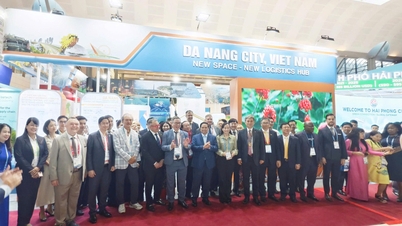









































Comment (0)