According to HowToGeek , when you want to take a screenshot of a message on Facebook Messenger, you may be worried that the application will warn the other person. Because there have been some reports in the past indicating that Meta wants to implement a warning feature when the Messenger conversation content is screenshotted. But does this feature actually work? The answer is yes, but only in special cases.
Accordingly, Facebook Messenger will not warn both parties when the application is taking photos or recording screen messages. However, the application will give a warning if either member takes a screenshot in the Secret Conversation feature.
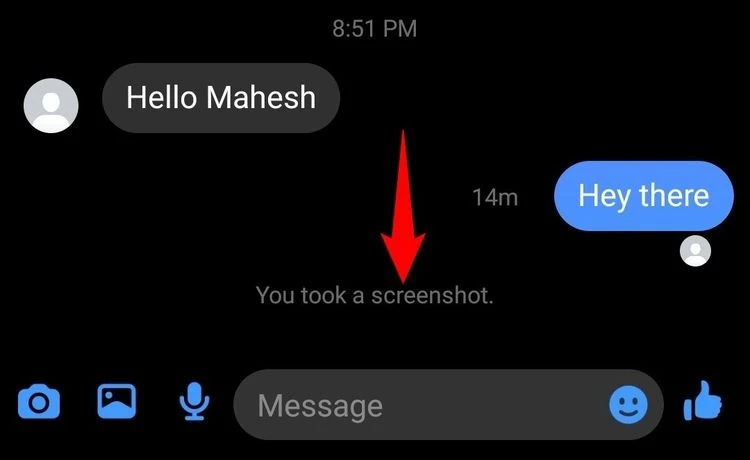
When taking a screenshot in a secret conversation, a warning will appear for both parties.
In Secret Chats, Messenger encrypts messages and calls when they are sent, and the content is only decrypted on the recipient's phone. This ensures that no one, including Meta, can access the chat content without physical access to either party's phone.
Although you can't prevent others from taking screenshots in Messenger conversations, you can still know when others have taken screenshots in secret conversations and vice versa. Therefore, for important and confidential messages, prioritize using Messenger's secret chat feature.
To start a secret conversation, open the conversation with the other person, then click on their profile picture icon, in the menu that appears, select 'Go to Secret Conversation'.
Source link







![[Photo] Hanoi morning of October 1: Prolonged flooding, people wade to work](https://vphoto.vietnam.vn/thumb/1200x675/vietnam/resource/IMAGE/2025/10/1/189be28938e3493fa26b2938efa2059e)




























![[Photo] The 1st Congress of Phu Tho Provincial Party Committee, term 2025-2030](https://vphoto.vietnam.vn/thumb/1200x675/vietnam/resource/IMAGE/2025/9/30/1507da06216649bba8a1ce6251816820)
![[Photo] Panorama of the cable-stayed bridge, the final bottleneck of the Ben Luc-Long Thanh expressway](https://vphoto.vietnam.vn/thumb/1200x675/vietnam/resource/IMAGE/2025/9/30/391fdf21025541d6b2f092e49a17243f)
![[Photo] President Luong Cuong receives President of the Cuban National Assembly Esteban Lazo Hernandez](https://vphoto.vietnam.vn/thumb/1200x675/vietnam/resource/IMAGE/2025/9/30/4d38932911c24f6ea1936252bd5427fa)




















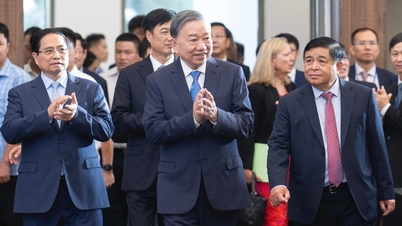










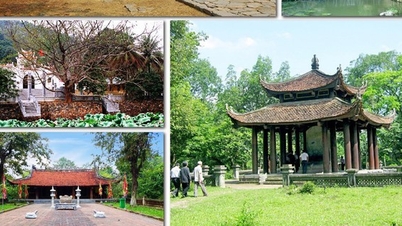






![[Megastory] A term of creation: An Giang rises from historical imprints](https://vphoto.vietnam.vn/thumb/402x226/vietnam/resource/IMAGE/2025/10/1/2660ab96e53f4270bcc37f8d39c36c78)



















Comment (0)