Black spots on the iPad screen affect the experience. This article will help you identify the cause and how to fix it quickly, returning the screen to its original state!
 |
How to fix black spots on iPad screen simply
A black spot on your iPad screen can ruin your experience and make it difficult to use. To fix it, try the following methods.
Clean your iPad screen
If you have a black spot on your iPad screen, it could be due to a buildup of dirt or fingerprints. Not cleaning the screen regularly can cause this to happen.
 |
First, clean the screen thoroughly. Using a soft, clean cloth, wipe gently to remove smudges and fingerprints, leaving the screen looking as good as new.
Make sure the battery is fully charged
A simple yet very effective method to fix the screen error on iPad is to fully charge the battery before restarting the device. This helps to eliminate the cause of the screen error due to low battery or unstable power source.
 |
When plugged in, if the charging icon appears on the screen, it means the device is working properly and can be restarted without any problems. This gives you peace of mind that there is no hardware damage and you can continue to check for other causes if the problem is not resolved.
Restart
Restarting your iPad is a simple yet effective way to fix screen-related issues, such as black spots. This not only refreshes running apps, but also frees up memory, making your iPad run smoother.
 |
This is a common method used by tech experts when encountering system errors. If after you restart, the black spots on the screen disappear, it can be determined that the cause comes from a software conflict, not a serious hardware error.
Update the operating system
One of the common reasons for black spots on the iPad screen is that the operating system has not been updated to the latest version. The old version may contain software errors that affect display performance, leading to black spots on the screen.
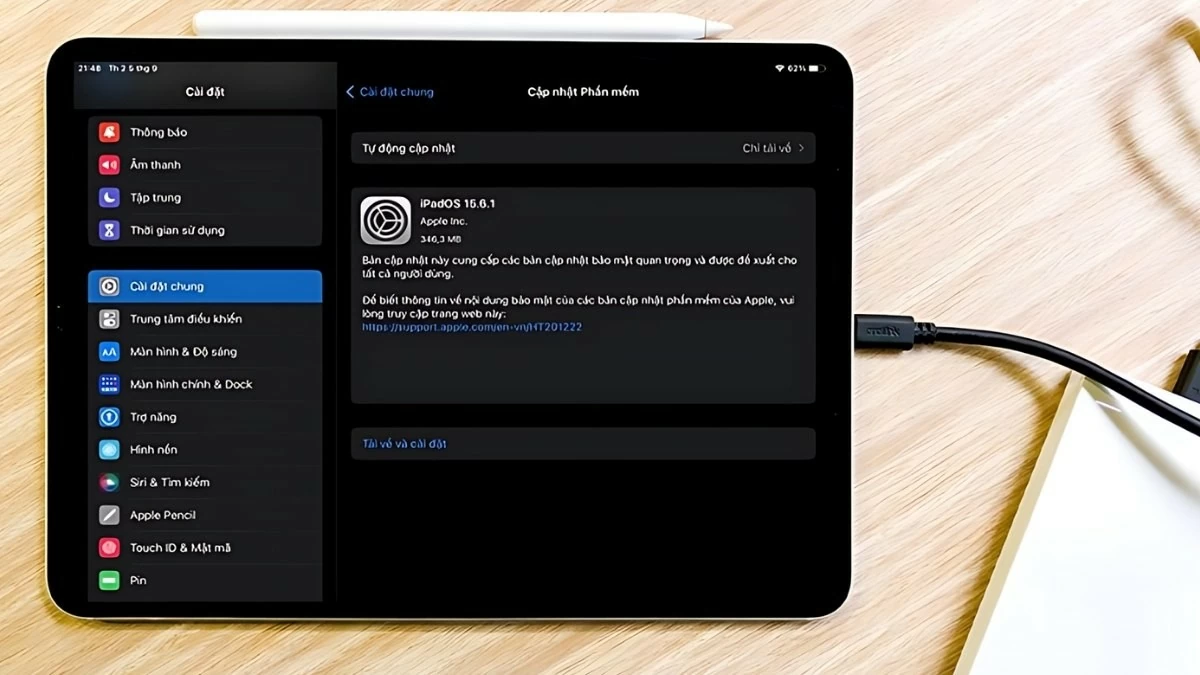 |
To fix this problem, make sure to update your operating system regularly. Updates not only fix software bugs but also improve the stability and performance of your device.
Restore factory settings
If the black spots on your iPad screen persist and other measures have failed, a factory reset may be the last resort to resolve software-related issues. Before proceeding, make sure you have backed up all your important data, as this process will wipe out all information and settings on your device.
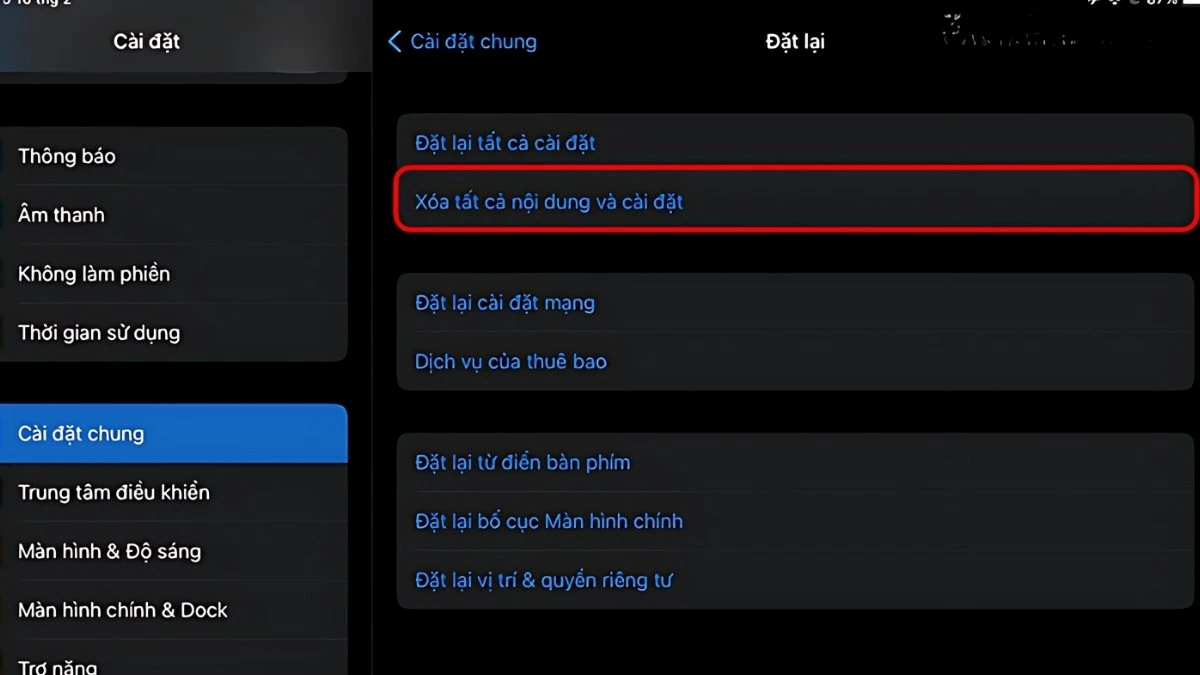 |
To restore factory settings, go to “Settings,” select “General,” then tap “Reset” and select “Erase All Content and Settings.” Once complete, your iPad will be returned to its original state, which should help resolve software issues and improve performance.
Take to repair center
If your iPad screen has a black spot without any signs of being dropped, hit, or having an unknown application installed, it's likely that the error is due to a problem during the manufacturing process.
 |
In this case, the best thing to do is to take your device to an authorized repair center or the store where you purchased your iPad. If your device is still under warranty, you can get it checked and repaired completely free of charge.
Hopefully, this article has helped you understand the causes and effective solutions for the iPad black screen problem. Whether the cause is a temporary software problem or a serious hardware problem, identifying the exact problem and taking the appropriate steps to fix it will help you resolve the problem quickly and effectively.
Source: https://baoquocte.vn/khac-phuc-loi-man-hinh-ipad-bi-dom-den-sieu-nhanh-va-de-dang-287784.html






![[Photo] Hanoi morning of October 1: Prolonged flooding, people wade to work](https://vphoto.vietnam.vn/thumb/1200x675/vietnam/resource/IMAGE/2025/10/1/189be28938e3493fa26b2938efa2059e)



























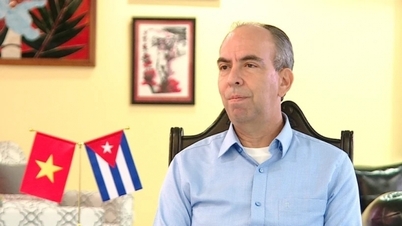




![[Photo] Panorama of the cable-stayed bridge, the final bottleneck of the Ben Luc-Long Thanh expressway](https://vphoto.vietnam.vn/thumb/1200x675/vietnam/resource/IMAGE/2025/9/30/391fdf21025541d6b2f092e49a17243f)



















































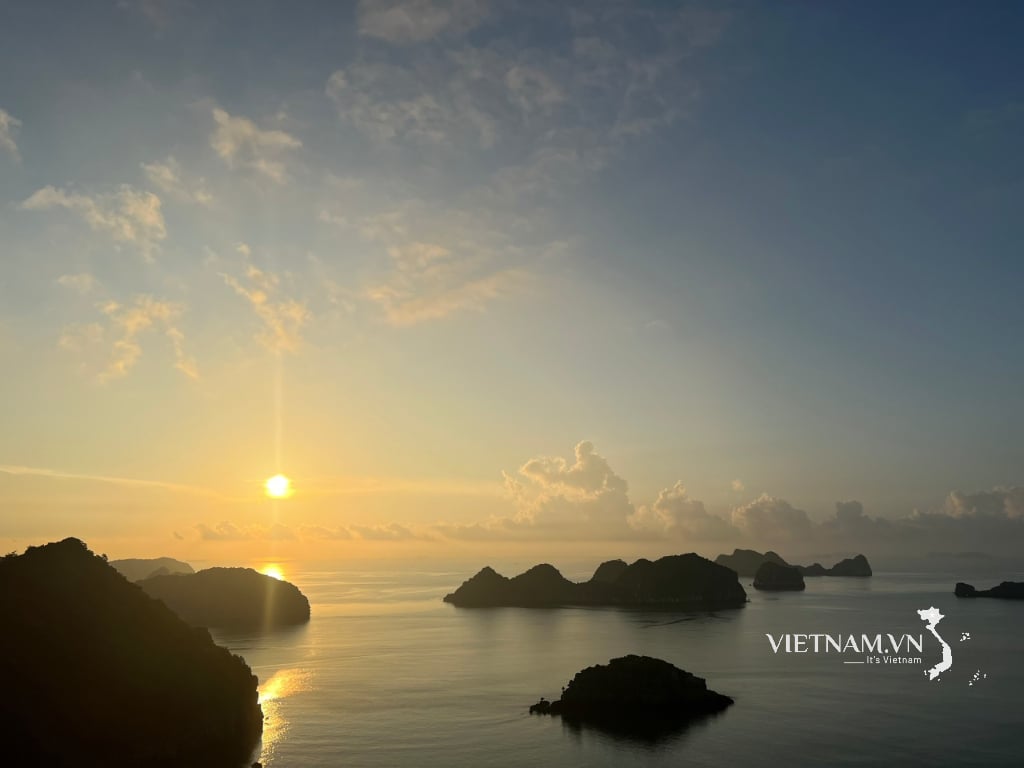


Comment (0)