Convenient design, easy control
Razer has always had a "aesthetic" in mind for its products, and the Nommo V2 Pro is no exception. Specifically, each speaker has a 3.2-inch full-range driver that can minimize sound reflections inside the speaker, giving a clearer sound feeling with extremely loud sound.

The sound emitted from Nommo V2 Pro is clear and loud, making the gaming experience more enjoyable
The two main speakers are located at the two corners, although the direction is not adjustable, it is still quite good because it is aimed directly at the user's ears to fully enjoy the vivid sounds in the game. The experience also comes alive with a wireless subwoofer containing a 5.5-inch volume driver for powerful bass. The subwoofer can be instantly combined with the two main speakers in a "plug and play" manner without having to configure them, making it more convenient for gamers to use.

Connection ports on Nommo V2 Pro
The Nommo V2 Pro's wireless controller is palm-sized, about 5cm tall, and acts as the speaker's control center. It's the most convenient way for gamers to control the speaker, instead of using the PC's audio interface or Razer's Synapse software, which can be a pain while gaming. Just turn the knob to adjust the volume, or tap the top once, twice, or three times to mute/unmute, play/pause, or skip to the next track. A small button on the side of the controller housing lets you toggle between PC and Bluetooth modes, or switch between EQ options.
Magical LED light
Not only does the Nommo V2 Pro come with large drivers for powerful sound, it also has more space for RGB lighting on the back of both speakers. RGB lighting is a hallmark of Razer products, and that continues on the Nommo V2 Pro, where a number of ambient lighting effects make a noticeable impact in the gaming room.

LED lighting continues to be featured on the speaker system.
These rear LEDs are quite bright, to the point where they actually bounce off nearby walls, giving the room a nice, subtle glow. Setting up what the LEDs display shows can be done via the quick control panel in Synapse or in more detail in Razer Chroma.
The speaker also supports Razer's Ambient Awareness mode, where it will set LEDs to match whatever's on the user's screen, and it can be controlled via Chroma, meaning it only works when paired with a PC.
Sound quality
Not only is it beautiful, the sound that the Nommo V2 Pro brings is even better. Initially, the speaker may be a bit heavy on the bass, but after a little tweaking in Synapse, the sound quality can satisfy the majority of listeners. Remember, sound is an important part of the gaming experience, and the quality of the sounds emitted from the Nommo V2 Pro is not bad.
The bass bias on the Nommo V2 Pro makes the sound experience much warmer and more approachable, which is probably why many people are almost not fond of the harsh and unpleasant sounds when listening to them while gaming.

Adjusting the sound on the Nommo V2 Pro is easy with Synapse
But where the Nommo V2 Pro shines is in its THX Spatial Audio mode, which gives you a sense of digital spatial audio, although that can be compromised due to the forward-facing speakers. Spatial audio sounds much better than standard stereo, so gamers should definitely use it if they're playing games on PC. The excellent directionality allows the speaker to give a new perspective on the gaming experience, but keep in mind that spatial audio won't exist when using the speaker with Bluetooth-connected devices.

Nommo V2 Pro has a pretty nice design when placed on a PC desk for gamers.
The Synapse software also offers a lot of EQ customization, in addition to the four EQ modes available from Razer. Gamers can also pre-program their desired audio profiles from different games when launching them thanks to the Game Profiles feature, where THX Spatial Audio or preferred EQ will automatically load when the game is running in the foreground, and adding and adjusting these options is simple.
Source link







![[Photo] Hanoi morning of October 1: Prolonged flooding, people wade to work](https://vphoto.vietnam.vn/thumb/1200x675/vietnam/resource/IMAGE/2025/10/1/189be28938e3493fa26b2938efa2059e)



























![[Photo] The 1st Congress of Phu Tho Provincial Party Committee, term 2025-2030](https://vphoto.vietnam.vn/thumb/1200x675/vietnam/resource/IMAGE/2025/9/30/1507da06216649bba8a1ce6251816820)
![[Photo] Panorama of the cable-stayed bridge, the final bottleneck of the Ben Luc-Long Thanh expressway](https://vphoto.vietnam.vn/thumb/1200x675/vietnam/resource/IMAGE/2025/9/30/391fdf21025541d6b2f092e49a17243f)
![[Photo] President Luong Cuong receives President of the Cuban National Assembly Esteban Lazo Hernandez](https://vphoto.vietnam.vn/thumb/1200x675/vietnam/resource/IMAGE/2025/9/30/4d38932911c24f6ea1936252bd5427fa)































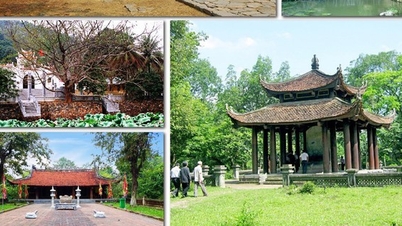

























Comment (0)