 |
Using a photo album as your iPhone lock screen will help you have more wallpaper innovations, making your phone more interesting. To set a photo album as your iPhone lock screen, follow these steps:
Step 1: First, press and hold on the iPhone lock screen and select the plus icon below next to Customize. Then, select Erase.
 |
Step 2: Immediately, the system will display options such as manual photos, albums. Now, click on the album. Here, you continue to select the album you want to use as the lock screen photo.
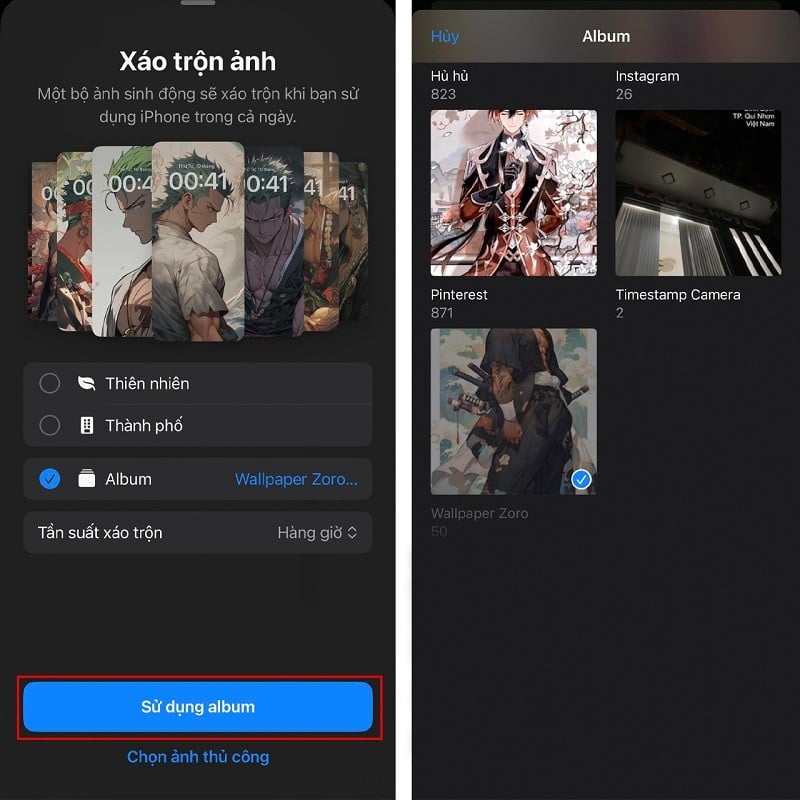 |
Step 3: Finally, click on the 3-dot icon in the bottom right corner of the interface to adjust the frequency of automatic wallpaper changes for the iPhone lock screen according to your preferences. Click Add to set it as the lock and main or just the lock screen and you're done.
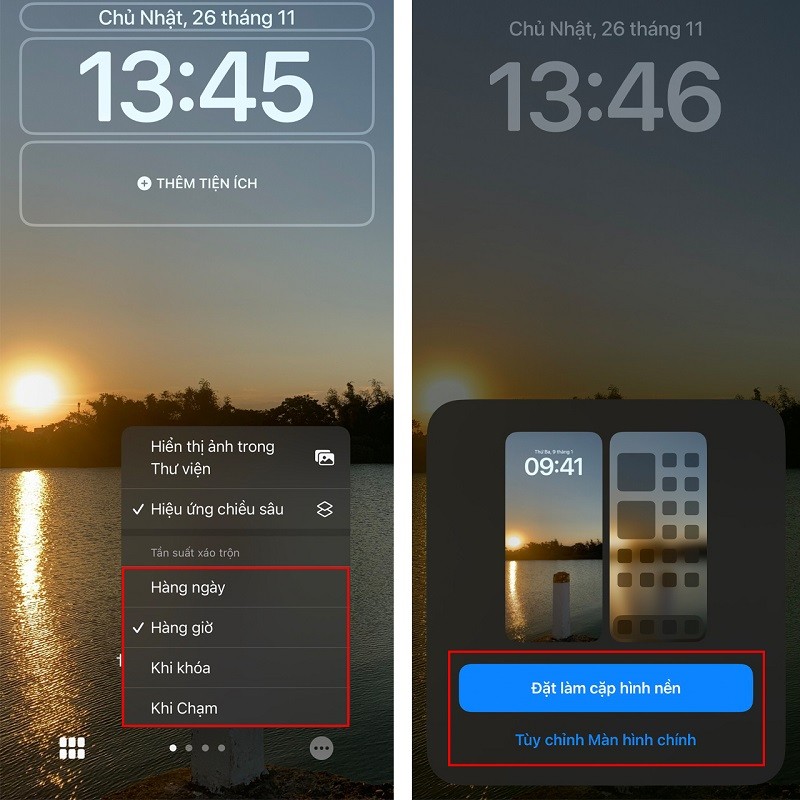 |
Above are the shares on how to set photo album as iPhone lock screen. Wish you success.
Source


![[Photo] Hanoi morning of October 1: Prolonged flooding, people wade to work](https://vphoto.vietnam.vn/thumb/1200x675/vietnam/resource/IMAGE/2025/10/1/189be28938e3493fa26b2938efa2059e)
![[Photo] President of the Cuban National Assembly visits President Ho Chi Minh's Mausoleum](https://vphoto.vietnam.vn/thumb/1200x675/vietnam/resource/IMAGE/2025/10/1/39f1142310fc4dae9e3de4fcc9ac2ed0)













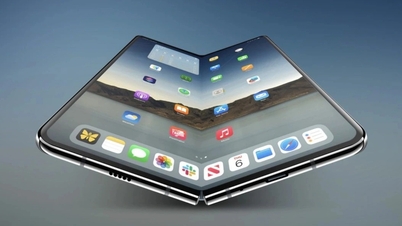














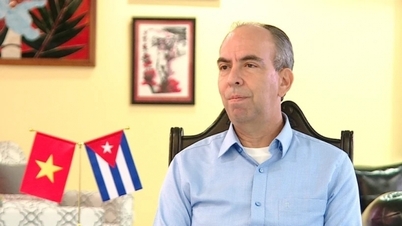
































































Comment (0)