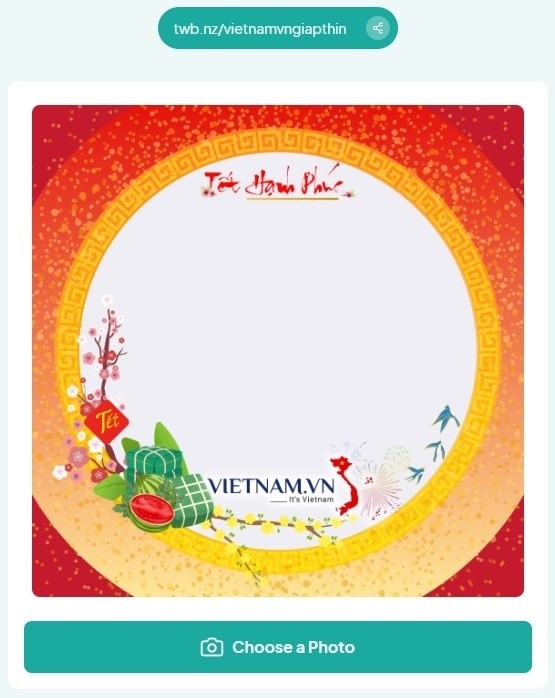 Step 2: Select the frame below to match your avatar. Then, click "Choose a Photo" or "Select an image" and select the photo that needs to be framed (applicable on both computers and phones). Step 3: You can change the zoom in/out, rotate and filter of the avatar inserted in the frame. Then click "Next"/"Next" Step 4: To update the photo to replace the Facebook Avatar: Click on the avatar section, then click Change avatar. Select the photo with the frame added to change the avatar
Step 2: Select the frame below to match your avatar. Then, click "Choose a Photo" or "Select an image" and select the photo that needs to be framed (applicable on both computers and phones). Step 3: You can change the zoom in/out, rotate and filter of the avatar inserted in the frame. Then click "Next"/"Next" Step 4: To update the photo to replace the Facebook Avatar: Click on the avatar section, then click Change avatar. Select the photo with the frame added to change the avatarInstructions for changing the Avatar frame to welcome Spring Giap Thin 2024
 Việt Nam•05/02/2024
Việt Nam•05/02/2024On the occasion of the traditional New Year 2024, vietnam.vn has designed a special avatar frame for people at home and abroad to celebrate the traditional New Year of the nation. To change the Facebook avatar frame, follow these steps: Step 1: Access the address https://twb.nz/vietnamvngiapthin , open the link using the Twibbonize application or directly use the browser. 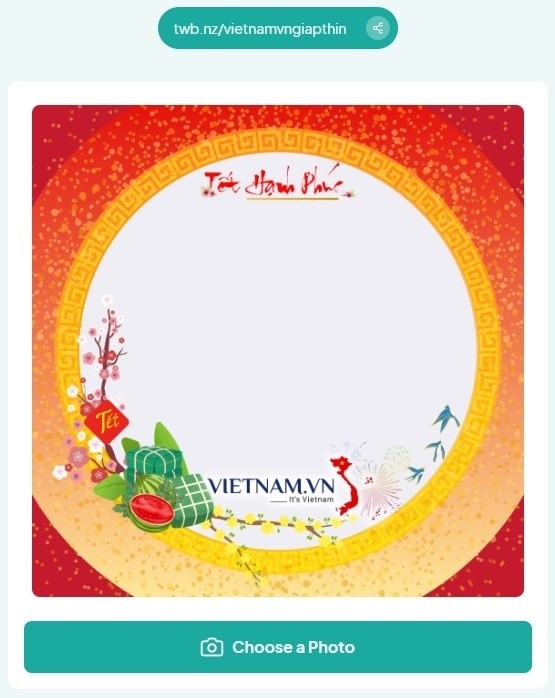 Step 2: Select the frame below to match your avatar. Then, click "Choose a Photo" or "Select an image" and select the photo that needs to be framed (applicable on both computers and phones). Step 3: You can change the zoom in/out, rotate and filter of the avatar inserted in the frame. Then click "Next"/"Next" Step 4: To update the photo to replace the Facebook Avatar: Click on the avatar section, then click Change avatar. Select the photo with the frame added to change the avatar
Step 2: Select the frame below to match your avatar. Then, click "Choose a Photo" or "Select an image" and select the photo that needs to be framed (applicable on both computers and phones). Step 3: You can change the zoom in/out, rotate and filter of the avatar inserted in the frame. Then click "Next"/"Next" Step 4: To update the photo to replace the Facebook Avatar: Click on the avatar section, then click Change avatar. Select the photo with the frame added to change the avatar
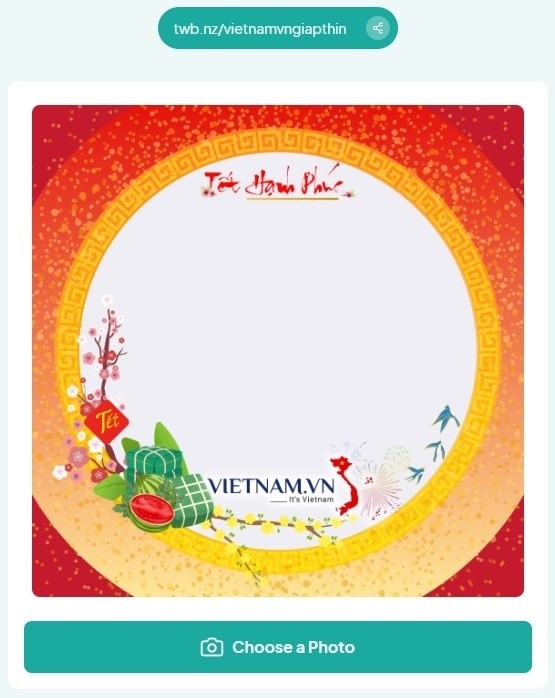 Step 2: Select the frame below to match your avatar. Then, click "Choose a Photo" or "Select an image" and select the photo that needs to be framed (applicable on both computers and phones). Step 3: You can change the zoom in/out, rotate and filter of the avatar inserted in the frame. Then click "Next"/"Next" Step 4: To update the photo to replace the Facebook Avatar: Click on the avatar section, then click Change avatar. Select the photo with the frame added to change the avatar
Step 2: Select the frame below to match your avatar. Then, click "Choose a Photo" or "Select an image" and select the photo that needs to be framed (applicable on both computers and phones). Step 3: You can change the zoom in/out, rotate and filter of the avatar inserted in the frame. Then click "Next"/"Next" Step 4: To update the photo to replace the Facebook Avatar: Click on the avatar section, then click Change avatar. Select the photo with the frame added to change the avatarTag: Happy New Year 2024
Same tag
Same category



Hang Ma Street is brilliant with Mid-Autumn colors, young people are excitedly checking in non-stop

Historical message: Vinh Nghiem Pagoda woodblocks - documentary heritage of humanity

Admiring Gia Lai coastal wind power fields hidden in the clouds

Visit Lo Dieu fishing village in Gia Lai to see fishermen 'drawing' clover on the sea
Same author







![[Photo] General Secretary To Lam attends the 8th Congress of the Central Public Security Party Committee](https://vphoto.vietnam.vn/thumb/1200x675/vietnam/resource/IMAGE/2025/10/4/79fadf490f674dc483794f2d955f6045)
![[Photo] Solemn opening of the 8th Congress of the Central Public Security Party Committee, term 2025-2030](https://vphoto.vietnam.vn/thumb/1200x675/vietnam/resource/IMAGE/2025/10/4/f3b00fb779f44979809441a4dac5c7df)
![[Photo] Bustling Mid-Autumn Festival at the Museum of Ethnology](https://vphoto.vietnam.vn/thumb/1200x675/vietnam/resource/IMAGE/2025/10/4/da8d5927734d4ca58e3eced14bc435a3)











![[Infographic] Notable numbers after 3 months of "reorganizing the country"](https://vphoto.vietnam.vn/thumb/1200x675/vietnam/resource/IMAGE/2025/10/4/ce8bb72c722348e09e942d04f0dd9729)


























![[VIDEO] Summary of Petrovietnam's 50th Anniversary Ceremony](https://vphoto.vietnam.vn/thumb/402x226/vietnam/resource/IMAGE/2025/10/4/abe133bdb8114793a16d4fe3e5bd0f12)
![[VIDEO] GENERAL SECRETARY TO LAM AWARDS PETROVIETNAM 8 GOLDEN WORDS: "PIONEER - EXCELLENT - SUSTAINABLE - GLOBAL"](https://vphoto.vietnam.vn/thumb/402x226/vietnam/resource/IMAGE/2025/7/23/c2fdb48863e846cfa9fb8e6ea9cf44e7)






























Comment (0)