The problem of phone battery draining when not in use stems from many factors. In this article, we will explore how to fix the problem of phone battery drain when not in use, focusing mainly on the main reasons.

Some features on your phone can drain your battery even when not in use.
Always On Display
The Always On Display (AOD) feature displays information on the screen even when the device is asleep. While aesthetically pleasing, AOD can have a significant impact on battery life. To address this, navigate to your device settings and disable AOD if you don’t need it, which can save a significant amount of power.
Additionally, some OLED display phones may experience burn-in, so consider these two things before using AOD.
Notification
Notifications that constantly wake the screen can drain your battery, so review your notification settings and adjust them to minimize screen activation. Turn off unnecessary notifications to preserve battery life during idle times, saving battery when your phone is not in use.
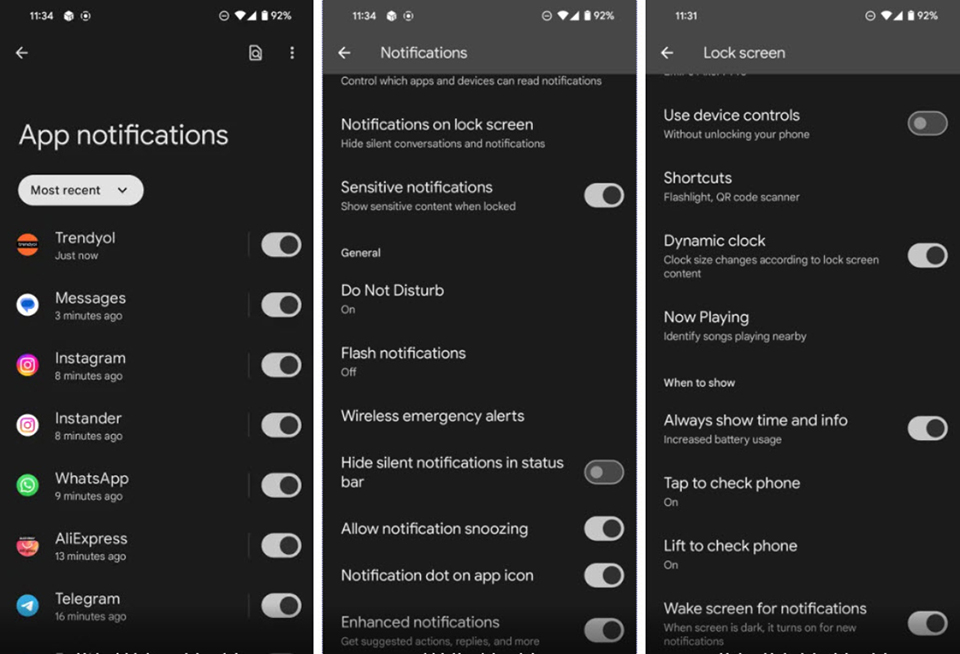
Mastering the notifications that appear on the screen will help improve your phone's battery life.
The screen consumes more power each time it is turned on, so having the screen on and displaying notifications constantly will consume more power, contrary to what many people think. If you test this overnight, you will see a serious difference. Additionally, having notification sounds playing as well as the screen on can negatively affect the charging process.
Background app updates
This can affect battery usage even if the user doesn't use the phone often. To resolve this, go to your device's settings and manually set up automatic updates for Google Play apps, giving users more control over when updates are needed, optimizing battery usage.
Backup
Apps like WhatsApp that frequently back up data can drain battery life, so users should adjust the backup frequency or set backups to only happen when connected to Wi-Fi. This will reduce the impact on battery life while still ensuring data is backed up safely.
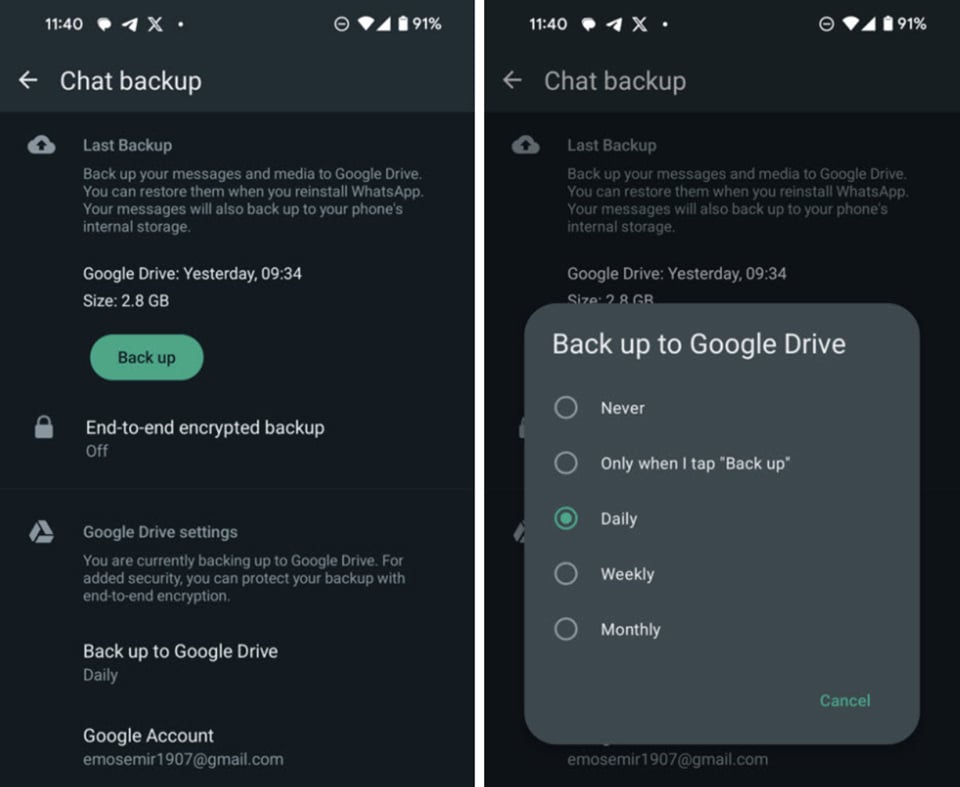
Adjust your phone's automatic backup settings
Weak network signal
Your phone can use more power in areas with poor network coverage. This happens when it tries to connect to distant cell towers. In these cases, your phone will work harder to establish a connection, resulting in increased power consumption. Consider switching to airplane mode in areas with poor signal coverage to reduce this. Alternatively, you can enable low power mode.
Use slow charging feature
If you always fast charge your phone, it may not be as efficient at delivering power to the battery, causing the battery to age faster. Instead, you can switch to slower charging to optimize the battery on your device, especially if you leave it plugged in overnight.
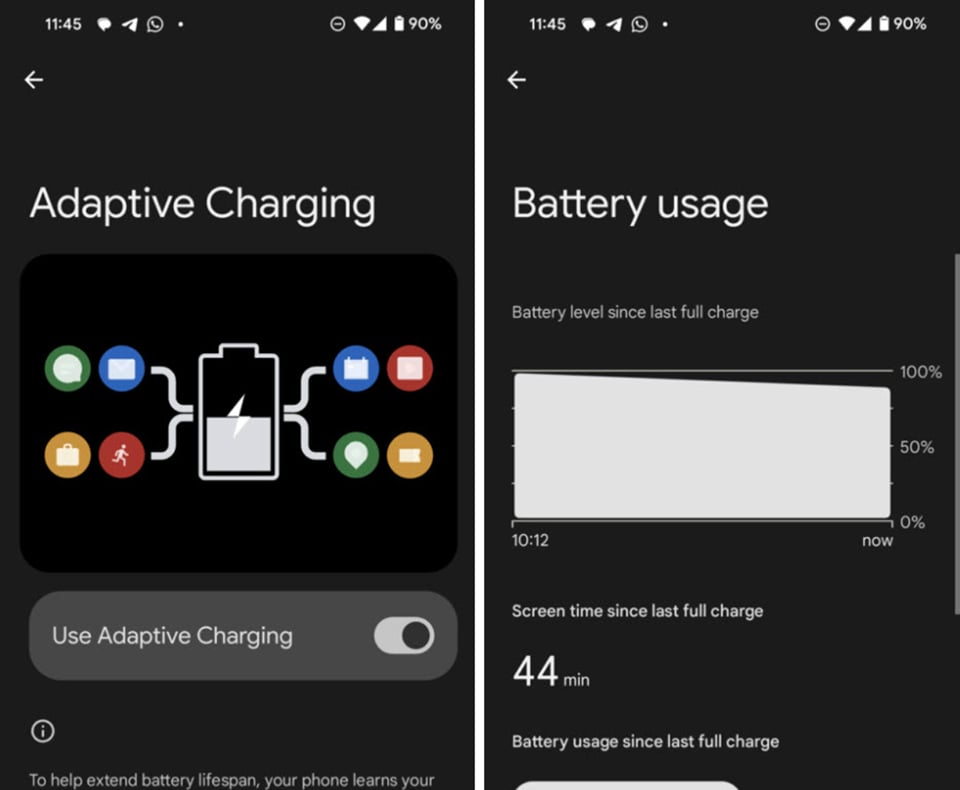
Charging slowly will help protect the battery better, especially if charging overnight.
Ultimately, to optimize the battery life of your phone, users need to carefully adjust the way they use their device. To help your phone perform better and last longer, users need to focus on each factor. Among these, the main factors that cause battery to quickly decrease include AOD, background app updates, backup processes, and network signal strength.
Source link


![[Photo] Opening of the 13th Conference of the 13th Party Central Committee](https://vphoto.vietnam.vn/thumb/1200x675/vietnam/resource/IMAGE/2025/10/6/d4b269e6c4b64696af775925cb608560)


















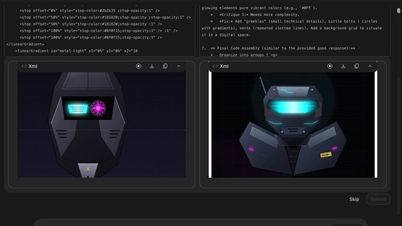















![[Photo] Prime Minister Pham Minh Chinh chairs the Government's online conference with localities](https://vphoto.vietnam.vn/thumb/1200x675/vietnam/resource/IMAGE/2025/10/5/264793cfb4404c63a701d235ff43e1bd)


































































Comment (0)