Use two-factor authentication everywhere
Two-factor authentication (2FA) is arguably the best way to secure your Android phone against malicious attacks. If you add a second layer to your login process, hackers can still get into your account even if they have your password, according to SlashGear .

SlashGear Screenshot
Use the lock screen
The lock screen is the first step to protecting your Android phone. If a thief can't get into your phone, they can't steal any information. The advice here is to add biometric unlocking, a PIN, or a password.

SlashGear Screenshot
Using Google's Find My Device
Find My Device app or Google's Find My Device is one of the most useful features on Android phones. Every Android phone with Google services comes with it by default. For those unfamiliar, Find My Device allows you to use a web browser or someone else's phone to find your phone, as long as it's not turned off.
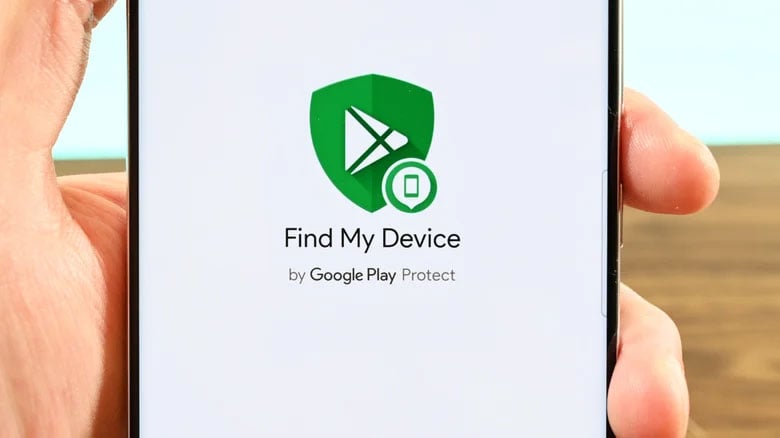
SlashGear Screenshot
Make sure Google Play Protect is always on
Google Play Protect acts as a sort of antivirus for Android phones. It’s built into the operating system. It should be enabled by default on all modern Android devices. But it doesn’t hurt to double-check that it’s enabled. It’s one of those things that millions of people use without ever interacting with it.

SlashGear Screenshot
Google Play Protect works in two steps. First, it compares the apps on your phone to their counterparts in the Google Play store to make sure you have the latest versions of the apps. Second, it notifies you of problems with an app or automatically deletes it if it detects a threat.
Disabling Google Play Protect is considered a mistake because it works in the background without you noticing, keeping your device safe every day.
Clean up device activity
When you trade in, sell, lose, or break your phone, you typically sign out of everything and sign back in on the new device. However, Google remembers you were signed in on those old devices and even keeps track of your active sessions. In short, you’ll want to sign out of any devices you no longer own or use to ensure your Google account isn’t compromised.
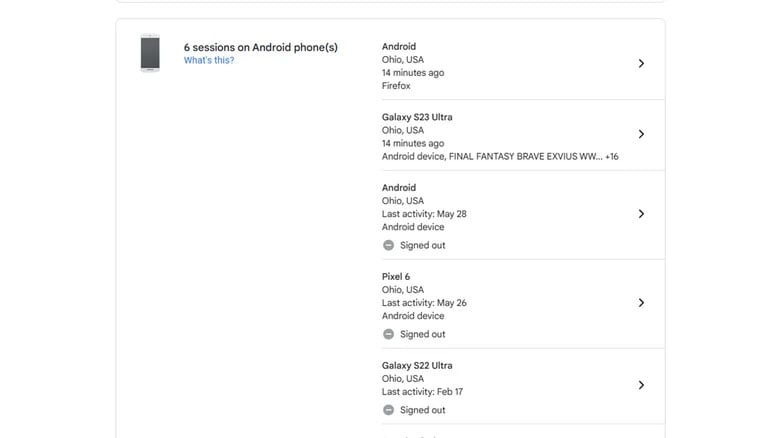
SlashGear Screenshot
Consider using a password manager
Passwords are often one of the weakest links in security. Most of the world's most common passwords can be cracked in less than a second. Many people use the same password across multiple services to make it easier to remember. Simple passwords and repeated passwords are common reasons why accounts get hacked in the first place.

SlashGear Screenshot
Password managers can help with this. Google has a password manager built into Android. You can store your passwords and run security checks, and your phone will enter all your login information for you. Some password managers, like LastPass and 1Password, can generate random passwords that are much harder to crack than normal.
Not only on Android phones, the password generator also integrates with Google Chrome on computers.
Use encrypted apps
Encryption is a must-have tool in 2023 and many Android apps are being developed with it in mind. When people think of encryption, they think of messaging apps like WhatsApp. Such messaging apps use end-to-end encryption (E2EE) to ensure that all messages cannot be read by anyone other than the person viewing the messages on their device.
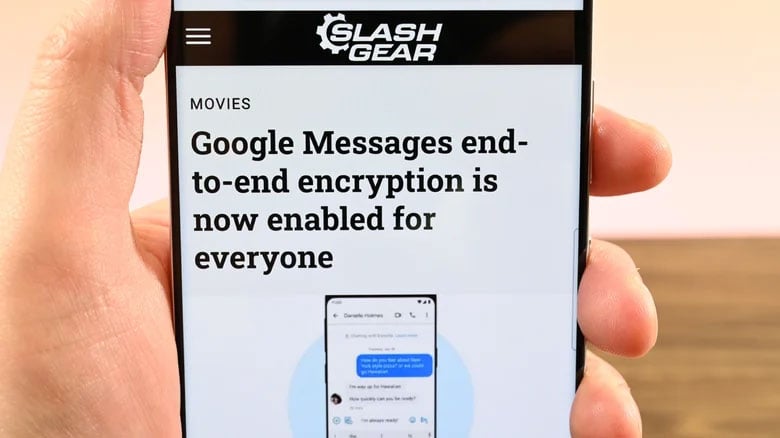
SlashGear Screenshot
Google encrypts all data backed up from your phone to your Google account, so there's no safer option unless you don't want your information stored on Google servers.
Enable NFC protection
Nowadays, most smartphones have NFC and we use it to make payments. This NFC security is easy to check and you only have to do it once.

SlashGear Screenshot
The reason you want to do this is because Google Pay doesn’t require you to unlock your phone for small purchases, which could leave someone else with the ability to swipe your phone over an NFC reader to pay for a small purchase.
To fix this, go to your device settings, go to Device Connections, Connection Options, then NFC. Turn on the option to require device unlock for NFC. Once you do this, you will have to unlock your phone before making any NFC payments.
Source link






![[Photo] Hanoi morning of October 1: Prolonged flooding, people wade to work](https://vphoto.vietnam.vn/thumb/1200x675/vietnam/resource/IMAGE/2025/10/1/189be28938e3493fa26b2938efa2059e)


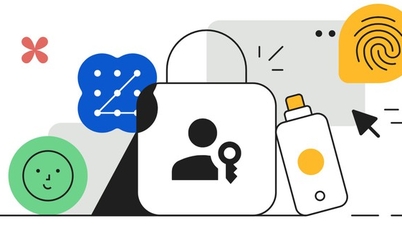






















![[Photo] Panorama of the cable-stayed bridge, the final bottleneck of the Ben Luc-Long Thanh expressway](https://vphoto.vietnam.vn/thumb/1200x675/vietnam/resource/IMAGE/2025/9/30/391fdf21025541d6b2f092e49a17243f)
![[Photo] The 1st Congress of Phu Tho Provincial Party Committee, term 2025-2030](https://vphoto.vietnam.vn/thumb/1200x675/vietnam/resource/IMAGE/2025/9/30/1507da06216649bba8a1ce6251816820)
![[Photo] President Luong Cuong receives President of the Cuban National Assembly Esteban Lazo Hernandez](https://vphoto.vietnam.vn/thumb/1200x675/vietnam/resource/IMAGE/2025/9/30/4d38932911c24f6ea1936252bd5427fa)






















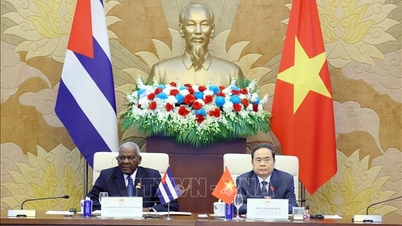







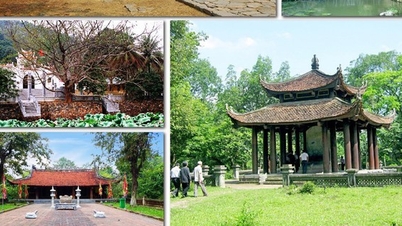
































Comment (0)