Are you experiencing an error that cannot scan NFC CCCD for banking or cannot scan NFC on iPhone? Follow the article to find the appropriate solution!
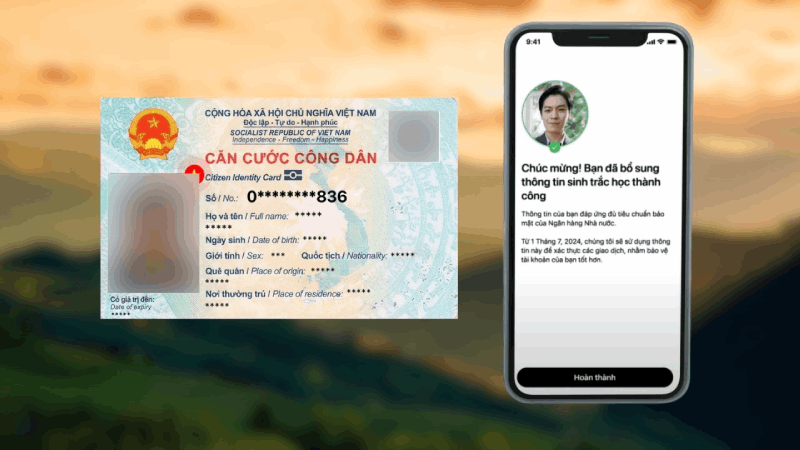 |
To update your banking biometric information accurately and quickly without NFC CCCD errors, you need to do the following steps:
Step 1: First, open the banking application on your phone > Log in to your bank account. Usually, the notification requesting a biometric update will appear right on the home screen for you to easily see. Tap on the notification "Update banking biometrics" > Place both sides of the chip-attached CCCD card in the capture frame to verify the information.
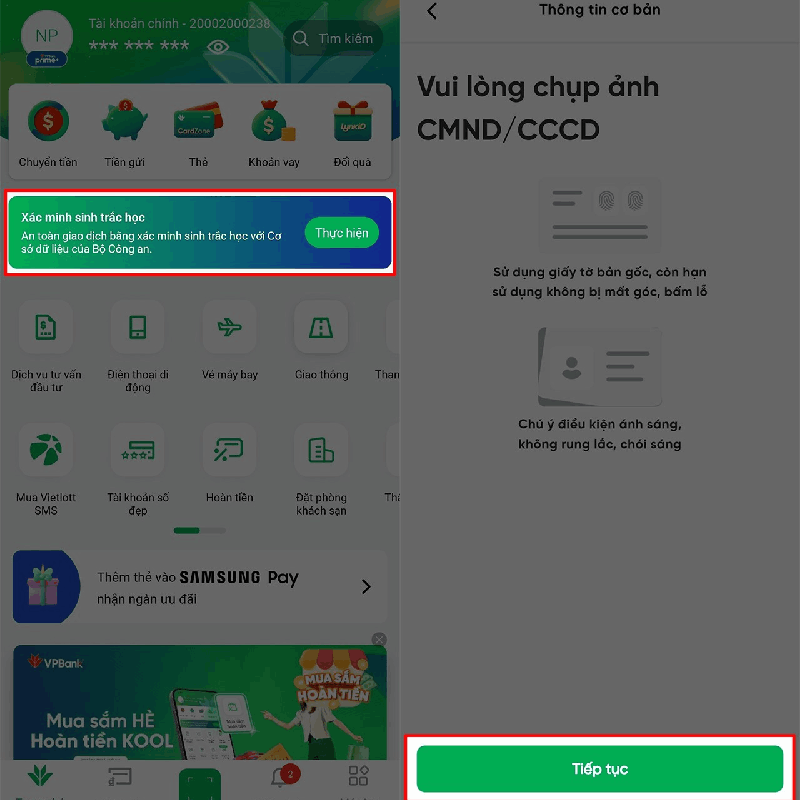 |
Step 2: The bank will then ask you to place the chip side of your CCCD card against the device to read data via NFC. If you have not enabled NFC on your phone, go to Settings > Select Connections > Enable NFC and contactless payments.
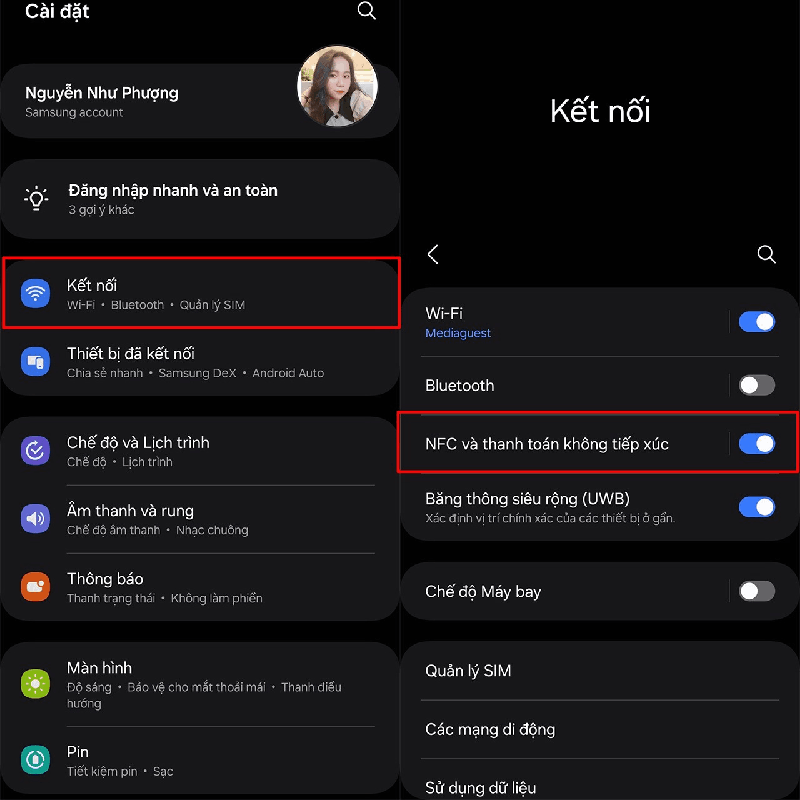 |
Step 3: Finally, you just need to press the chip side of the CCCD against the back of the phone and hold it for about 5 to 10 seconds so that the system can read and confirm the information.
Above are 3 simple steps to help you scan NFC CCCD for banking most effectively. You can refer to and follow to fix the error you encounter quickly and accurately.
Source: https://baoquocte.vn/cach-sua-loi-khi-khong-quet-duoc-nfc-cccd-cho-ngan-hang-don-gian-277075.html


![[Photo] Hanoi morning of October 1: Prolonged flooding, people wade to work](https://vphoto.vietnam.vn/thumb/1200x675/vietnam/resource/IMAGE/2025/10/1/189be28938e3493fa26b2938efa2059e)































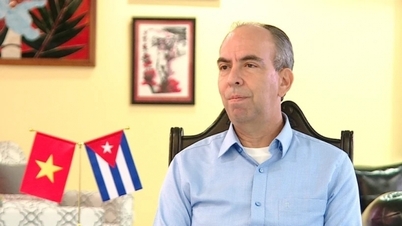



![[Photo] Panorama of the cable-stayed bridge, the final bottleneck of the Ben Luc-Long Thanh expressway](https://vphoto.vietnam.vn/thumb/1200x675/vietnam/resource/IMAGE/2025/9/30/391fdf21025541d6b2f092e49a17243f)






















































Comment (0)