Regular cleaning of your laptop is essential for many reasons, such as dust accumulation on the keyboard not only affects the aesthetics but also the performance and durability of the keys and internal mechanisms. In addition, too much dust accumulation can clog the cooling system, leading to overheating and reducing the lifespan of the laptop.

Cleaning your laptop keyboard properly will prolong its life.
The keyboard is one of the most used components of a laptop, so it is also one of the parts that is most susceptible to the accumulation of dust, bacteria and other debris. Leaving the keyboard covered in dust can cause consequences such as hindering the operation of the keys, causing them to get stuck or work abnormally; clogging the laptop fan causing the machine to overheat and run slower; or causing health problems such as skin or respiratory infections.
To properly clean a laptop keyboard, users will need a few simple materials such as a microfiber cloth, disinfectant wipes, wooden toothpicks, cotton swabs, and compressed air. To avoid damaging any part of the laptop, it is important that users do not clean while the laptop is on and do not use abrasive cleaning products.
Once all of the above is ensured, users should follow these steps:
- Turn off your laptop and unplug it from any power source.
- Turn the device over and shake gently to dislodge any dust particles.
- Use a soft-bristled brush to clean between the keys and remove any accumulated dust. A handheld vacuum cleaner or compressed air can be used to remove traces of dust.
- Use a disinfecting wipe or alcohol swab to clean each key and the surface of the keyboard. Do not use water, as this may damage the laptop.
- Dry the keyboard with a dry cloth.

Always wash your hands before using your laptop.
To keep your laptop keyboard clean for longer, you should follow some other tips. For example, wash your hands regularly before using your computer to prevent dirt and bacteria from entering the keyboard; do not eat or drink near the keyboard because some liquids can spill and damage the device. In addition, consider using a keyboard cover to protect the keyboard from dirt. There are many different models on the market today with competitive prices for users to choose from.
Source link


![[Photo] Ho Chi Minh City is brilliant with flags and flowers on the eve of the 1st Party Congress, term 2025-2030](https://vphoto.vietnam.vn/thumb/1200x675/vietnam/resource/IMAGE/2025/10/10/1760102923219_ndo_br_thiet-ke-chua-co-ten-43-png.webp)

![[Photo] Opening of the World Cultural Festival in Hanoi](https://vphoto.vietnam.vn/thumb/1200x675/vietnam/resource/IMAGE/2025/10/10/1760113426728_ndo_br_lehoi-khaimac-jpg.webp)
![[Photo] Unique Phu Gia horse hat weaving craft](https://vphoto.vietnam.vn/thumb/1200x675/vietnam/resource/IMAGE/2025/10/10/1760084018320_ndo_br_01-jpg.webp)

























































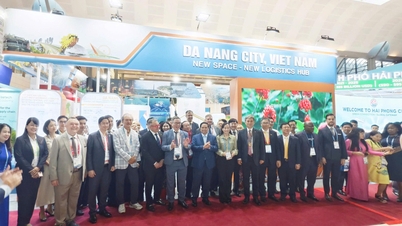








































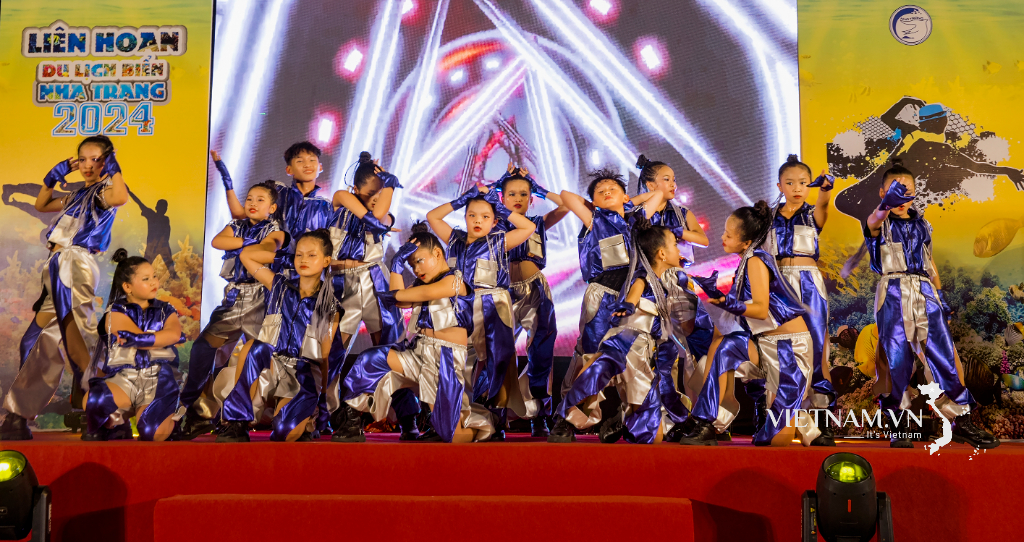


Comment (0)