According to BGR, the report pointed out that attackers would use the iPhone password to take over the Apple ID by setting up a new security key and blocking the victim from their own Apple account.
The thief can then use the device to make purchases with the victim’s card until it is canceled. They can also completely erase the data on the phone and sell it, as the victim’s Apple ID can no longer prevent the phone from being reactivated.
Currently, Apple has no way to counter this type of attack by thieves. Therefore, the best way you can do is to apply defensive measures with the following two settings.
Use Screen Time to prevent Apple ID hijacking
To prevent thieves from stealing your iPhone, you can access your Apple ID and use a security lock to lock your phone.
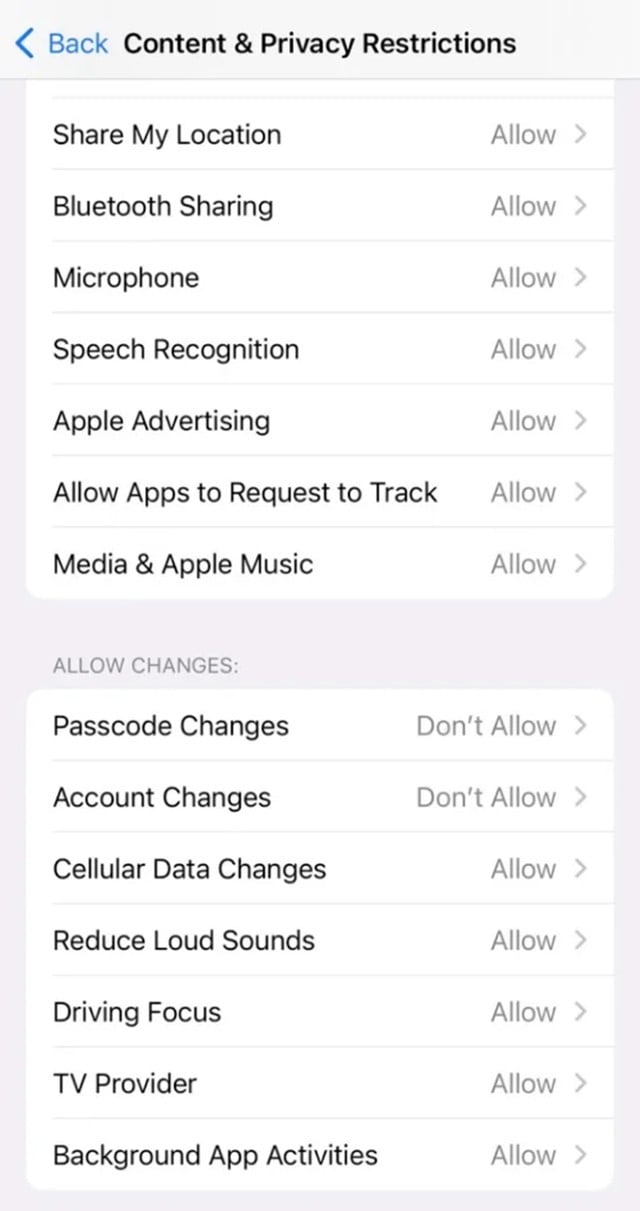 |
| Use Screen Time to prevent Apple ID hijacking |
This is a pretty good security feature that you should exploit. To do it, open the Settings app > select Screen Time. Scroll down to set a password for it and make sure to remember it. But if you forget, enter your Apple ID credentials so you can recover the password. Go to Content & Privacy Restrictions and turn on Content & Privacy Restrictions, scroll down to Allow Changes. Tap on Account Changes and select Don't allow.
Once this setting is enabled, you won’t be able to access your Apple ID on your iPhone unless you repeat the steps above to change your account. Blocking passcode changes also removes the Face ID & Passcode menu from the Settings app, so a thief can’t change the phone’s passcode.
Set up a strong password with Face ID
You'll need to enable Face ID and create a strong password longer than 6 characters to prevent thieves from breaking into your phone as soon as they get their hands on it.
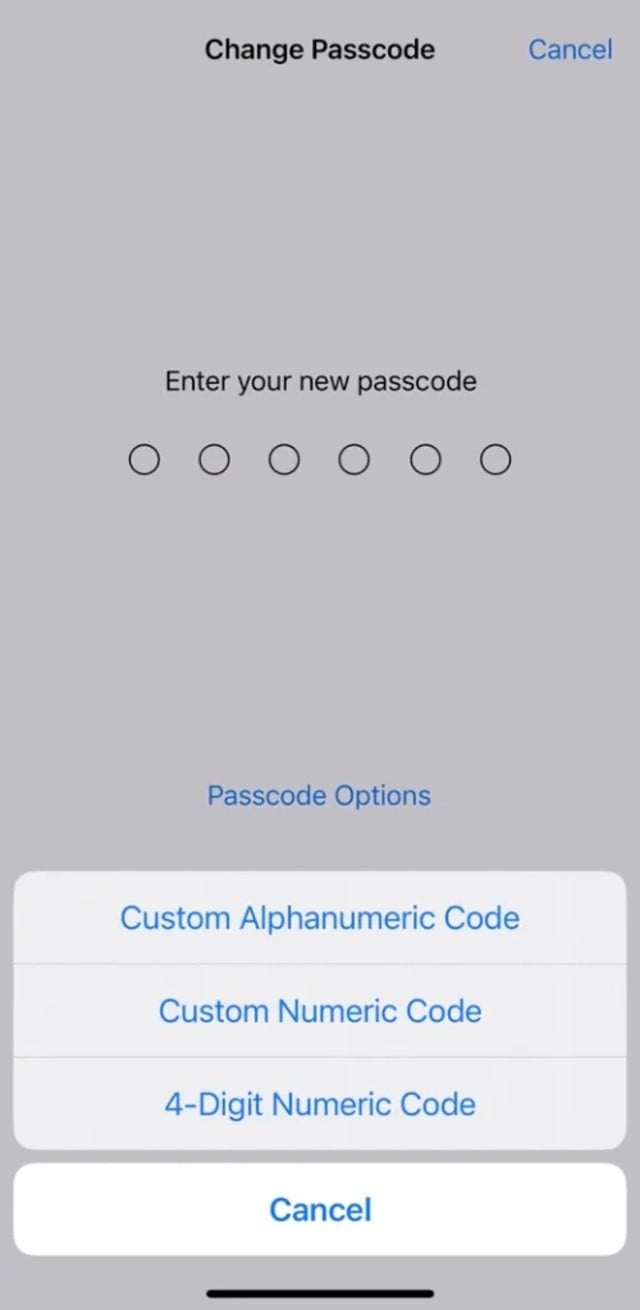 |
| Use Custom Alphanumeric Code for added security. |
Then make sure to always use Face ID when you're out and about. If the first authentication attempt fails, try again instead of entering your phone passcode in public. Also, change that new passcode occasionally if you think someone else knows it.
Although using 6 digits is easy to remember, it is less effective, so you need to follow these steps to set up a stronger iPhone password consisting of letters and numbers: Open the Settings app > select Face ID & Passcode > enter the current password and select Change Passcode. Verify the old password but do not enter a new 6-digit password, instead tap the Passcode Options menu button above the keyboard and select Custom Alphanumeric Code. Now set up a stronger password.
Source


![[Photo] Keep your warehouse safe in all situations](https://vphoto.vietnam.vn/thumb/1200x675/vietnam/resource/IMAGE/2025/10/1/3eb4eceafe68497989865e7faa4e4d0e)




































![[Photo] President of the Cuban National Assembly visits President Ho Chi Minh's Mausoleum](https://vphoto.vietnam.vn/thumb/1200x675/vietnam/resource/IMAGE/2025/10/1/39f1142310fc4dae9e3de4fcc9ac2ed0)

























































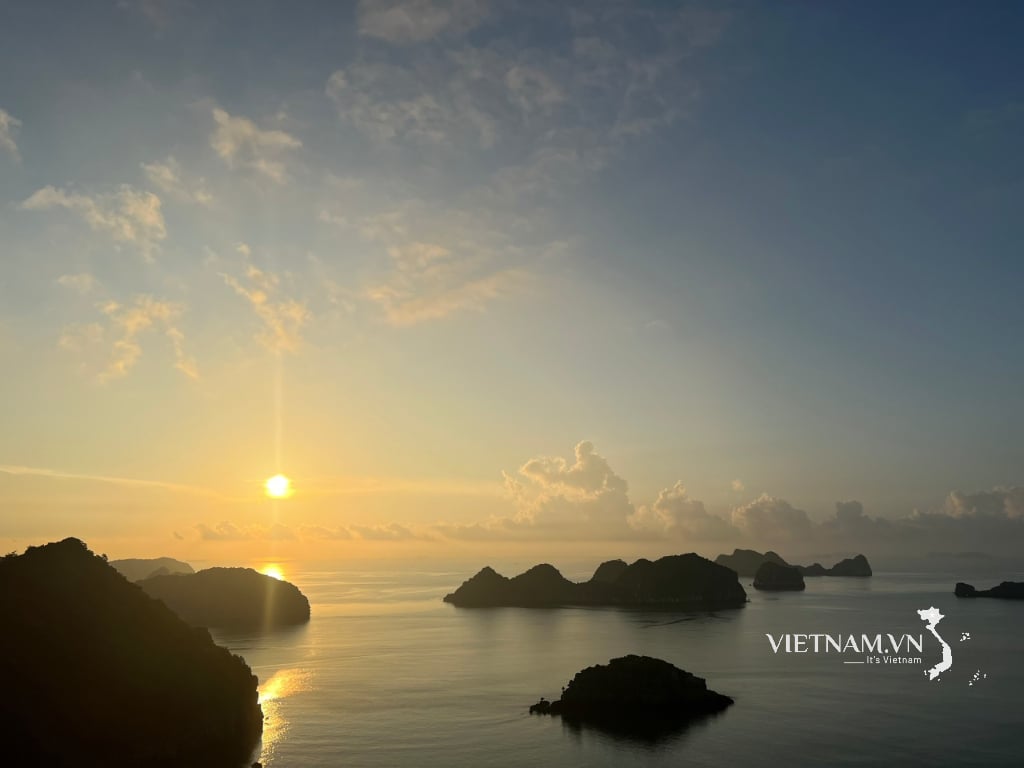



Comment (0)