YouTube is testing a new design on its mobile app, bringing a number of small changes to the way videos and Shorts are displayed. However, the response from the user community has been mixed, with some people liking it while others are expressing their annoyance.

Video title swapped, logo takes over
The most noticeable difference is the position of the video title. Instead of being displayed at the top as before, the title is now moved to the side of the channel's avatar. The avatar is also made larger, shortening the title display. Notably, instead of the channel name, users will now see the name of the account that uploaded the video.
Additionally, the row of function buttons below the video has also been redesigned. Google has removed the caption text, keeping only intuitive icons. The notification bell has been moved to the bottom, creating a neat feeling but also confusing for many people who are used to the old layout.
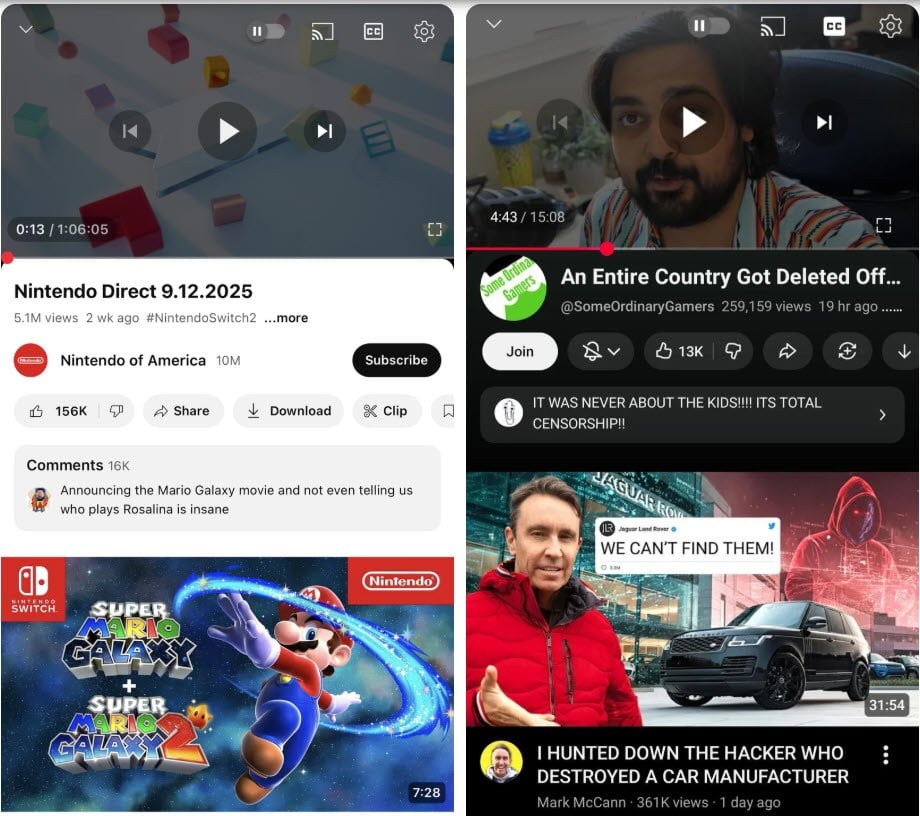
Shorts with smaller icons, more space for videos
Not only the regular video page, the Shorts interface has also been refreshed. The buttons are more compact and smoother, helping to increase the display area for video content. However, the double-tap to like gesture still retains the familiar heart icon effect and confetti fireworks.
This continues to be controversial: some say the new design is “uglier than before,” while others appreciate the optimization of display space.
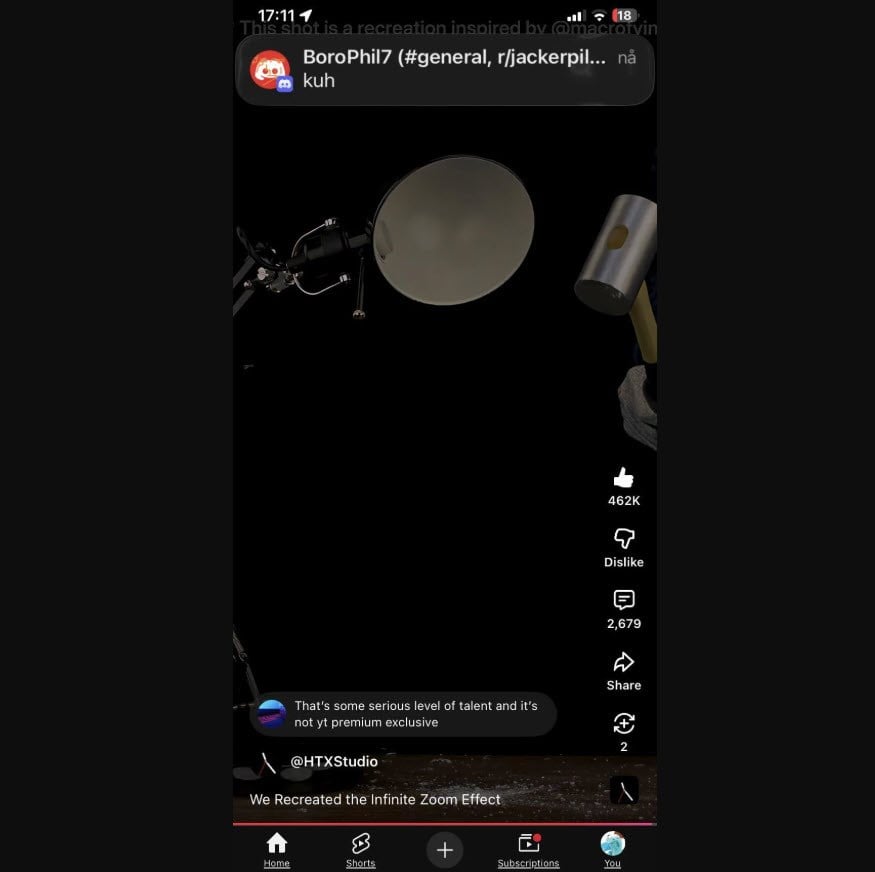
Mixed reactions from the community
As is often the case with any platform with billions of users, any change is likely to generate mixed opinions. Some say the new interface is confusing and unintuitive, while others see it as a necessary experiment to modernize the video viewing experience.
Regardless, YouTube’s changes are still in testing and may continue to change before they are officially implemented. Users will probably soon get used to them and adapt, as they have with previous updates.
According to Phone Arena
Source: https://baovanhoa.vn/nhip-song-so/ung-dung-youtube-thay-doi-dien-mao-tien-ich-hay-roi-mat-171767.html
































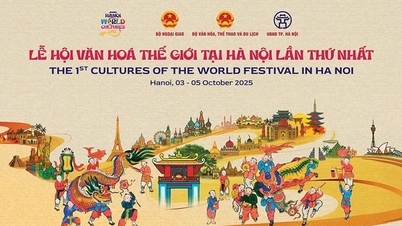

















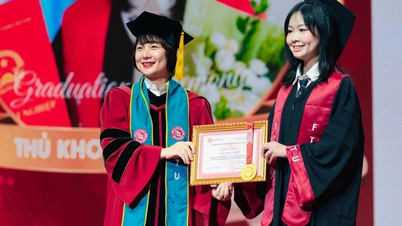



























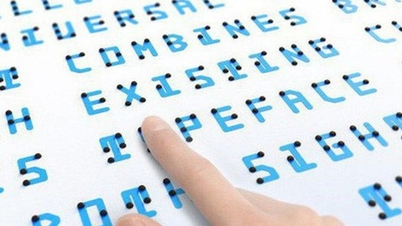























Comment (0)