Turning off safe mode on Xiaomi is a simple but necessary operation when the phone is restricted. This article will guide you how to exit safe mode!
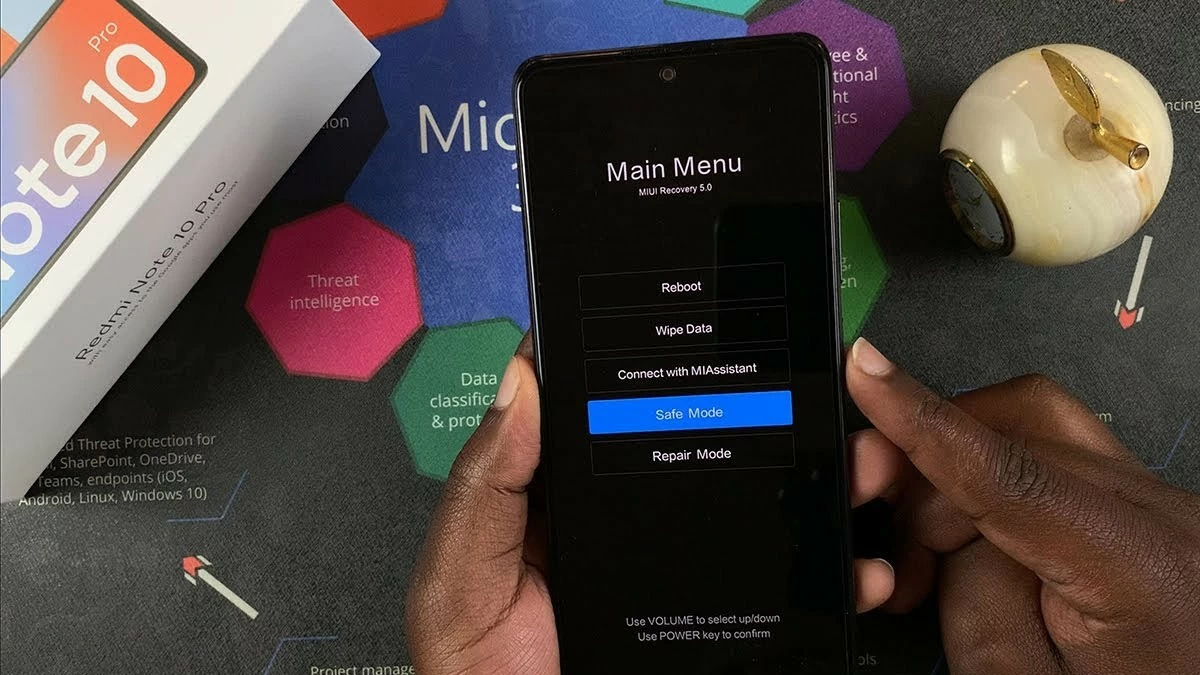 |
Top 5 ways to turn off safe mode on Xiaomi phones
Safe Mode on Xiaomi helps protect the device in case of an accident, but it can be annoying when you can't use normal applications. To return the phone to its original state, you need to turn off safe mode. Here's how to turn off Xiaomi Safe Mode simply:
How to restart Xiaomi phone quickly
To exit safe mode by restarting, follow these steps:
Step 1: Press and hold the power button for about 10 seconds to reset the device.
Step 2: Select Restart or Restart .
Step 3: Wait for the phone to reboot; the device will automatically turn off Safe Mode and return to normal state .
 |
Check and remove error-causing applications on Xiaomi phones
To easily disable safe mode on your Xiaomi device, you can check and remove the error-causing application in three simple steps:
Step 1: Open Settings on the home screen and select Apps & notifications .
Step 2: Scroll down to find the app that might be causing the problem. Tap on it to see its details.
Step 3: Select the Uninstall option to remove the problematic app. Once the uninstallation is complete, try the first method to disable Safe Mode. If the device works normally, then the app was the cause of the problem.
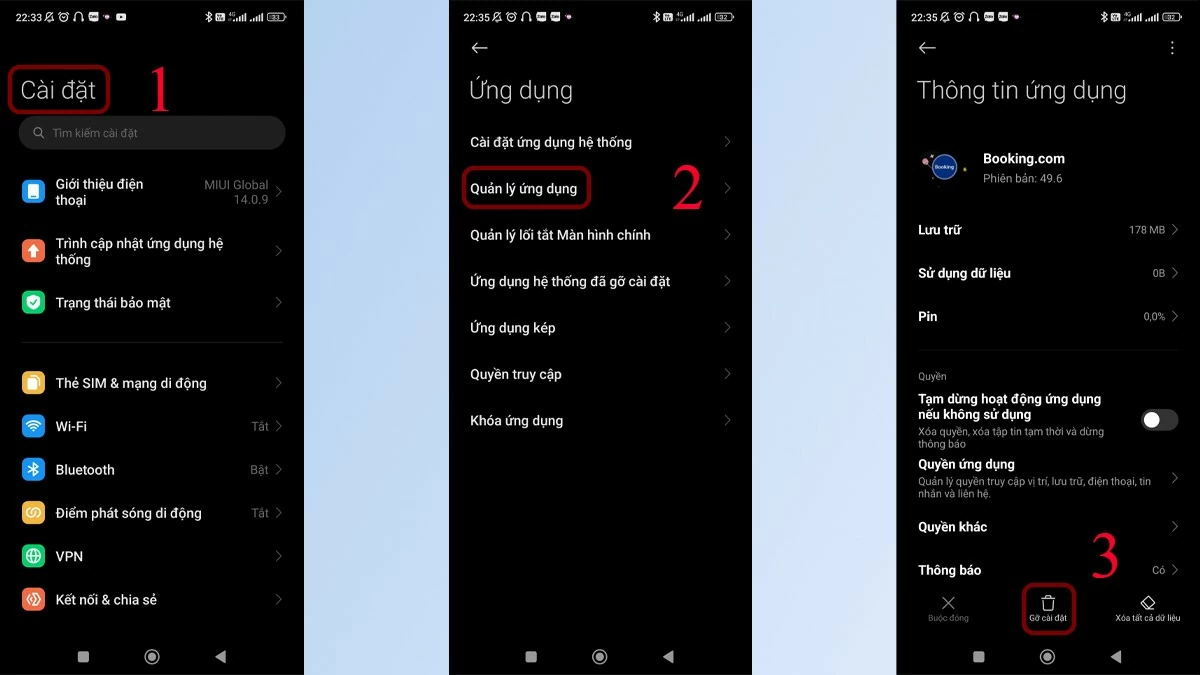 |
Check system notifications
To effectively disable safe mode on Xiaomi, you can check the system notification. Some Android devices, including Xiaomi, will display a notification about this mode right on the home screen. To exit safe mode, just tap on the notification to disable the feature.
 |
Clear cache data
To get out of safe mode on Xiaomi quickly, you can try clearing cache data, as corrupted cache files can cause problems on the device. Here is a simple way to do it:
Step 1: Open Settings on Xiaomi home screen.
Step 2: Tap on Application Manager in settings.
Step 3: Scroll down to find the app that might be causing the problem. Tap on it and select Clear Cache Data .
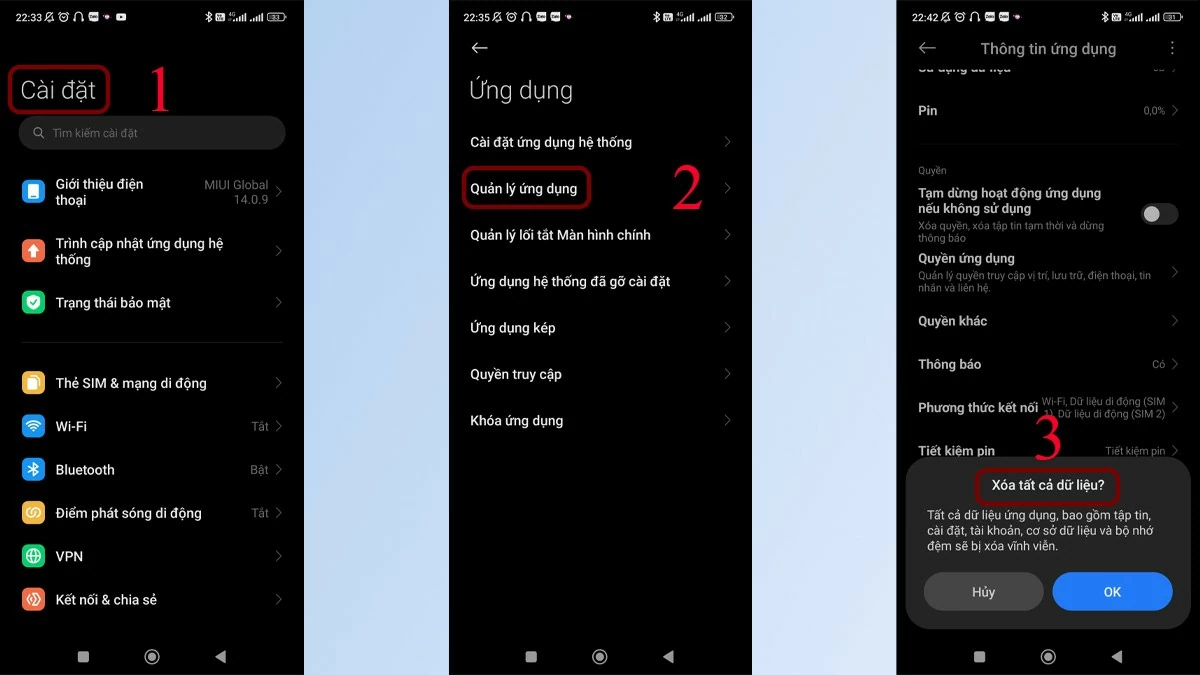 |
After performing these steps, restart your device to see if it has returned to its original state.
Check and update new operating system version for phone
After completing the previous steps, try restarting your device to check if it has returned to its original state. To disable safe mode on Xiaomi by checking and updating the operating system version, follow these steps:
Step 1: Go to Settings and select Phone information .
Step 2: Find and click on System Update .
Step 3: Check for updates on your phone. If there is a new update, install it to disable Safe Mode on Xiaomi.
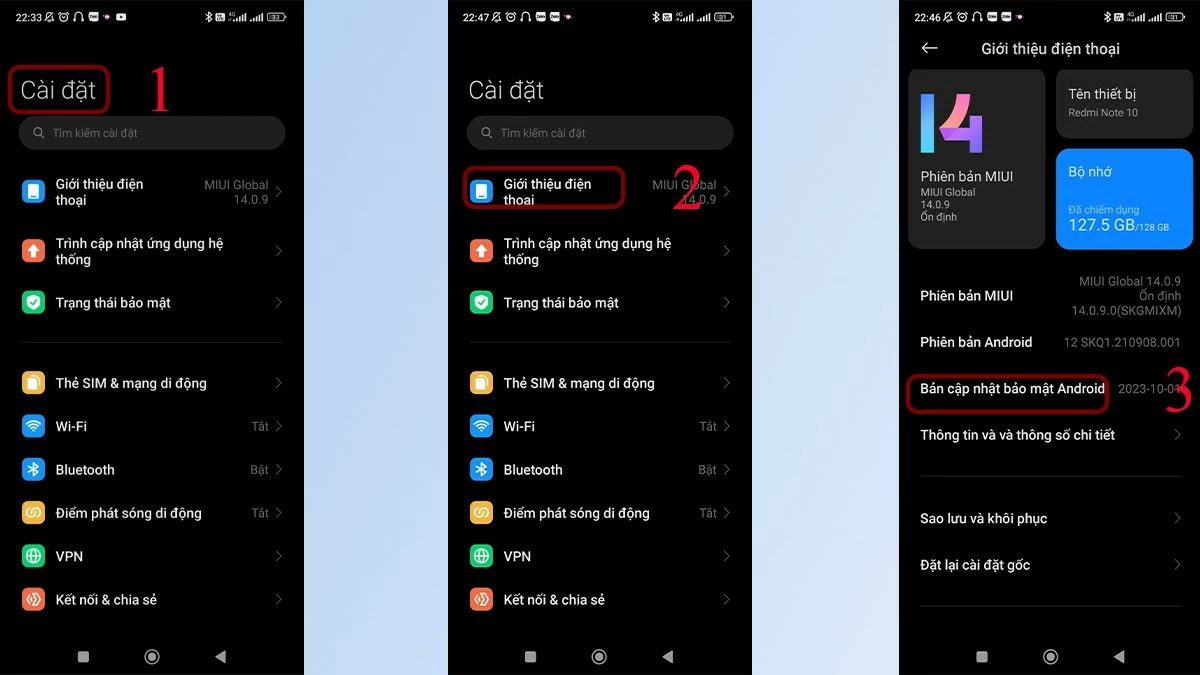 |
These are the methods to disable safe mode on Xiaomi quickly and easily. This feature is useful to protect the phone, but if you accidentally activate it, you can easily get rid of it with the steps mentioned above. Hopefully, this information will help you fix the problem and use the device smoothly.
Source


![[Photo] Keep your warehouse safe in all situations](https://vphoto.vietnam.vn/thumb/1200x675/vietnam/resource/IMAGE/2025/10/1/3eb4eceafe68497989865e7faa4e4d0e)


![[Photo] President of the Cuban National Assembly visits President Ho Chi Minh's Mausoleum](https://vphoto.vietnam.vn/thumb/1200x675/vietnam/resource/IMAGE/2025/10/1/39f1142310fc4dae9e3de4fcc9ac2ed0)
![[Photo] Hanoi morning of October 1: Prolonged flooding, people wade to work](https://vphoto.vietnam.vn/thumb/1200x675/vietnam/resource/IMAGE/2025/10/1/189be28938e3493fa26b2938efa2059e)
























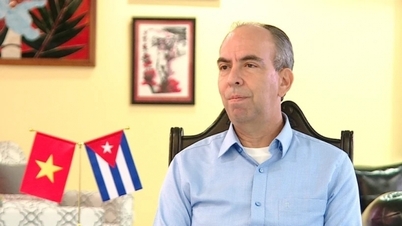
































































Comment (0)