In the shared video , 5 useful functions on AirPods headphones mentioned by Apple include audio sharing, live listening, background sound, receiving notifications via Siri and renaming headphones in the iPhone Settings app.

Many functions on AirPods that users may not know about
Share audio
If you're listening to music with AirPods, you can share the music you're listening to with other AirPods users. Just click the AirPods button in Control Center , then click Share Audio . If the person receiving the shared audio is wearing AirPods, they can tap Connect on their iPhone when they're near the person sharing the audio.
Listen live
This feature allows users to listen to the sound that the iPhone microphone receives through the AirPods, making it function like a hearing aid. For some hearing-impaired users, wearing headphones as hearing aids can eliminate some of the embarrassment of wearing conventional hearing aids.
To enable this feature, just tap Settings > Control Center , scroll down the screen and find the "+" button next to the ear icon, then connect your AirPods and tap the toggle switch for Live Listen to turn it on. If you want to turn it off, just go back into settings and turn it off.
Background sound
Some people may choose to play white noise to mask unwanted environmental noise for more peace and deeper sleep.
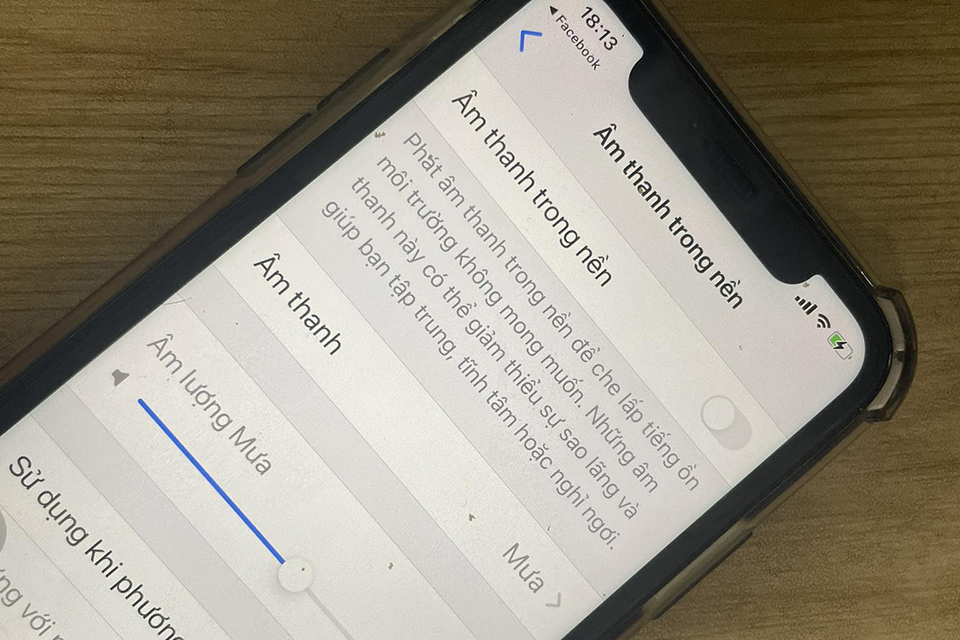
iPhone has a background audio listening feature that AirPods can exploit
To listen to background sounds using headphones, users first need to make sure the headphones are connected to their iPhone and tap on Settings > Accessibility > Sounds & Visuals > Background Sounds . They can then choose to listen to background sound options such as balanced noise, bright noise, dark noise, ocean, rain, stream.
Get notifications from Siri
Some people may not want to check their iPhone all the time while wearing AirPods, but they don't want to miss any notifications they receive. In that case, they can enable Speak Notifications by going to Settings > Notifications > Speak Notifications .
As long as the AirPods are connected to the iPhone, Siri will read out incoming message notifications when the user is wearing the headphones and the device is locked. However, it should be noted that the Read Notifications feature can support most AirPods models, but it is not available for the original AirPods.
Rename AirPods
If you want to rename your AirPods, first wear the AirPods connected to your iPhone, then click Settings > Bluetooth, click the "i" button next to AirPods, click the current name of the headset to enter a new name for it.
Source link













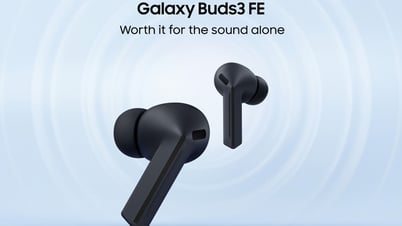









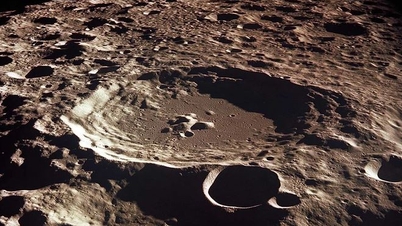











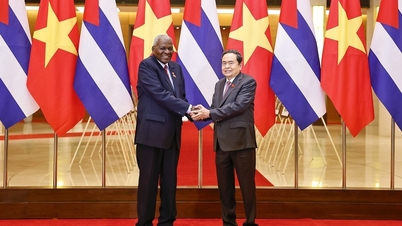
![[Photo] Solemn opening of the 12th Military Party Congress for the 2025-2030 term](https://vphoto.vietnam.vn/thumb/1200x675/vietnam/resource/IMAGE/2025/9/30/2cd383b3130d41a1a4b5ace0d5eb989d)
![[Photo] President Luong Cuong receives President of the Cuban National Assembly Esteban Lazo Hernandez](https://vphoto.vietnam.vn/thumb/1200x675/vietnam/resource/IMAGE/2025/9/30/4d38932911c24f6ea1936252bd5427fa)
![[Photo] Panorama of the cable-stayed bridge, the final bottleneck of the Ben Luc-Long Thanh expressway](https://vphoto.vietnam.vn/thumb/1200x675/vietnam/resource/IMAGE/2025/9/30/391fdf21025541d6b2f092e49a17243f)
![[Photo] The 1st Congress of Phu Tho Provincial Party Committee, term 2025-2030](https://vphoto.vietnam.vn/thumb/1200x675/vietnam/resource/IMAGE/2025/9/30/1507da06216649bba8a1ce6251816820)


































































Comment (0)