Double tap to turn on the screen is a feature that helps Samsung phone users turn on and off the screen quickly without having to press the power button, helping to reduce the intensity of pressing the power button to turn on the screen.
At the same time, on some Samsung lines that do not support double-tapping to open the screen, double-tapping combined with the Always On Display will help you quickly open the phone screen.
How to enable double tap to wake the screen on Samsung phones
Note: The operations are performed on Samsung Galaxy A11 phone, you can still perform on other Android phones, but the interface will be slightly different.
Step 1: Open "Settings" select "Advanced features" select "Motions and gestures".
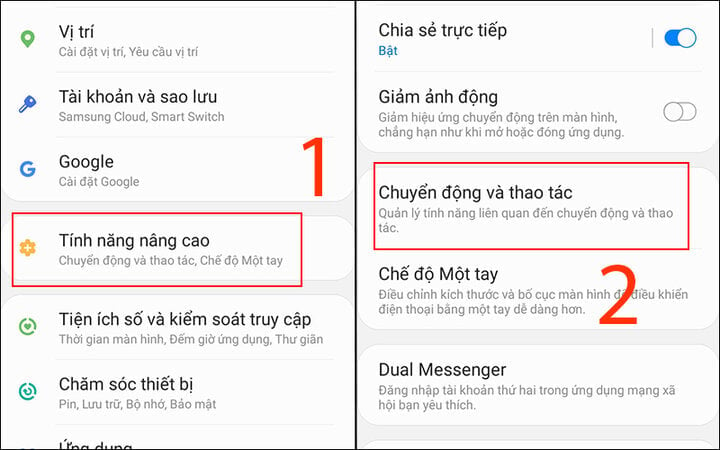
Step 2: Slide the round button to turn on "Double tap to turn on screen" mode.
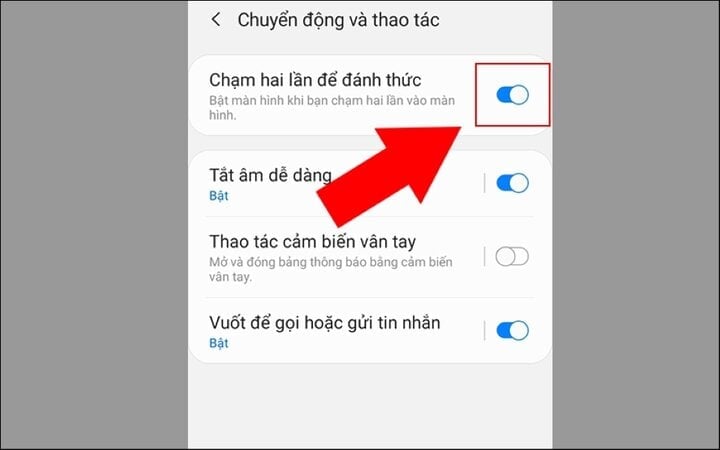
A faster way is to open "Settings" enter "twice" in the "Search" box and turn on the round button to turn on "Double tap to turn on screen" mode.
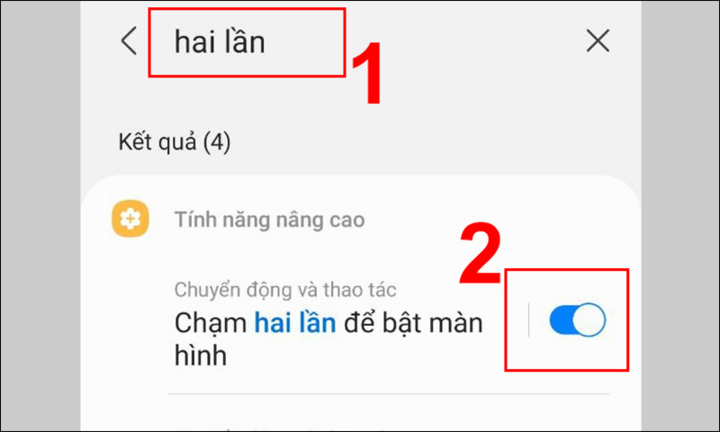
Enable in Always On Display (AOD)
Always On Display is a feature that allows displaying information such as clock, calendar, messages, calls or application notifications when the phone screen is off.
Note: The instructions below will only work if you do not set up a screen lock on your phone. If you have set up a PIN, fingerprint, or face lock, you will need to enter a password, press your finger, or let the phone recognize your face to open it.
How to do it: Open "Settings" select "Lock screen" turn on "Always On Display".
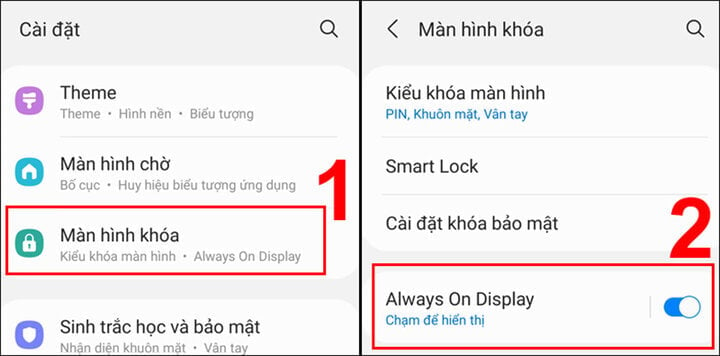
Source







![[Photo] Panorama of the cable-stayed bridge, the final bottleneck of the Ben Luc-Long Thanh expressway](https://vphoto.vietnam.vn/thumb/1200x675/vietnam/resource/IMAGE/2025/9/30/391fdf21025541d6b2f092e49a17243f)























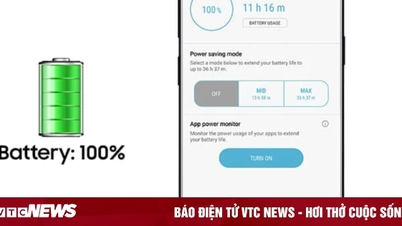

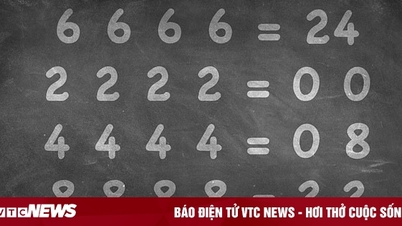


![[Photo] The 1st Congress of Phu Tho Provincial Party Committee, term 2025-2030](https://vphoto.vietnam.vn/thumb/1200x675/vietnam/resource/IMAGE/2025/9/30/1507da06216649bba8a1ce6251816820)
![[Photo] President Luong Cuong receives President of the Cuban National Assembly Esteban Lazo Hernandez](https://vphoto.vietnam.vn/thumb/1200x675/vietnam/resource/IMAGE/2025/9/30/4d38932911c24f6ea1936252bd5427fa)
![[Photo] Solemn opening of the 12th Military Party Congress for the 2025-2030 term](https://vphoto.vietnam.vn/thumb/1200x675/vietnam/resource/IMAGE/2025/9/30/2cd383b3130d41a1a4b5ace0d5eb989d)

































































Comment (0)