 |
Update VNeID to the new version to use the features. Photo: Xuan Sang . |
The latest version (2.2.2 and above) of the VNeID application allows people to integrate their passports to replace hard copies. This supports safe storage of passport information, quick check-in and immigration procedures at the airport, and reduces the risk of loss.
VNeID is an electronic identification application on mobile devices managed by the Ministry of Public Security , aiming to digitize important documents. Recently, domestic flight passengers have been able to check-in automatically on the application. In the latest version, citizens are officially integrated with passports to replace hard copies, speeding up the check-in and flight procedures.
Integrating passports into VNeID is a step forward in modernizing public administrative services, helping to reduce waiting times at immigration gates. In the coming time, the application is expected to continue to expand, allowing the linking and storage of up to 200 different types of documents, such as red books, diplomas, licenses and other types of certificates.
To do this, users must first own a level 2 electronic identification account, update the VNeID application to version 2.2.2, and ensure their passport is still valid.
Step 1: Log in to the updated VNeID application, select Document Wallet. This is where all integrated personal documents are stored, as well as making requests to the management agency.
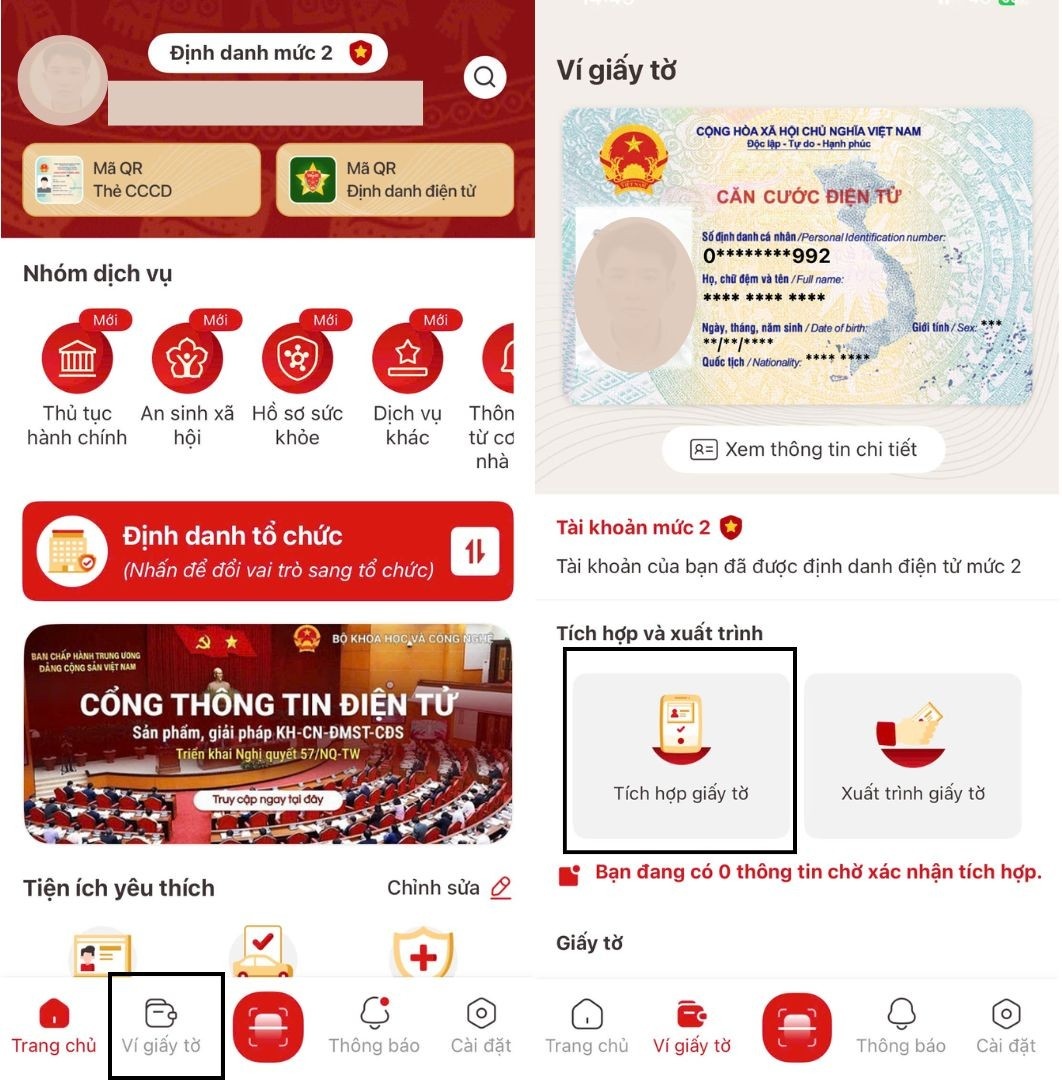 |
Paper wallets are where the integrated information is stored. |
Step 2: The system displays a new interface, click on the Document Integration section. Then, select the Create new request button for the system to start the process.
 |
Passport option is only available with the latest version of VNeID. |
Step 3: The system requires you to select the type of document you want to integrate, select Passport in the Information Type section. If you don't see that option, go back and make sure the VNeID version is updated to the latest version.
Step 4: At the next interface, fill in the information including "Passport number", "Passport expiration date", tick the option "I confirm the above information is correct", then press the "Submit request" button.
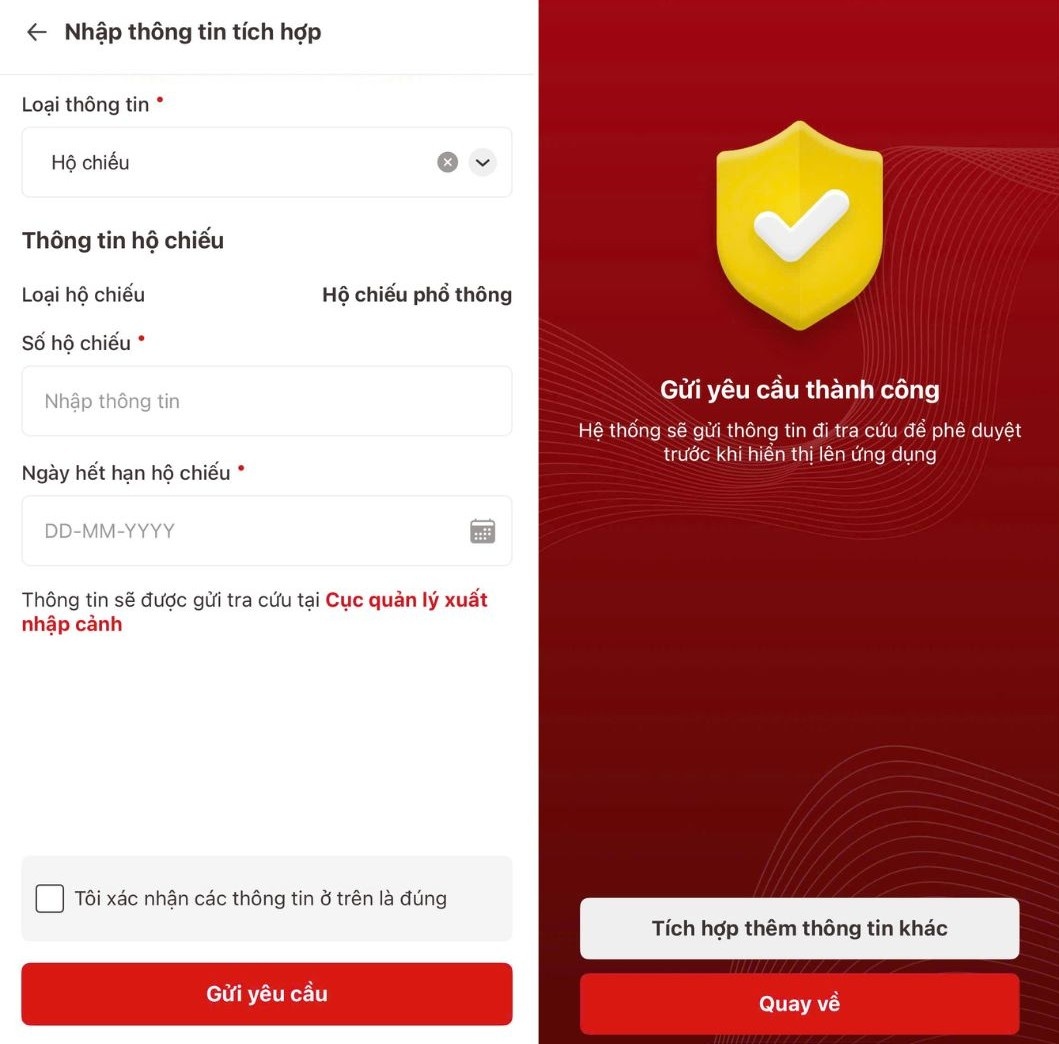 |
Fill in the required information. |
The application will send the request to the local authority and notify “Request sent successfully”. The user needs to wait for the passport information to be integrated into the VNeID application.
The request approval process may take 1-3 business days to complete. After successful integration, a red dot will appear in the notification section, indicating that a check is required.
However, please note that the e-passport on VNeID is only valid in certain situations, such as when providing personal information or performing domestic procedures such as flight check-in. For customs procedures, users are still required to present a hard copy of their passport for information verification and entry and exit stamps.
Source: https://znews.vn/cach-tich-hop-ho-chieu-vao-vneid-post1593358.html



![[Photo] The 18th Hanoi Party Congress held a preparatory session.](https://vphoto.vietnam.vn/thumb/1200x675/vietnam/resource/IMAGE/2025/10/15/1760521600666_ndo_br_img-0801-jpg.webp)
























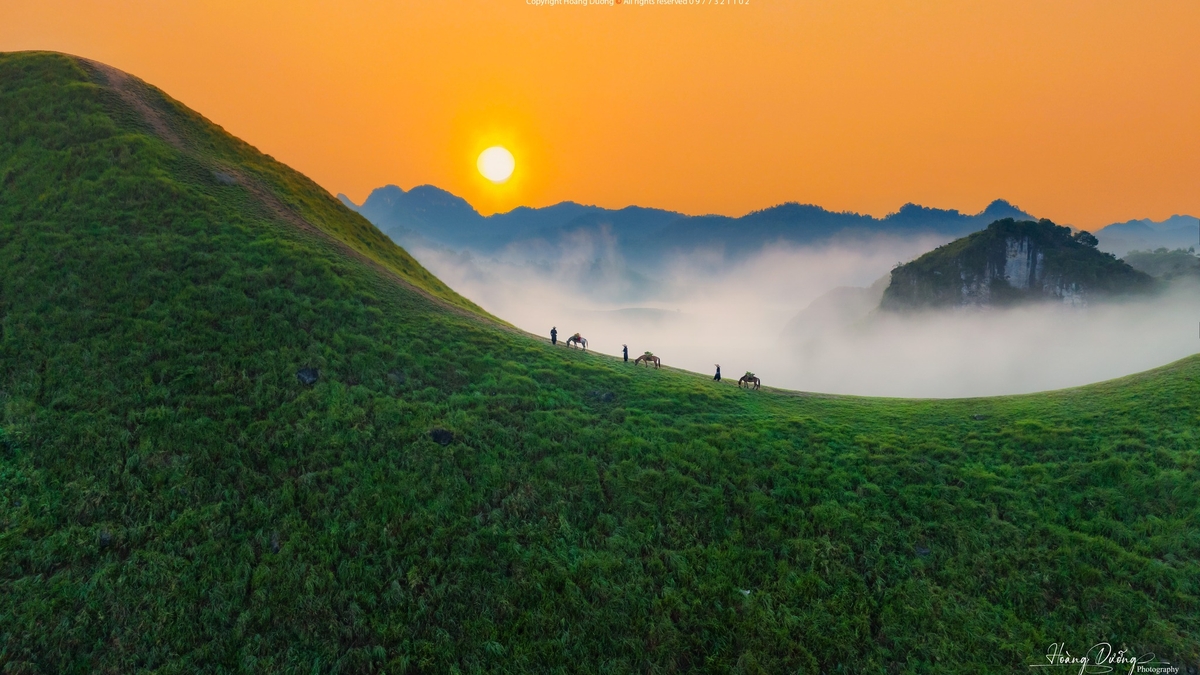











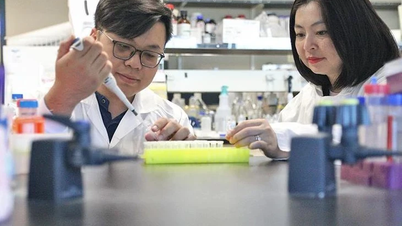






























































Comment (0)