Slow charging phone is a common case when using for a while, continuously charging but the battery percentage is still low. This article will answer your questions about this and how to fix the slow battery charging situation.
Why is my phone charging slowly?
Unstable power supply
Many people use the USB port on their computer to charge their phone. However, in reality, the power source of this USB port is very small, charging the battery is slower. Even with USB 3.0 ports, the output current only reaches a maximum of 0.9 A. Worse, when plugged into a USB 2.0 port with a power source, it only reaches 0.5 A, which is too low compared to the regulations.
Charger problem
This is because you are not sure whether to plug the charger into the power outlet or accidentally touch the charger, causing the contact part with the power outlet to be loose, prolonging the charging time, or the electronic circuit in the charger has been damaged before. This leads to not providing enough power to the mobile phone.
The battery is worn out or even damaged.
When you use your mobile phone for a long time with frequent charging during the day, it can cause the battery to become weak, swollen or unable to hold a charge, making the phone charge more slowly.

Why does my phone charge slowly? (Illustration)
Charging port is dirty
During phone use, you cannot avoid the phone's charging port and charging pins getting dirty, causing the cable to not be able to fully transmit current to the phone.
Broken charging port
A broken micro USB charging port prolongs your charging time, the phone does not have a stable power transmission so it is difficult to receive battery.
Corroded charging port
Over time, the charging port on other phones may experience corrosion between the pins that contact the micro USB cable, leading to a slow charging time.
Broken cable
Charging cables are designed to be quite thin, easily bent, broken, or broken in any case. In particular, micro USB cables are one of the accessories most likely to be damaged during use. Once the cable is damaged, the phone will lose its means of stable battery transmission, leading to a weak battery charge.
How to fix slow charging or no battery
Consider the USB port
The USB port may have a manufacturing defect or be damaged during frequent charging. This may cause the USB cable to come into contact with the metal surface inside the USB port, hindering the charging process.
Check the cable
The cable and charger are the pair that come with the phone to contact the power source. To know if the charger or the cable is damaged, try using the cable with a different charger. If with both different chargers your phone still does not charge, the problem lies in the cable. At this point you should replace the charging cable.
Replace the battery
If the phone battery is deformed, swollen or leaking, it often has a very large battery drain, indicating that it has reached the end of its useful life.
Change the charger
If the charger does not provide enough power, it will cause your phone to charge slowly. Therefore, you should check if the charger is damaged, if so, replace it with a new one.
Turn off some features in the phone while charging
If you charge your phone with 100% brightness or while surfing the web on 4G, it will take longer to charge. If you turn off the screen and disconnect from Wifi or 4G while charging your phone. Also, switching your phone to airplane mode or turning it off completely while charging will help your device charge as quickly as possible.
Check the charger
Similar to the cable test, try combining the charger with a different cable. If the charging time still does not increase, it is time to buy a new charger.
Phone cleaning
The condition of the phone being covered with dirt from the surrounding environment can be the reason why the phone's charging slot does not recognize the battery, or makes the charging process slow. Therefore, you should try cleaning the stains on the phone, then plugging it back in to see the results.
Check your phone version
Updating your phone to a new version can cause a decrease in battery life. In particular, if your phone's configuration is too old, it will not be able to receive the latest versions. Therefore, if after updating to a new version, you find that your phone charges slowly and does not consume battery, you should restore the previous version.
Above are the causes and solutions for slow phone charging, please refer to and follow to keep your device in the best condition. Good luck!
Khanh Son (Synthesis)
Source


![[Photo] General Secretary attends the parade to celebrate the 80th anniversary of the founding of the Korean Workers' Party](https://vphoto.vietnam.vn/thumb/1200x675/vietnam/resource/IMAGE/2025/10/11/1760150039564_vna-potal-tong-bi-thu-du-le-duyet-binh-ky-niem-80-nam-thanh-lap-dang-lao-dong-trieu-tien-8331994-jpg.webp)


![[Photo] Ho Chi Minh City is brilliant with flags and flowers on the eve of the 1st Party Congress, term 2025-2030](https://vphoto.vietnam.vn/thumb/1200x675/vietnam/resource/IMAGE/2025/10/10/1760102923219_ndo_br_thiet-ke-chua-co-ten-43-png.webp)

![[Photo] Opening of the World Cultural Festival in Hanoi](https://vphoto.vietnam.vn/thumb/1200x675/vietnam/resource/IMAGE/2025/10/10/1760113426728_ndo_br_lehoi-khaimac-jpg.webp)






























































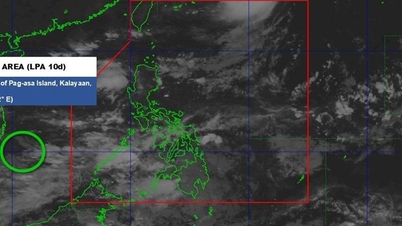






























Comment (0)