Why should passport be integrated into VNeID application?
VNeID (short for "Vietnam Electronic Identification") is an electronic identification application on mobile devices developed by the National Population Data Center, under the Ministry of Public Security of Vietnam. The application has both Android and iOS versions.
This application was officially put into use by the Ministry of Public Security from July 18, 2022.
The VNeID application was created to replace traditional documents, identifying citizens on a digital platform.
According to Decree 59/2022/ND-CP regulating electronic identification and authentication, documents integrated into the VNeID application have the same legal value as original documents. Therefore, integrating documents into the VNeID application will help citizens easily present these documents, avoiding the case of forgetting documents or avoiding the risk of documents being lost or damaged.
Previously, VNeID only allowed integration of documents such as CCCD Card, Electronic ID Card, Health Insurance Card, and driver's license. Most recently, in the VNeID version launched in August, citizens have officially integrated passport information into this application to replace hard copy passports.
Integrating passports into VNeID helps users easily present information when needed, without having to carry a hard copy of their passport, reducing the risk of damaging or losing their passport.
In the future, the VNeID application is expected to continue to be expanded to allow users to integrate 200 different types of documents, including red books, degrees, licenses, certificates, etc.
Instructions for integrating passport information into the VNeID application
To add passport information to the VNeID application, users need to upgrade the VNeID application to the latest version (this process will usually be done automatically on smartphones) and need to register for a level 2 electronic identification account.
Citizens cannot register for a level 2 identification account themselves, but must go to the police station of the commune or ward where they live or the place where they apply for a CCCD card to register.
After fully meeting the above 2 requirements, follow these steps to add passport information to the VNeID application:
- First, activate the VNeID application and log in to your electronic identification account.
- From the VNeID application interface, select "Document wallet" in the menu below, then select "Document integration" in the interface that appears.
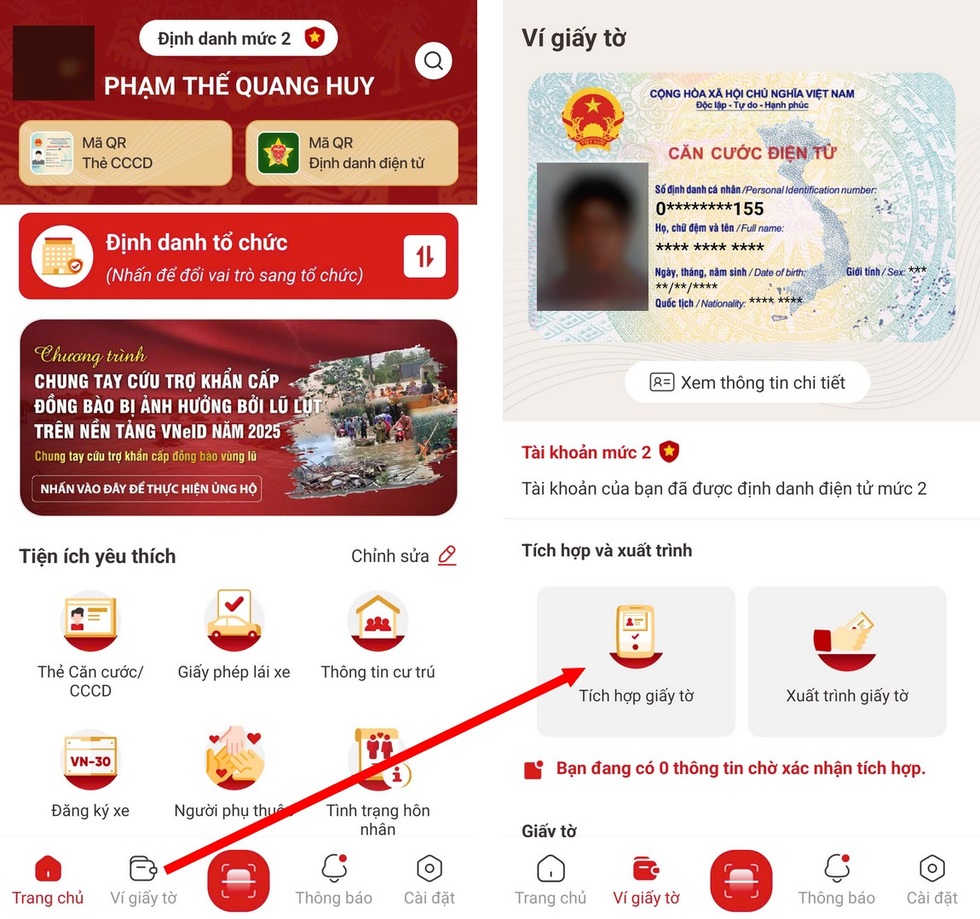
- Click the “Create new request” button, then select “Passport” in the “Information type” section.
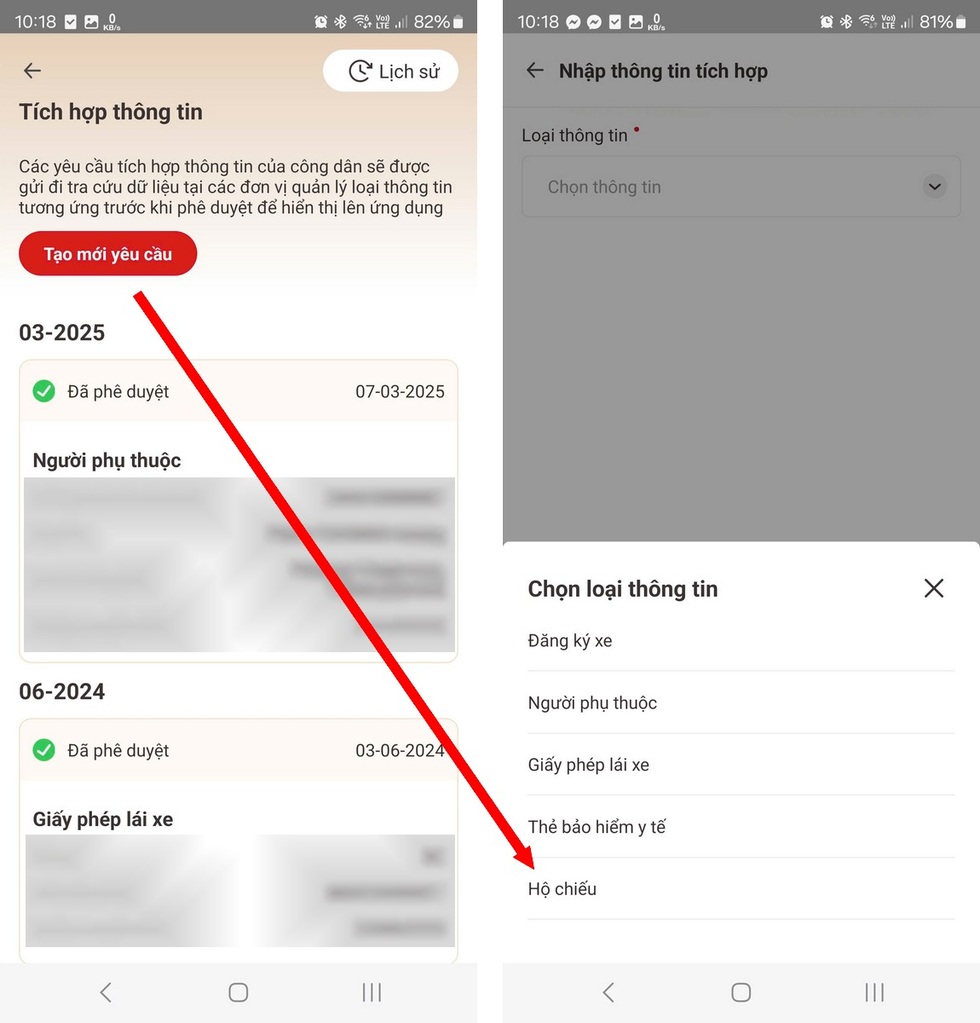
- At the next interface that appears, you fill in the information including "Passport number", "Passport expiration date", tick the option "I confirm that the above information is correct", then press the "Submit request" button.
The VNeID application will notify “Request sent successfully” and ask the user to wait for the passport information to be integrated into the VNeID application.
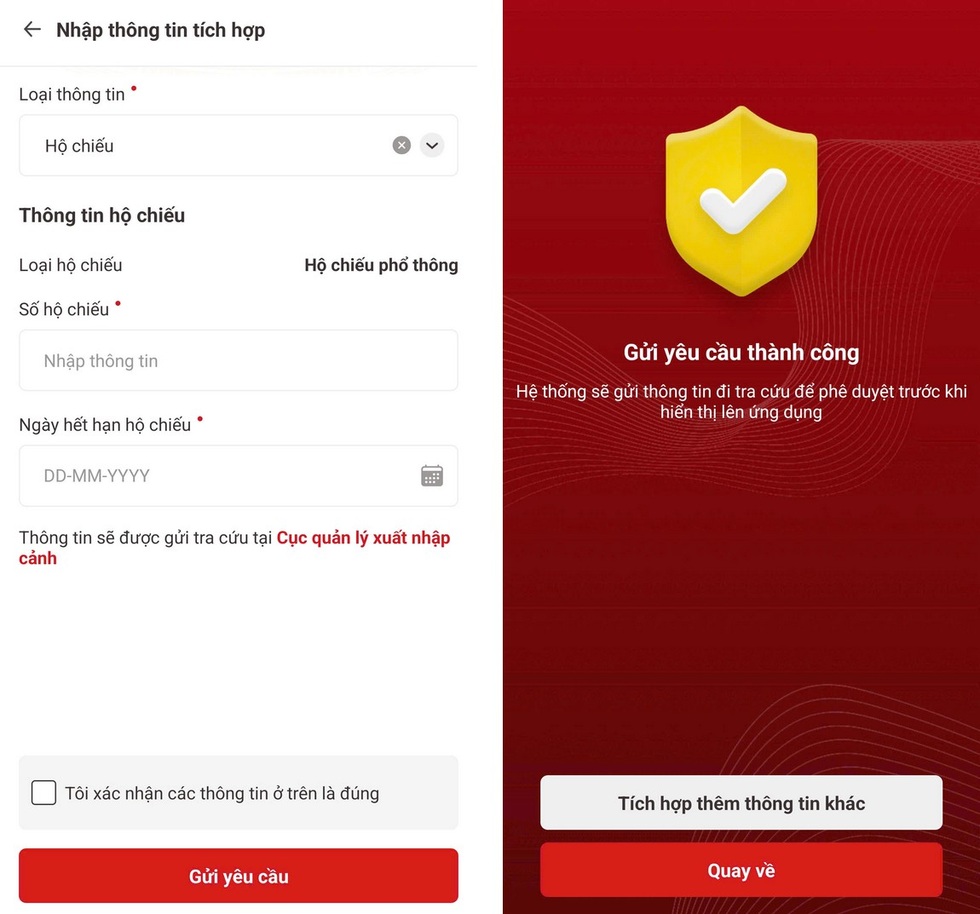
The request approval process may take a few days to complete. After this process, your new passport information will be integrated into your VNeID application.
To check if your passport has been updated and integrated into the VNeID application, click on the “Document Wallet” section on the application. The status of passport information update into the application will be updated here.
Instructions for presenting passport information from the VNeID application
In case you need to present passport information integrated into VNeID, you access this application, select “Document Wallet” from the menu below, select “Present Documents” then select “Passport” from the list that appears.
Note
Users can only present their passport on VNeID when they need to provide information or do procedures such as taking a domestic flight... In case they need to do customs procedures, users still have to use a hard copy of their passport to check information and get an entry and exit stamp.
Source: https://dantri.com.vn/cong-nghe/huong-dan-tich-hop-thong-tin-ho-chieu-vao-vneid-de-thay-the-ban-cung-20251010181133826.htm


![[Photo] Ho Chi Minh City is brilliant with flags and flowers on the eve of the 1st Party Congress, term 2025-2030](https://vphoto.vietnam.vn/thumb/1200x675/vietnam/resource/IMAGE/2025/10/10/1760102923219_ndo_br_thiet-ke-chua-co-ten-43-png.webp)



![[Photo] General Secretary attends the parade to celebrate the 80th anniversary of the founding of the Korean Workers' Party](https://vphoto.vietnam.vn/thumb/1200x675/vietnam/resource/IMAGE/2025/10/11/1760150039564_vna-potal-tong-bi-thu-du-le-duyet-binh-ky-niem-80-nam-thanh-lap-dang-lao-dong-trieu-tien-8331994-jpg.webp)
![[Photo] Opening of the World Cultural Festival in Hanoi](https://vphoto.vietnam.vn/thumb/1200x675/vietnam/resource/IMAGE/2025/10/10/1760113426728_ndo_br_lehoi-khaimac-jpg.webp)
































































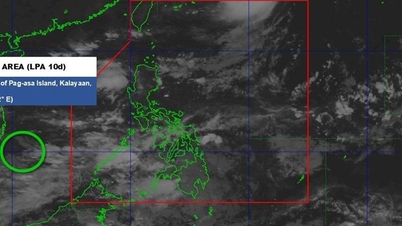

































Comment (0)