The iPhone's volume buttons can also be used for different functions depending on the app you're using. Here are a few of the cool features.
Take a photo in the Camera app
When taking photos in photo and portrait modes on the front and rear cameras, you just need to press any volume key to take a photo. For panorama mode, the first press takes a photo, the second press stops recording.
Most other Apple apps that have a camera feature, such as Contacts, Mail, Notes, Reminders, you can use the volume key shortcut. In addition, the volume key also works with most third-party apps that have camera capabilities, such as Snapseed, Instagram, Snapchat, Lightroom.

Hidden features on iPhone's volume keys that you need to know. (Illustration photo)
Scan documents
In the "Files", "Mail", "Notes" or "Reminders" applications, you can scan documents using the camera. Normally, when you enter the document scanning feature, the iPhone will automatically take a photo of that document. However, in some cases, the camera does not automatically recognize the document, you can use the volume key to take a photo of the document instead of pressing the capture button on the screen.
Turn off the alarm clock
This is a necessary feature but also needs to be noted when using. When the phone alarm rings, you can press one of the two sound keys to turn off the notification without having to find the off button on the screen. However, this convenience can cause users to fall asleep.
So, set the alarm to ring again a short time after you press mute. Otherwise, the device defaults to silent until the next alarm.
Mute calls
You can use the volume keys to mute incoming call alerts or stop your phone from vibrating if it's on silent. Using any of the volume keys for incoming calls works not only for regular calls but also for Facetime and other calling apps.
Turn off Find My sound
When you play a sound to find your iPhone in the Find My app, your iPhone will play a loud sound. To quickly turn this sound off, just press either volume button on your iPhone when you find it.
Turn on emergency call screen
SOS is an emergency feature, activated by holding the power button and volume up button at the same time on the iPhone.
After about three seconds, the device will display an interface with three main tasks: Power off, display the owner's medical information, and make an emergency call. If you do this continuously, the device will display a countdown timer and automatically call the emergency number after the countdown is complete.
Forced startup
When your device runs slowly, does not respond to touch operations, has software errors..., it is often restarted using the hard keys to restore the operating state. To do this, the user presses and holds the three hard keys including the two volume keys and the power key at the same time until the screen turns off. Then release the volume key but continue holding the power key until the Apple logo appears.
Khanh Son (Synthesis)
Source



![[Photo] Prime Minister Pham Minh Chinh launched a peak emulation campaign to achieve achievements in celebration of the 14th National Party Congress](https://vphoto.vietnam.vn/thumb/1200x675/vietnam/resource/IMAGE/2025/10/5/8869ec5cdbc740f58fbf2ae73f065076)





























![[Photo] Bustling Mid-Autumn Festival at the Museum of Ethnology](https://vphoto.vietnam.vn/thumb/1200x675/vietnam/resource/IMAGE/2025/10/4/da8d5927734d4ca58e3eced14bc435a3)
![[Photo] General Secretary To Lam attends the 8th Congress of the Central Public Security Party Committee](https://vphoto.vietnam.vn/thumb/1200x675/vietnam/resource/IMAGE/2025/10/4/79fadf490f674dc483794f2d955f6045)

![[Photo] Solemn opening of the 8th Congress of the Central Public Security Party Committee, term 2025-2030](https://vphoto.vietnam.vn/thumb/1200x675/vietnam/resource/IMAGE/2025/10/4/f3b00fb779f44979809441a4dac5c7df)






















![[VIDEO] Summary of Petrovietnam's 50th Anniversary Ceremony](https://vphoto.vietnam.vn/thumb/402x226/vietnam/resource/IMAGE/2025/10/4/abe133bdb8114793a16d4fe3e5bd0f12)

![[VIDEO] GENERAL SECRETARY TO LAM AWARDS PETROVIETNAM 8 GOLDEN WORDS: "PIONEER - EXCELLENT - SUSTAINABLE - GLOBAL"](https://vphoto.vietnam.vn/thumb/402x226/vietnam/resource/IMAGE/2025/7/23/c2fdb48863e846cfa9fb8e6ea9cf44e7)



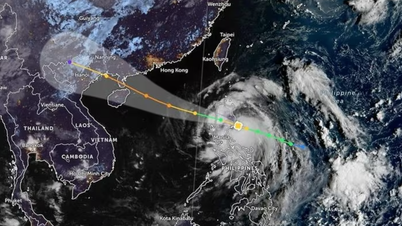







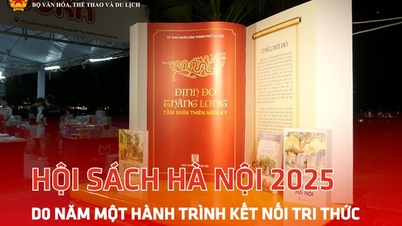























Comment (0)