When using an iPhone, knowing how to turn off the device is very beneficial. Turning it off and back on will help the phone operate more stably, refresh the system so that the device runs faster and smoother. In this article, I will share with you 3 ways to turn off the iPhone.
Power off using settings
First, you access the device's "Settings", select "General Settings", then swipe down to the bottom and select "Shutdown". Next, swipe horizontally to turn off the power and you're done.
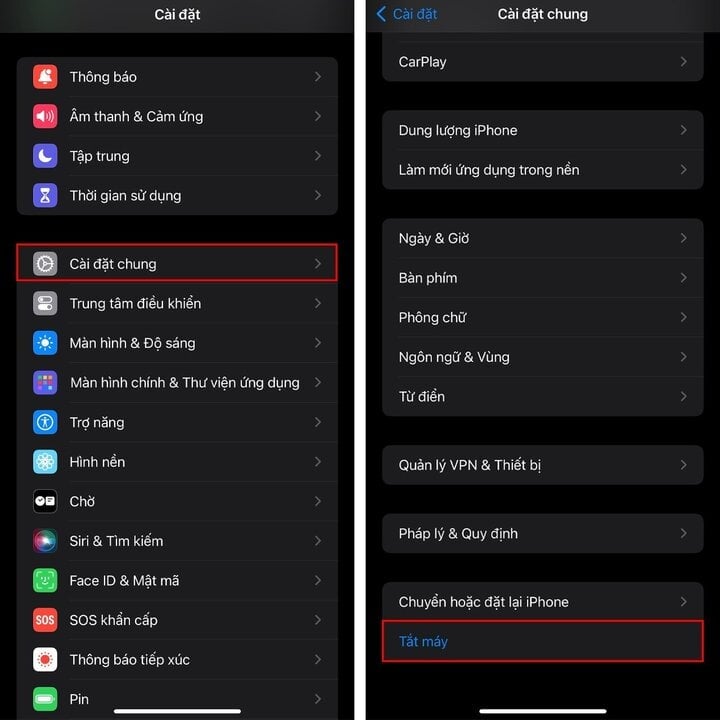
Power off using Assistive Touch
You select the "Assistive Touch" tool, select "Device", here you hold down the "Screen Lock" icon and immediately "Slide" to turn off will appear. You swipe over.
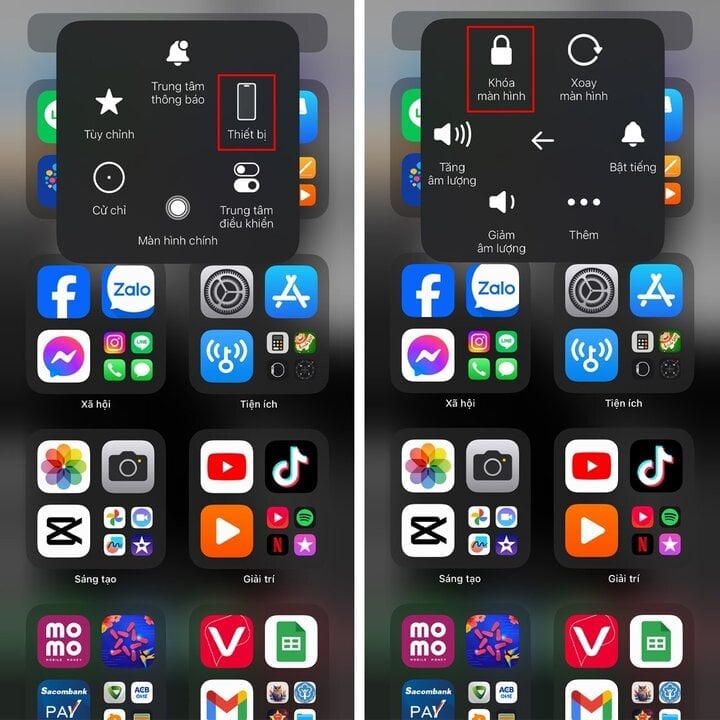
Power off with power and volume buttons
You do this by pressing and holding the power button and the volume up button at the same time until the words "Slide to power off" or "Slide" to power off appear, then swipe to turn off the device.

So, this article has shared 3 ways to turn off iPhone. Try these 3 ways when you want to turn off your iPhone.
Source





![[Photo] Hanoi morning of October 1: Prolonged flooding, people wade to work](https://vphoto.vietnam.vn/thumb/1200x675/vietnam/resource/IMAGE/2025/10/1/189be28938e3493fa26b2938efa2059e)
![[Photo] President of the Cuban National Assembly visits President Ho Chi Minh's Mausoleum](https://vphoto.vietnam.vn/thumb/1200x675/vietnam/resource/IMAGE/2025/10/1/39f1142310fc4dae9e3de4fcc9ac2ed0)
![[Photo] Keep your warehouse safe in all situations](https://vphoto.vietnam.vn/thumb/1200x675/vietnam/resource/IMAGE/2025/10/1/3eb4eceafe68497989865e7faa4e4d0e)














































































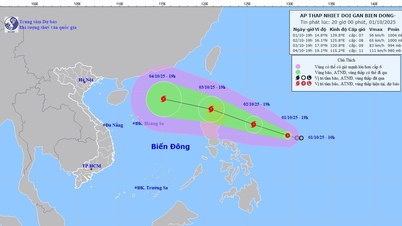















Comment (0)