 |
Let's refer to how to enable the camera balance bar on One UI 6 through the article below to have more tools to support better photography.
Step 1: The balance bar feature will be integrated into the 3x3 grid function on your phone after you upgrade the software to One UI 6.0 version. Therefore, you just need to open the grid function and you're done. But if you don't know how to activate it, open the camera app on your phone and click on the settings icon in the upper left corner of the screen.
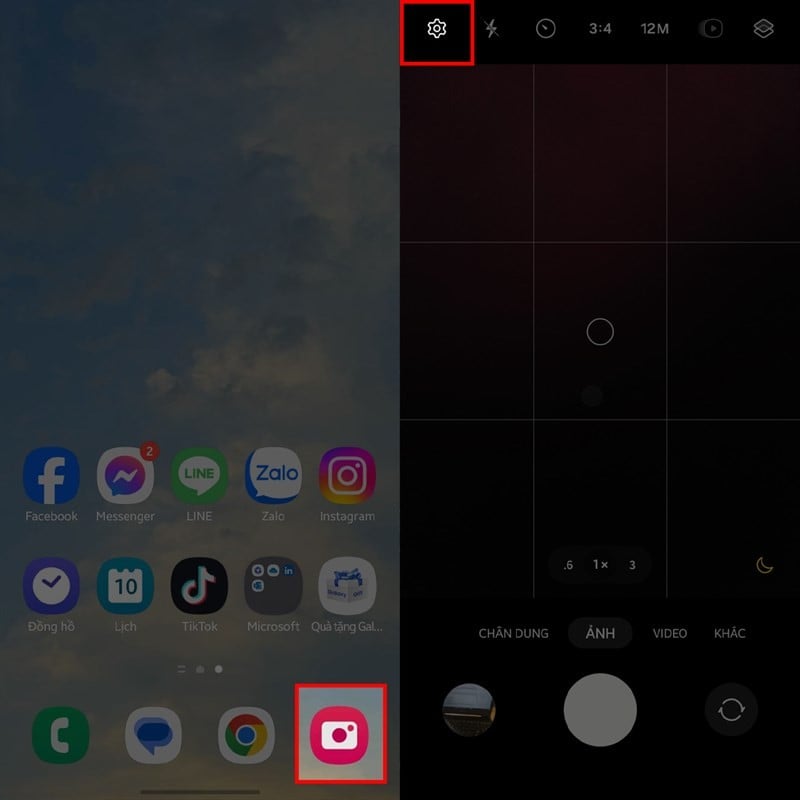 |
Step 2: In the camera settings interface, scroll down and find the General Settings section. At this point, there will be a smaller section called Grid Line, you slide its switch to the right to activate it and you're done. You can test whether it is working or not by returning to the main camera interface, there will be a yellow horizontal bar appearing in the middle of the screen to help you know whether your photo is tilted or not.
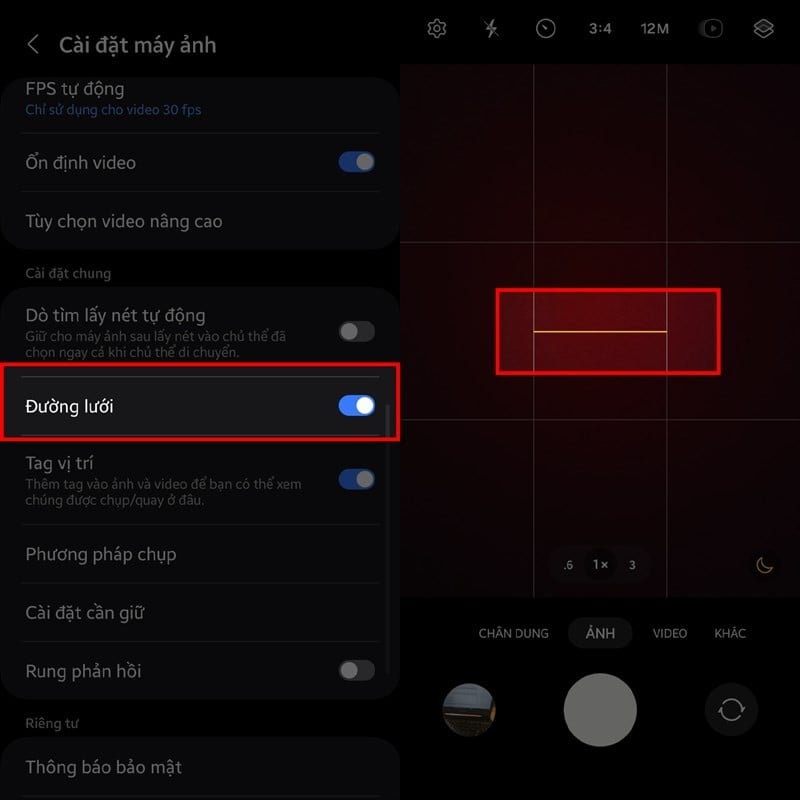 |
The above article has just shared with you how to enable the camera balance bar on One UI 6. Wish you success and get quality photos.
Source





![[Photo] President of the Cuban National Assembly visits President Ho Chi Minh's Mausoleum](https://vphoto.vietnam.vn/thumb/1200x675/vietnam/resource/IMAGE/2025/10/1/39f1142310fc4dae9e3de4fcc9ac2ed0)
![[Photo] Keep your warehouse safe in all situations](https://vphoto.vietnam.vn/thumb/1200x675/vietnam/resource/IMAGE/2025/10/1/3eb4eceafe68497989865e7faa4e4d0e)
![[Photo] Hanoi morning of October 1: Prolonged flooding, people wade to work](https://vphoto.vietnam.vn/thumb/1200x675/vietnam/resource/IMAGE/2025/10/1/189be28938e3493fa26b2938efa2059e)


































































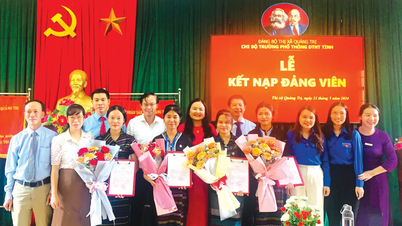






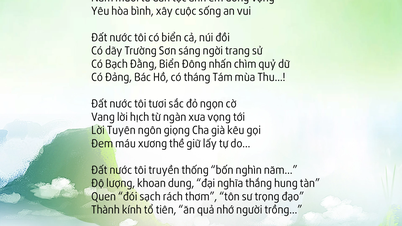
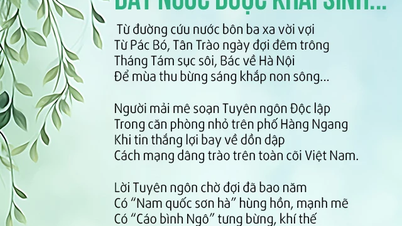














Comment (0)