Nowadays, all smartphone lines are equipped with rear camera clusters with LED flash to support light for users in the dark. However, few people know that the flash on the phone can still adjust the light.
The following article will guide you how to adjust the flash brightness on Android and iOS phones.
Adjust flash brightness on Android phone
To adjust the flashlight brightness on your Android phone, first go to your device's Quick Settings menu. Not all Android phones have the ability to increase the flashlight brightness. So, if you don't see the following options, it means your device doesn't have this feature.
Below are the steps to follow to adjust the flash brightness on Samsung Galaxy phones.
Step 1: To get started, swipe down twice from the top edge of your phone’s screen. In the Quick Settings menu that appears, tap the “Flashlight” option.
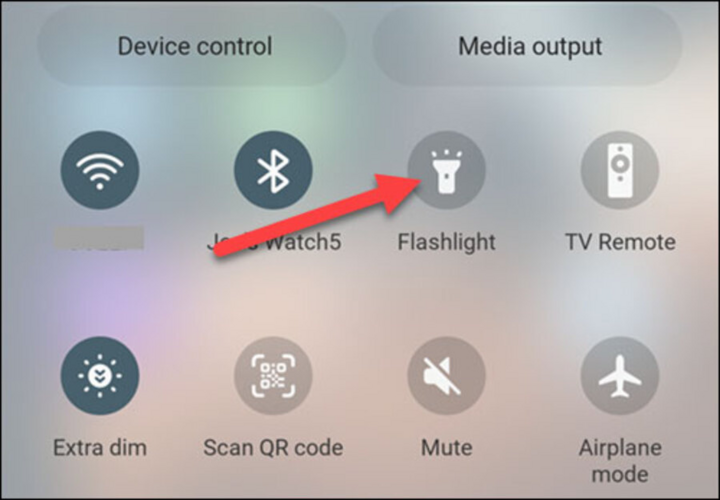
“Flashlight” option.
Step 2: Once the flash flashlight is on, to adjust the brightness, tap and hold the “Flashlight” icon again.
Now you will see the “Brightness” slider that allows you to increase or decrease the brightness of the flashlight.
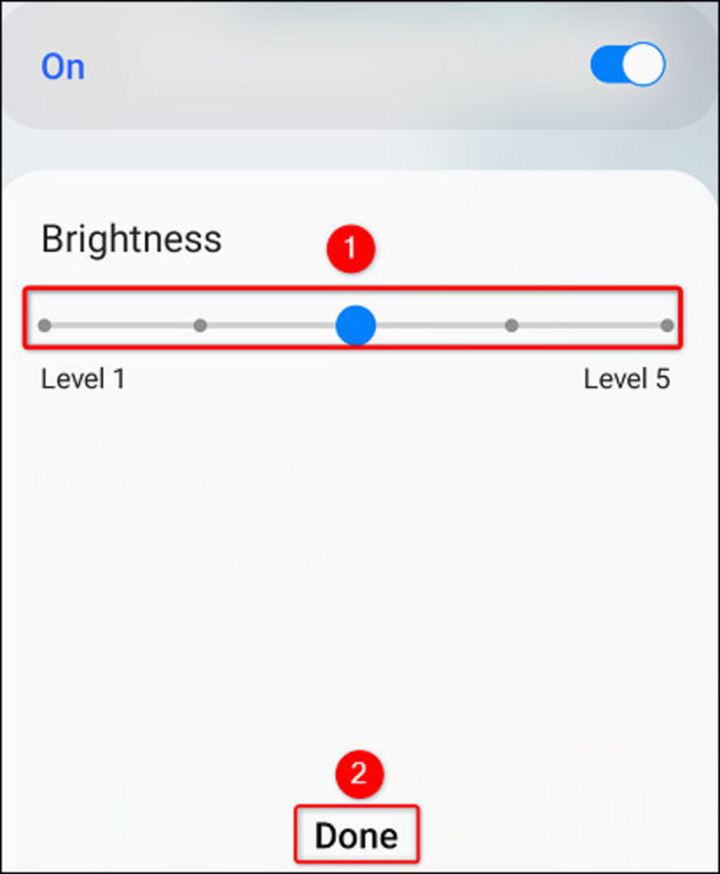
The "Brightness" slider allows you to increase or decrease the brightness of the flashlight.
Adjust flash brightness on iOS phones
To adjust the brightness of the flashlight on your iPhone, you can go to Control Center on your device.
Step 1: For iPhones with Face ID, you can do this by swiping down from the top-right corner of the screen. For iPhones with a physical home button, swipe up from the bottom of the screen. When Control Center opens, press and hold the flashlight icon.

Press and hold the flashlight icon.
Step 2: Now that your device's flashlight is turned on, you'll want to adjust its brightness. Tap the on-screen adjustment toolbar to set the flashlight's brightness levels to your liking.
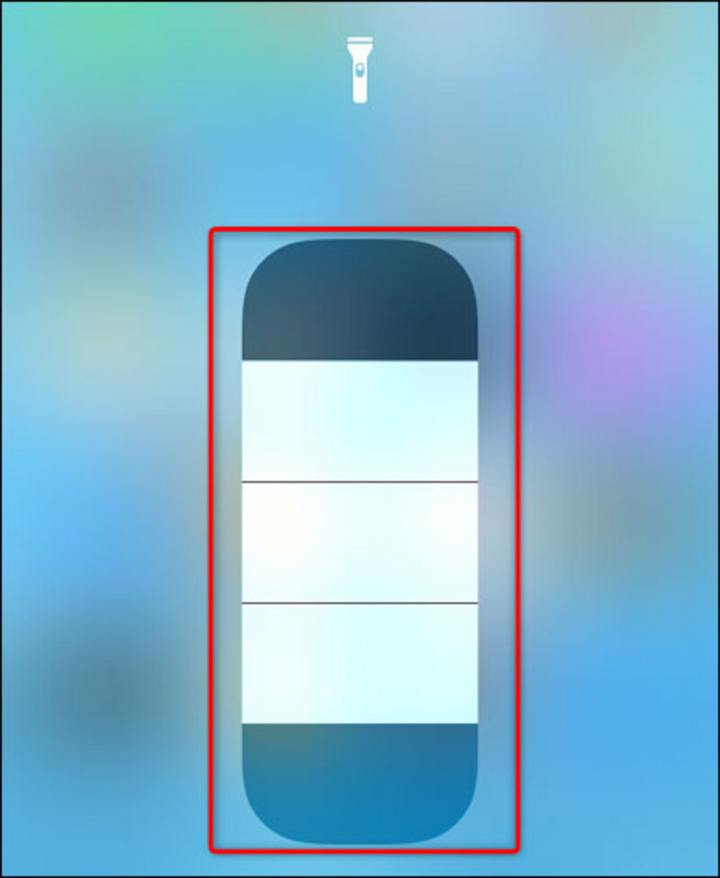
Adjust the brightness accordingly.
Above are two of the simplest ways to adjust flash brightness on Android and iOS phones for your reference.
An Nhi (Synthesis)
Source


![[Photo] Hanoi morning of October 1: Prolonged flooding, people wade to work](https://vphoto.vietnam.vn/thumb/1200x675/vietnam/resource/IMAGE/2025/10/1/189be28938e3493fa26b2938efa2059e)
![[Photo] Keep your warehouse safe in all situations](https://vphoto.vietnam.vn/thumb/1200x675/vietnam/resource/IMAGE/2025/10/1/3eb4eceafe68497989865e7faa4e4d0e)

![[Photo] President of the Cuban National Assembly visits President Ho Chi Minh's Mausoleum](https://vphoto.vietnam.vn/thumb/1200x675/vietnam/resource/IMAGE/2025/10/1/39f1142310fc4dae9e3de4fcc9ac2ed0)

























































































Comment (0)