To make AI accessible to everyone
But now, many journalists face a gap in their knowledge and access to AI. Barbara D'amico, a former Google News Lab Instructor from Italy and a seasoned journalist, compared AI tools to powerful Ferraris: "They have enormous potential, but today this potential is mainly served by people who know how to drive a Ferrari."
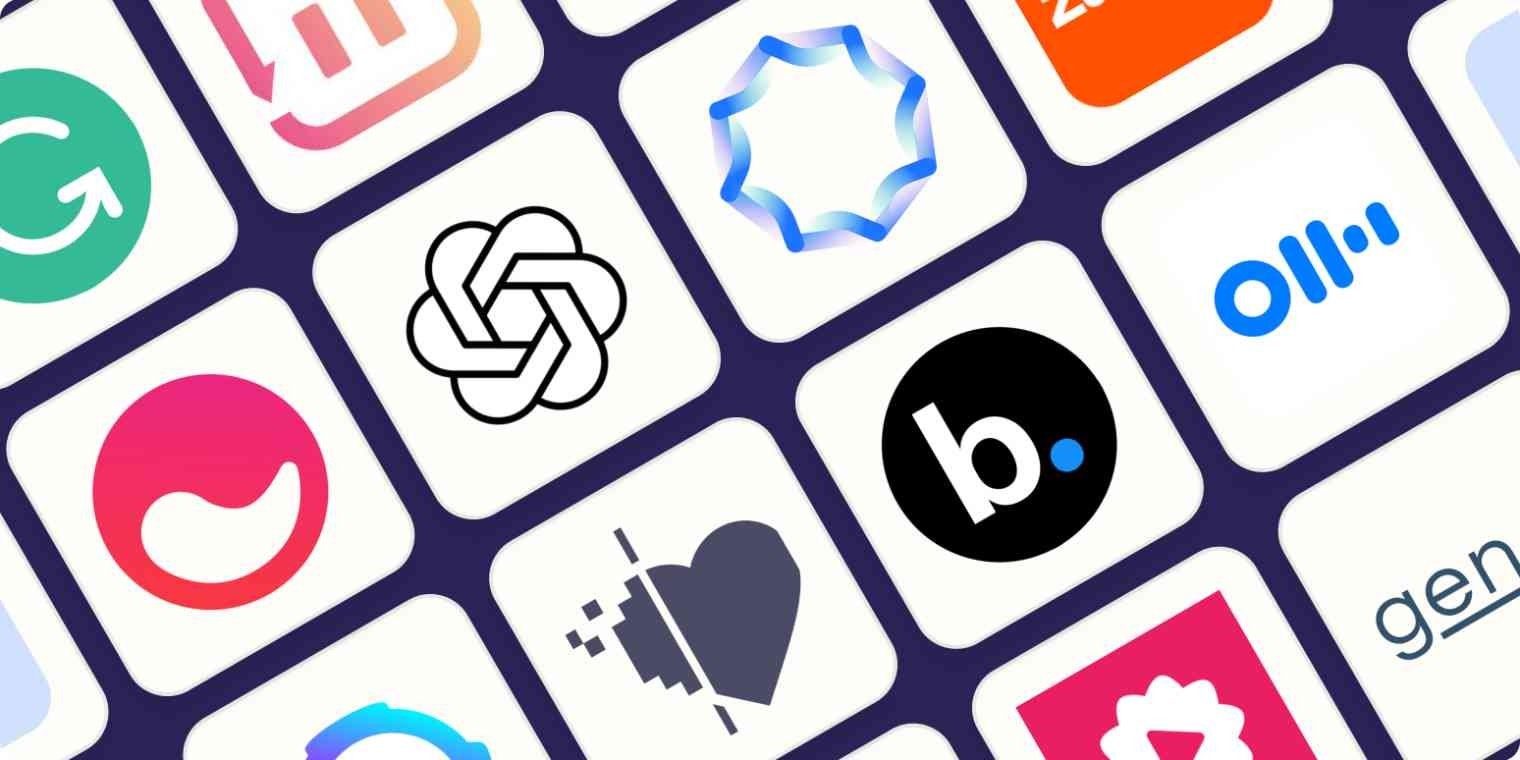
AI tools will help improve the work of journalists. Photo: GI
And to help all journalists harness the power of AI, here is a list of some artificial intelligence tools based on expert recommendations:
Translation tools
“Translation tools, such as Google Translate and DeepL, have proven incredibly useful when researching stories,” says Laura Oliver, a UK-based freelance journalist and co-founder of the Association of Freelance Journalists.
While not always accurate, in many cases AI translation can save time and effort while helping to break down language barriers, access diverse perspectives, build connections, and uncover stories that may not have been told in a given language.
Speech to text
Oliver has used note-taking tools like Otter to improve his work. “I still take my own notes, key information and quotes, but it’s great to be able to go back through the entire interview and see what you might have missed.” However, tools like this have raised privacy concerns in the past, meaning journalists should be careful when using them for sensitive interviews.
Meanwhile, Derek Willis, a data journalist and lecturer at the Philip Merrill College of Journalism, recommends OpenAI’s Whisper tool for speech-to-text work. “It’s a fantastic transcription tool that I’ve used for everything from interviews to church services—it will even transcribe song lyrics—with impressive results.”
Similar to Otter, Willis cautions against using the tool for sensitive interviews, “but for general content or audio that's already public, it's a great tool.”
Pinpoint: Not just for taking notes
Investigative journalists are increasingly using AI to do their work, and one tool that stands out is Google’s Pinpoint. Many people may be familiar with its free note-taking tool – which includes 100GB of storage, but it has other uses too.
“It's a completely free, AI-powered repository that allows you to upload different types of material — including video and audio — and create a searchable collection,” says D'Amico.
Oliver also points to its potential for investigative work, especially for journalists who don’t have much technical support. “I think learning how to use these tools and developing skills in the field can give journalists the freedom to conduct in-depth investigations without having to work at a news organization or with a big budget,” she says.
AI Photo Organizer
The tool, called an AI photo sorter, is aimed at journalists who struggle to manage large image collections on their own. “If you’re like me and have a lot of photos but no real way to organize them… then you might find the AI photo sorter to be a great tool,” Willis said.
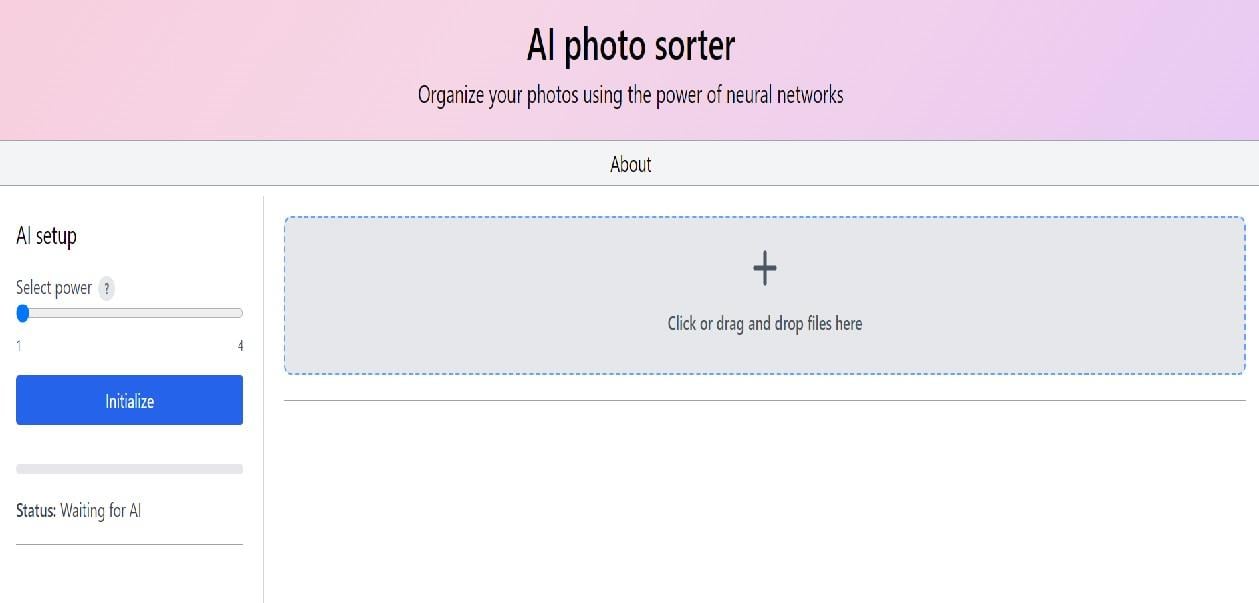
AI photo sorter interface.
“It works on your computer, which means you don’t upload your photos anywhere else, and you can create custom collections and remove duplicates,” Willis explains. Because it works locally on your device without uploading to the cloud, the AI photo organizer ensures more privacy and security while algorithms automatically analyze and categorize your photos.
Numerous.ai
D'Amico emphasizes the importance of "bridge tools" that can extract text, sort, create formulas, and use ChatGPT right within this spreadsheet. For example, Numerous.ai is a Google Sheets & Excel extension with a free and premium plan.
“It’s very intuitive and turns your spreadsheet into a conversational spreadsheet, putting ChatGPT inside the spreadsheet itself,” she explains. “I use it to simplify data extraction and formula creation, to create automation for editorial plans, etc.”
Convert documents into presentations
Recommended by D'Amico for its accuracy and intuitiveness, Canva's Docs to Deck simplifies the process of converting documents into presentations. It automatically detects headings and maintains a fairly accurate sequence.
Users also have the option to choose a template for the presentation. “I find it useful because as a freelance journalist, you have control over the content and you can edit, and you let the AI do the boring work of copying, pasting and aligning the text,” she shared.
Hoang Hai (according to IJNET)
Source



![[Photo] Prime Minister Pham Minh Chinh chairs meeting to deploy overcoming consequences of storm No. 10](https://vphoto.vietnam.vn/thumb/1200x675/vietnam/resource/IMAGE/2025/10/3/544f420dcc844463898fcbef46247d16)



![[Photo] Students of Binh Minh Primary School enjoy the full moon festival, receiving the joys of childhood](https://vphoto.vietnam.vn/thumb/1200x675/vietnam/resource/IMAGE/2025/10/3/8cf8abef22fe4471be400a818912cb85)
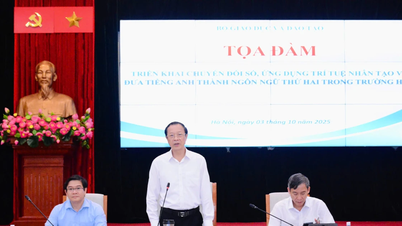













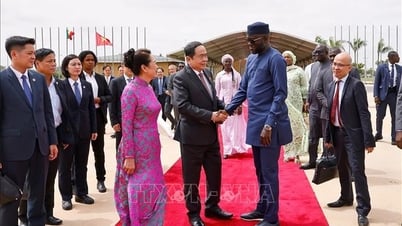











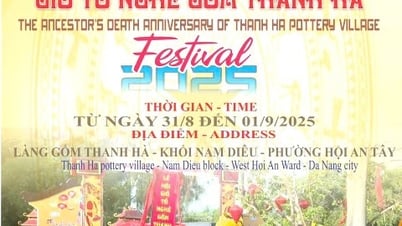















































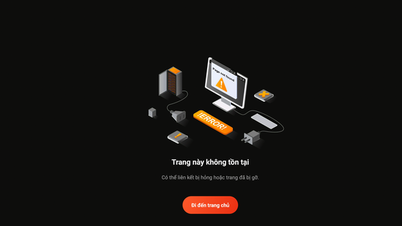
























Comment (0)