This feature filters out spam messages from iOS 14 versions, but when it comes to iOS 16.2 version, it has been upgraded with additional filters to help users easily see what those messages are. So to have full features when using, please upgrade the software on your phone to iOS 16.2 version.
How to filter spam messages on iPhone
Step 1: After your phone has been updated to the official iOS 16.2 version, open Settings on your phone> Messages > Find Filter messages and turn on the switch for Filter unknown senders .

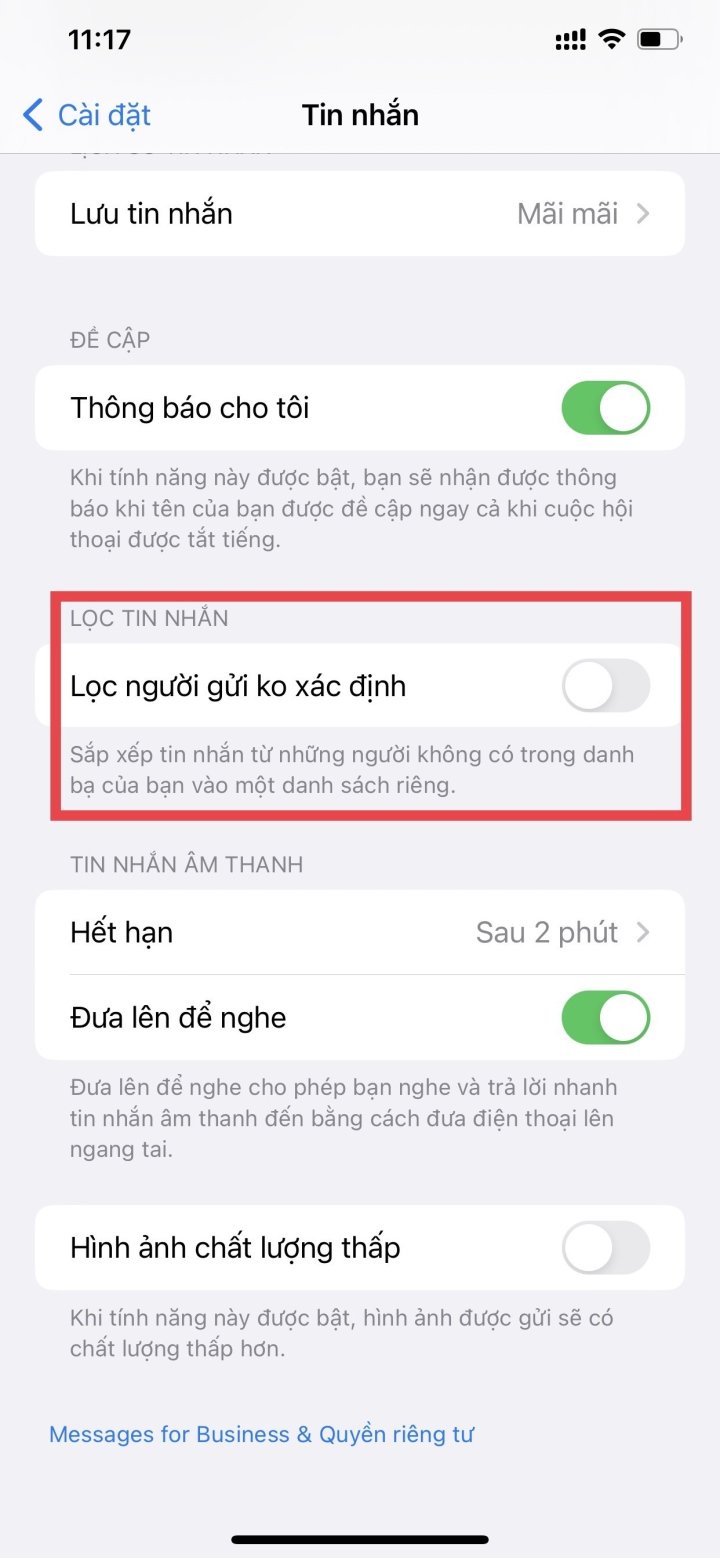
Step 2: iPhone will automatically recognize whether the message is spam or not and will classify it as one of three categories : Known senders , Unknown senders , or Spam .
With spam phone messages, you will not receive notifications of it. So sometimes you also need to view spam messages on iPhone in this folder, because there will be times when the phone misreads and puts your important messages into those spam message folders.
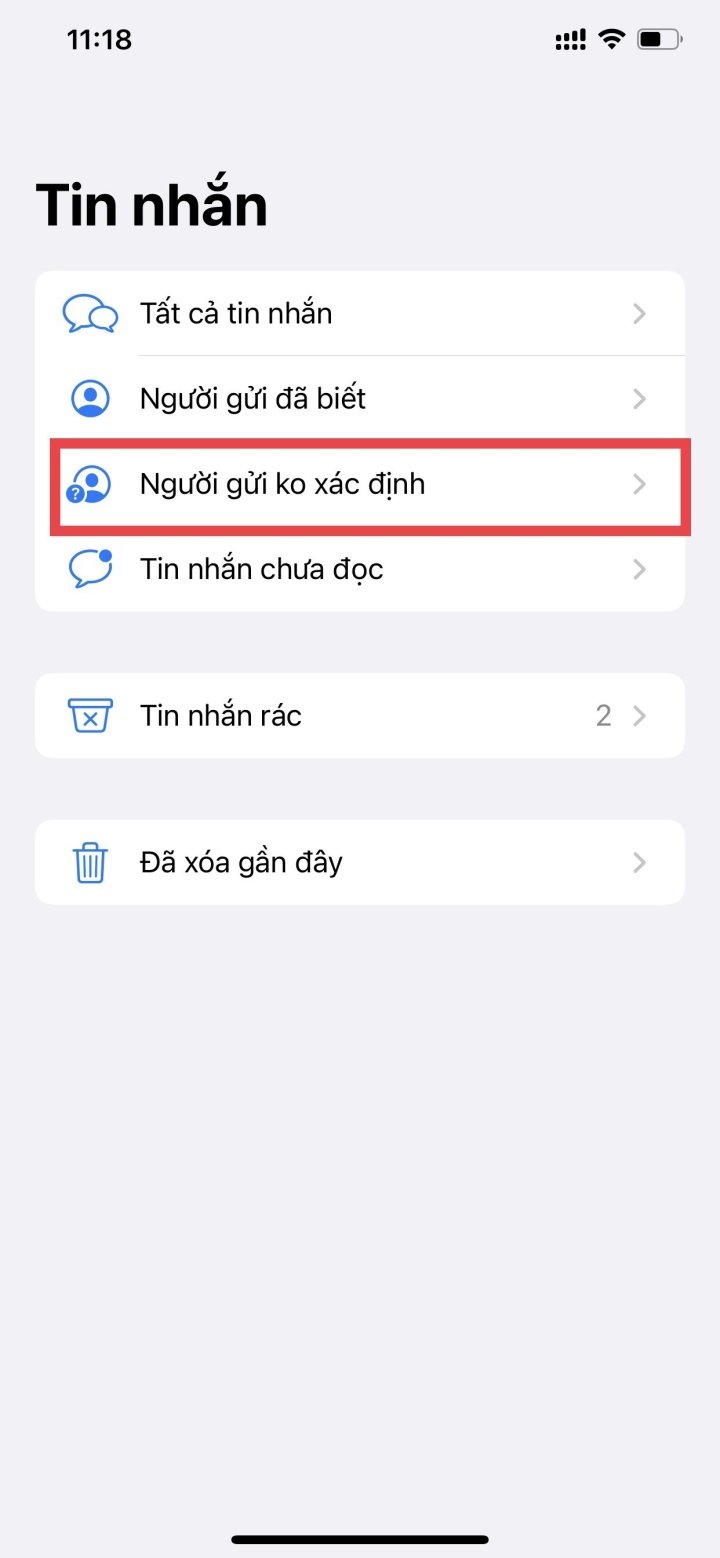
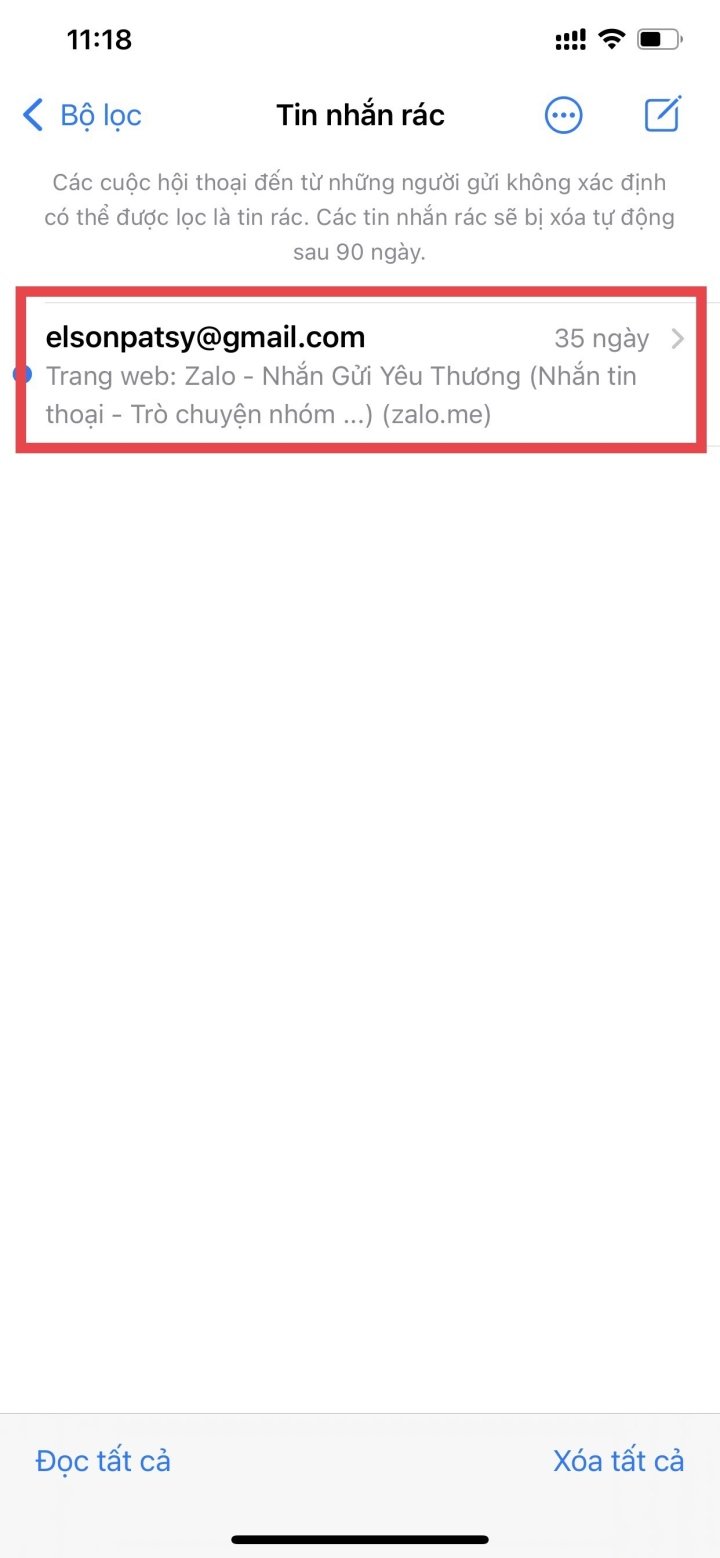
This tool is not very effective yet but it will still be a useful tool and you can also try it and wait for the next updates to make it work better.
Hope you do it successfully and limit spam messages or junk messages sent to your phone.
Nhat Thuy
Useful
Emotion
Creative
Unique
Source



![[Photo] Panorama of the cable-stayed bridge, the final bottleneck of the Ben Luc-Long Thanh expressway](https://vphoto.vietnam.vn/thumb/1200x675/vietnam/resource/IMAGE/2025/9/30/391fdf21025541d6b2f092e49a17243f)
![[Photo] President Luong Cuong receives President of the Cuban National Assembly Esteban Lazo Hernandez](https://vphoto.vietnam.vn/thumb/1200x675/vietnam/resource/IMAGE/2025/9/30/4d38932911c24f6ea1936252bd5427fa)
![[Photo] The 1st Congress of Phu Tho Provincial Party Committee, term 2025-2030](https://vphoto.vietnam.vn/thumb/1200x675/vietnam/resource/IMAGE/2025/9/30/1507da06216649bba8a1ce6251816820)
![[Photo] Solemn opening of the 12th Military Party Congress for the 2025-2030 term](https://vphoto.vietnam.vn/thumb/1200x675/vietnam/resource/IMAGE/2025/9/30/2cd383b3130d41a1a4b5ace0d5eb989d)
![[Photo] General Secretary To Lam, Secretary of the Central Military Commission attends the 12th Party Congress of the Army](https://vphoto.vietnam.vn/thumb/1200x675/vietnam/resource/IMAGE/2025/9/30/9b63aaa37ddb472ead84e3870a8ae825)


















































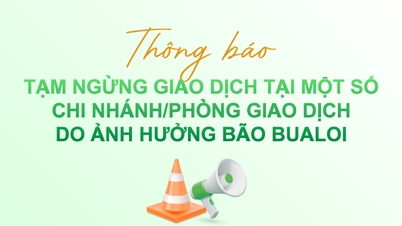
























![[Infographic] Key tasks in the 2025-2030 term of Dong Nai province](https://vphoto.vietnam.vn/thumb/402x226/vietnam/resource/IMAGE/2025/9/30/59bd43f4437a483099313af036fef0db)


















Comment (0)