Turning off secret conversations on Messenger helps keep messages longer without automatically disappearing. See how to turn them off on iPhone or Android, see the article below!
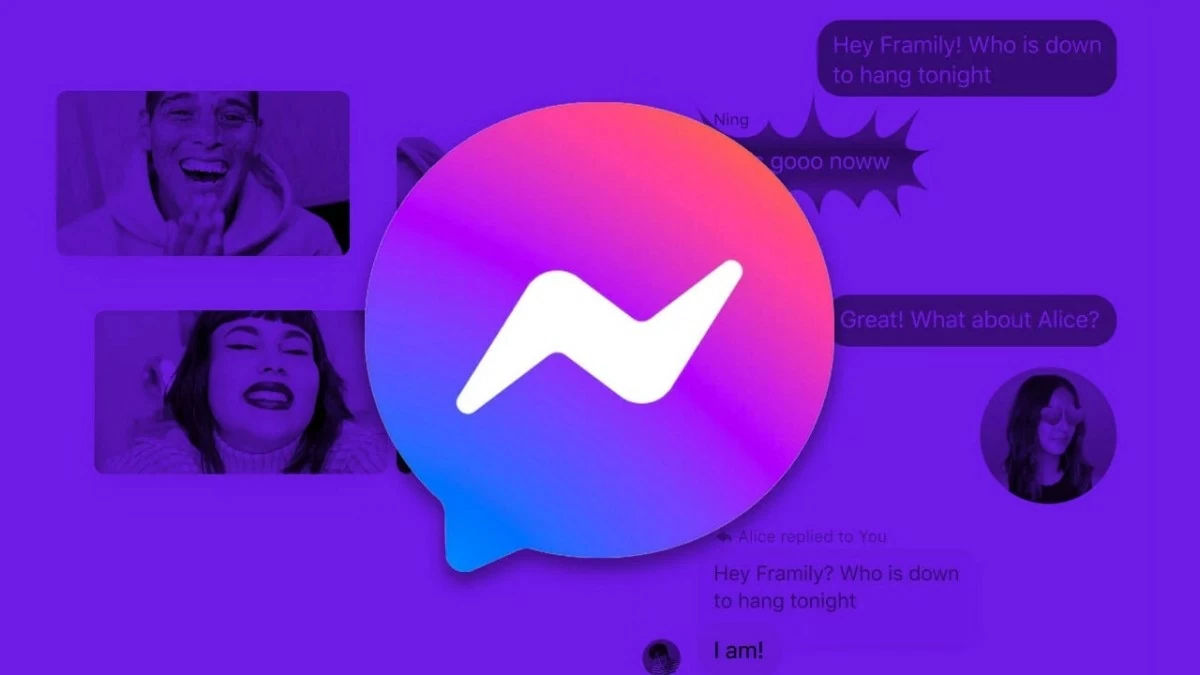 |
The feature to turn off secret conversations on Messenger allows users to keep messages longer, because they will not automatically disappear like before. If you do not know how to turn off this feature on iPhone or Android phones, let's find out through the article below!
Turn off secret conversations on Messenger on your phone simply
How to turn off secret conversations on Messenger on the phone is very simple, but not everyone knows. The steps to do it are different between operating systems. If you do not know how to turn off this feature on iOS and Android phones, follow these instructions:
On Android phones:
To turn off secret chats on your Android device, follow these three steps:
Step 1: Open Messenger and select the secret conversation you want to mute. Tap the "i" icon to access settings.
Step 2: Tap the three-dot icon in the corner of the screen, then select "Delete Conversation."
Step 3: A confirmation message will appear on the screen to delete the conversation. Click the "Delete" button to complete the deactivation of the secret conversation on Messenger.
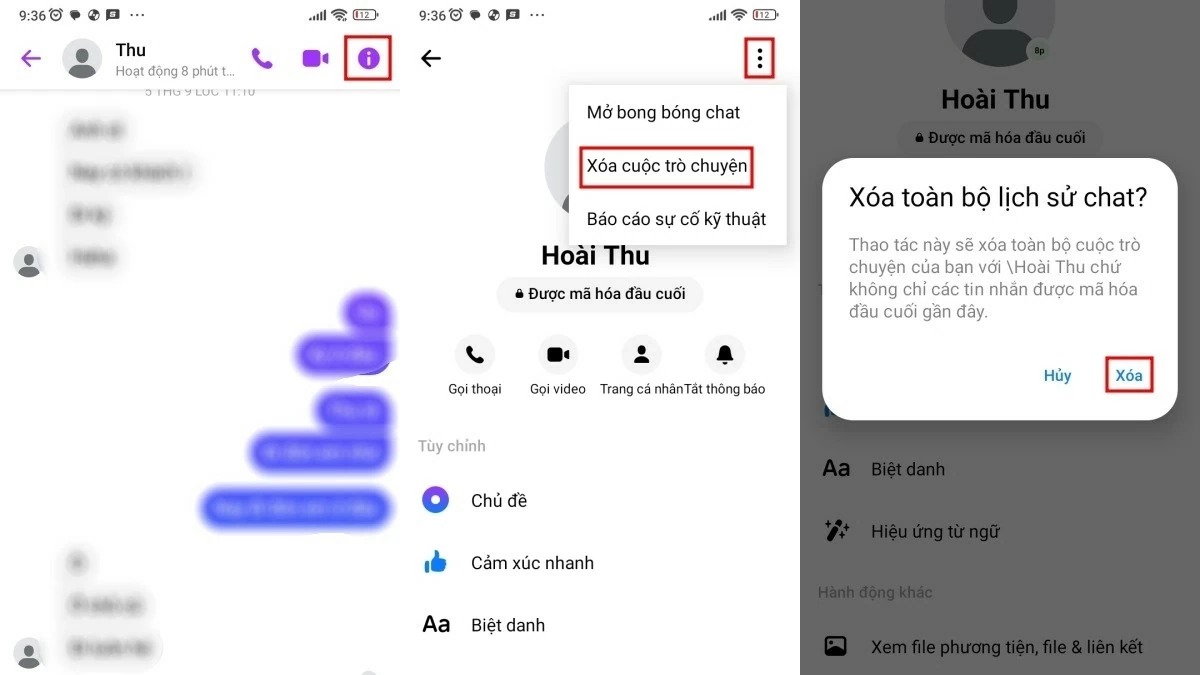 |
On iPhone:
Just like on Android, it only takes three simple steps to turn off secret conversations on iPhone. If you're not sure how to do it, follow these instructions:
Step 1: Open Messenger and find the secret conversation you want to delete. Press and hold on it until a menu appears.
Step 2: Next, select the "Delete" button on the last line.
Step 3: The confirmation dialog box “Permanently delete this chat?” will appear. Click “Delete” to complete the secret chat with that person.
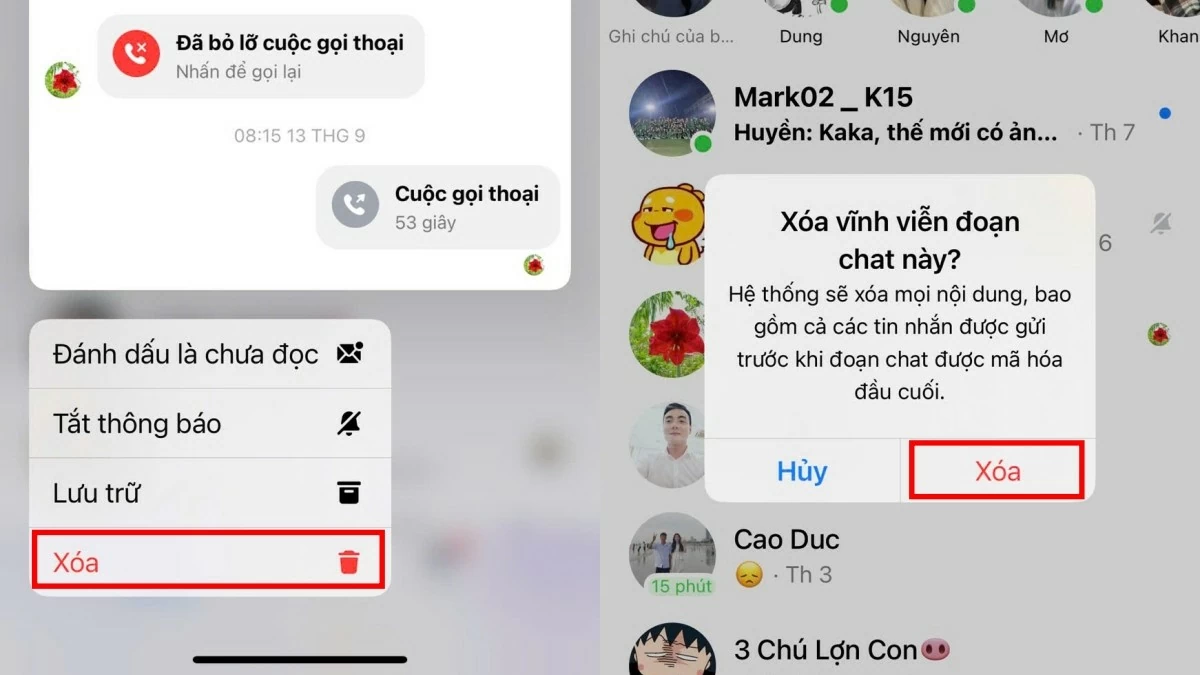 |
How to open a secret conversation on Messenger
Opening a secret conversation on Messenger helps users keep their personal information secure and safe when texting. After the installation time expires, messages in end-to-end encrypted conversations cannot be restored. This feature is only available on devices that have the application installed. The way to open a secret conversation on Android and iOS phones is quite similar, specifically as follows:
Step 1: Go to the conversation with the person you want to open a secret conversation with and tap the “i” icon in the upper right corner of the Messenger interface. For iOS, you need to tap on the avatar.
Step 2: Scroll down and select the line "Go to secret conversation" to complete.
In addition to the above method, you can also open a secret conversation immediately with the person you are texting by selecting "Conversation details." Then, scroll down to select "Go to secret conversation" to start a more private conversation with the other person.
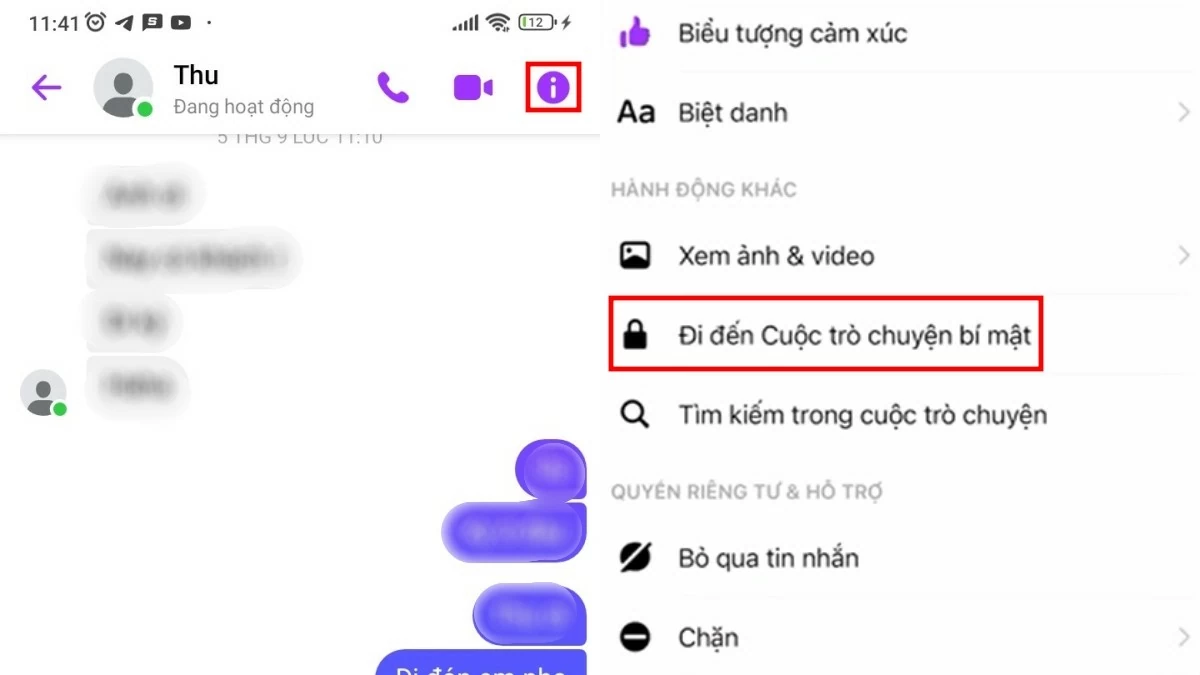 |
The above article has provided detailed instructions on how to turn off secret conversations on Messenger. If you want to turn this feature back on, please review the instructions above!
Source: https://baoquocte.vn/cach-tat-mo-cuoc-tro-chuyen-bi-mat-tren-messenger-tren-dien-thoai-nhanh-chong-289441.html



![[Photo] Bustling Mid-Autumn Festival at the Museum of Ethnology](https://vphoto.vietnam.vn/thumb/1200x675/vietnam/resource/IMAGE/2025/10/4/da8d5927734d4ca58e3eced14bc435a3)
![[Photo] Solemn opening of the 8th Congress of the Central Public Security Party Committee, term 2025-2030](https://vphoto.vietnam.vn/thumb/1200x675/vietnam/resource/IMAGE/2025/10/4/f3b00fb779f44979809441a4dac5c7df)


![[Photo] General Secretary To Lam attends the 8th Congress of the Central Public Security Party Committee](https://vphoto.vietnam.vn/thumb/1200x675/vietnam/resource/IMAGE/2025/10/4/79fadf490f674dc483794f2d955f6045)





















































![[VIDEO] Summary of Petrovietnam's 50th Anniversary Ceremony](https://vphoto.vietnam.vn/thumb/402x226/vietnam/resource/IMAGE/2025/10/4/abe133bdb8114793a16d4fe3e5bd0f12)

![[VIDEO] GENERAL SECRETARY TO LAM AWARDS PETROVIETNAM 8 GOLDEN WORDS: "PIONEER - EXCELLENT - SUSTAINABLE - GLOBAL"](https://vphoto.vietnam.vn/thumb/402x226/vietnam/resource/IMAGE/2025/7/23/c2fdb48863e846cfa9fb8e6ea9cf44e7)


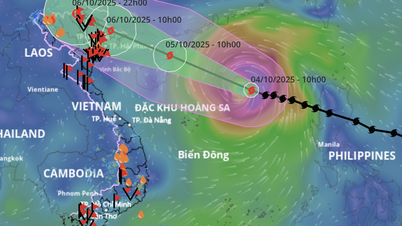

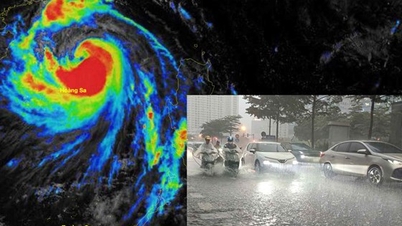


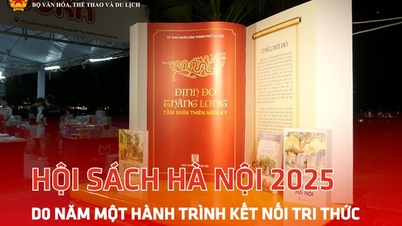





















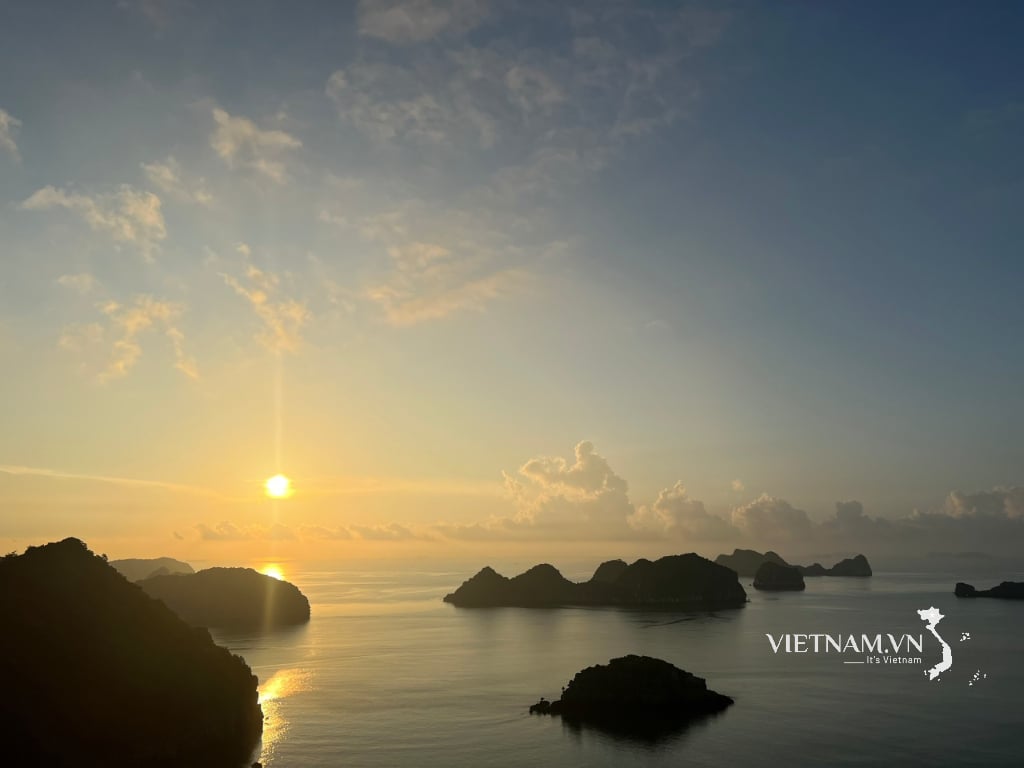



Comment (0)