
Large screen – Ideal working space with Galaxy Z Fold 7
One of the significant strengths of the Samsung Z Fold 7 is the 7.6-inch main screen when opened, almost the size of a mini tablet. This size not only supports entertainment but is also very suitable for handling work tasks such as email, text, spreadsheets or video calls .
· Open 3 applications at the same time on the main screen
· Drag and drop files between applications like Outlook, Google Drive, Samsung Notes
· Optimize multitasking with the new Taskbar like a laptop
Z Flip 7 – Lightweight, flexible, yet powerful
On the contrary, although the Samsung Z Flip7 does not have a large screen like the Fold, it has the advantage of being compact, easy to put in your pocket , very convenient when traveling or working in coffee shops, in cars, airports...
Strengths:
· 6.7 inch screen is still enough for office operations
· Secondary screen for quick viewing of notifications, appointments, emails
· Flex Mode supports hands-free online meetings
Convenient online meetings with Flex Mode
Both the Galaxy Z Fold 7 and Z Flip 7 support Flex Mode, which allows you to fold the device 90 degrees and place it on a table like a mini laptop. This allows you to:
– Zoom, Meet, Teams meetings without a stand
– Look at colleagues and take notes on the same screen
– Use front camera with fixed angle, no shaking
Samsung DeX – Turn Z Fold 7 into a computer
Just connect a screen (HDMI or wireless) and a Bluetooth mouse and keyboard, the Galaxy Z Fold 7 will display a computer-like interface, allowing convenient multitasking.

Data management, cloud storage, and advanced security
Z Fold 7 and Z Flip 7 support OneDrive, Google Drive, Samsung Cloud, and file management like on a computer.
Share quickly via Quick Share, Link Sharing.
Samsung Knox protects personal and work data with enterprise-grade encryption – feel secure when working remotely.
S Pen – The advantage of Z Fold 7
The S Pen lets you:
– Sign PDF directly
– Meeting notes
– Draw quick diagrams during group discussions
Optimize your schedule and notifications with the Z Flip 7's secondary screen
The 3.4-inch display on the Galaxy Z Flip 7 doesn't just show the time or calls, it also helps you:
– View meeting schedules, reminders, weather
– Reply to messages, check emails without opening the device
– Adjust volume, take quick notes with swipe
Battery and charger – Enough power to work all day
Despite their folding designs, both devices have enough battery life to last a full day:
· Z Fold 7 is equipped with a 4,400 mAh battery, 25W fast charging, and supports wireless charging.
The Z Flip 7 has a 3,700 mAh battery, optimized for power with a power-saving secondary screen.

Mobility and connectivity diversity
Work remotely efficiently thanks to powerful connectivity: supports Wi-Fi 6E, Bluetooth 5.3, high-speed 5G. Easily share Internet to your laptop via a personal hotspot.
Both devices support eSIM and 2 physical SIMs, helping to separate personal and work numbers. Compact, lightweight, easy-to-carry design - ideal for working on the go or on business trips.
Two styles, both aiming for efficiency
· Galaxy Z Fold 7 is suitable for people who do intensive work, process large documents, have frequent online meetings and need support for S Pen, Samsung DeX - a perfect replacement for a mobile laptop.
· Galaxy Z Flip 7 is ideal for those who love compactness, flexibility, basic remote work, frequently use social networks and need to always be connected.
Whether you choose Fold or Flip, both elevate your remote working experience: professional, flexible, and modern – right on your smartphone.
Source: https://baotayninh.vn/hieu-qua-su-dung-khi-lam-viec-tu-xa-voi-galaxy-z-fold-7-va-z-flip-7-a192260.html






![[Photo] Students of Binh Minh Primary School enjoy the full moon festival, receiving the joys of childhood](https://vphoto.vietnam.vn/thumb/1200x675/vietnam/resource/IMAGE/2025/10/3/8cf8abef22fe4471be400a818912cb85)
![[Photo] Prime Minister Pham Minh Chinh chairs meeting to deploy overcoming consequences of storm No. 10](https://vphoto.vietnam.vn/thumb/1200x675/vietnam/resource/IMAGE/2025/10/3/544f420dcc844463898fcbef46247d16)














![[Infographic] What are the growth targets of Dong Nai province in the first 9 months of 2025?](https://vphoto.vietnam.vn/thumb/402x226/vietnam/resource/IMAGE/2025/10/3/45f9330556eb4c6a88b098a6624d7e5b)





























































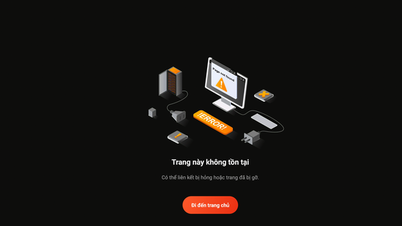





















Comment (0)