Creating Google Sheets on your computer and Google Drive is a hot topic these days. Here's a guide to help you get started with this spreadsheet program!
 |
Google Sheets is a free spreadsheet tool that allows users to create, edit, and share documents from multiple devices with internet connection. Like Microsoft Excel, Google Sheets supports advanced calculation functions, charts, and formulas.
Instructions on how to create Google Sheets simply and conveniently
There are many ways to create Google Sheets, making it more convenient for users to use. You can create a spreadsheet directly or upload an existing Excel file. Below are instructions on the simplest methods to do this.
Instructions on how to create Google Sheets from the Google homepage
Step 1: Open Google homepage and make sure you are signed in to your account.
Step 2: Tap the app icon next to your profile picture.
Step 3: Select “Spreadsheet” to open Google Sheets in your browser. From here, you can start working and using the application’s utilities.
 |
Instructions on how to create Google Sheets on Google Drive
Step 1: First, go to the Google Drive homepage.
Step 2: Click the plus icon in the upper right corner to open the list of extensions.
Step 3: Select “Google Sheets” to launch the application in a new tab.
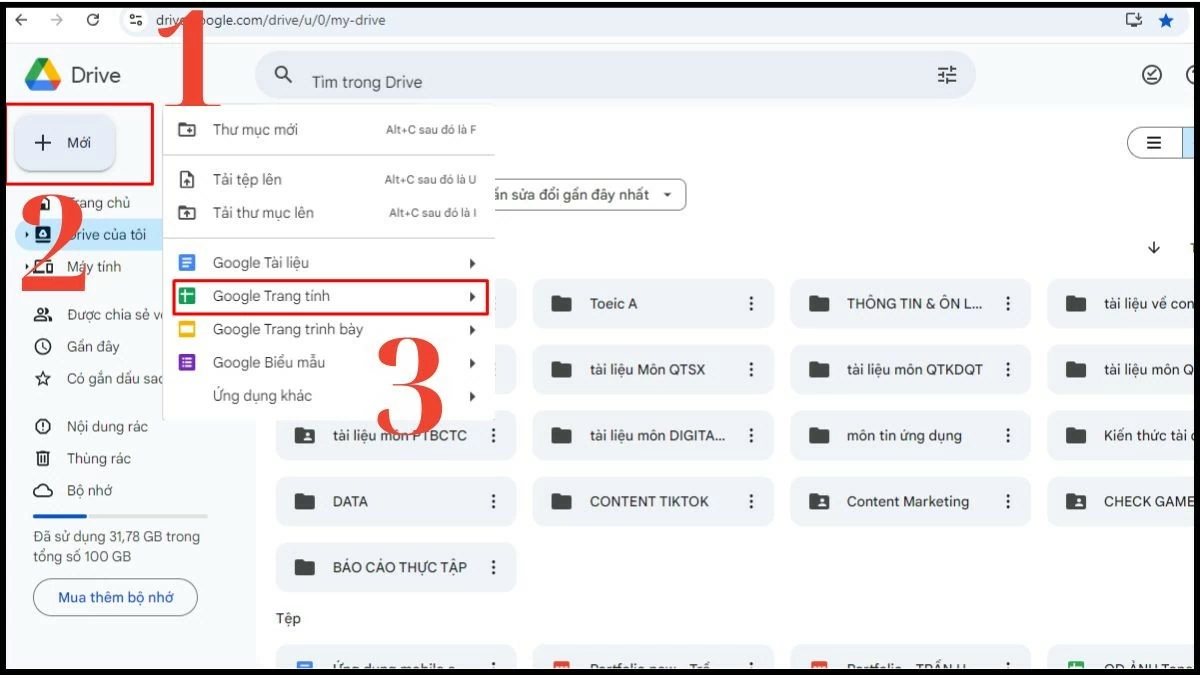 |
So, creating Google Sheets on Google Drive is really simple and quick.
Instructions on how to transfer existing Excel files to Google Sheets
Creating Google Sheets on your computer can also be done by uploading a spreadsheet that is already available on your device.
Step 1: Go to the Google Drive homepage and click on the “Add New” icon to display the options.
Step 2: Select “Upload files” to upload available files from your computer to Google Drive.
Step 3: Click on the Excel file you want to convert to Google Sheets to upload it.
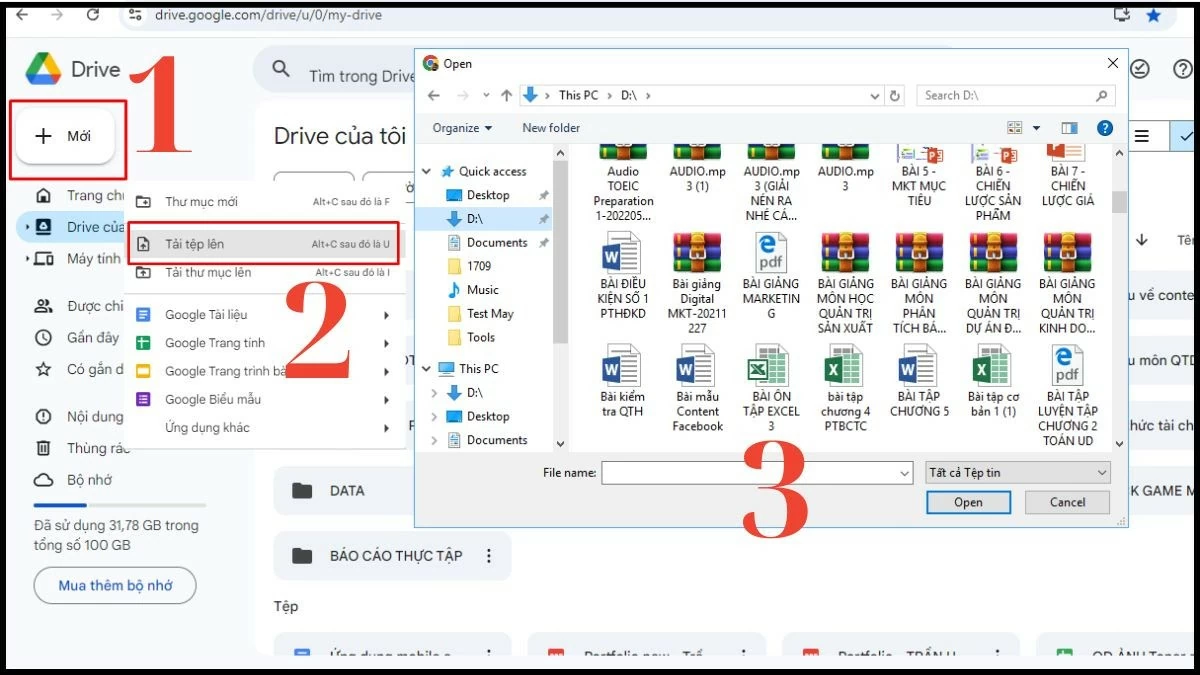 |
Recently, I shared with readers how to create Google Sheets on computers and Google Drive, with detailed and complete instructions. Hopefully this information will help you work on Google Workspace quickly and effectively.
Source




![[Photo] Bustling Mid-Autumn Festival at the Museum of Ethnology](https://vphoto.vietnam.vn/thumb/1200x675/vietnam/resource/IMAGE/2025/10/4/da8d5927734d4ca58e3eced14bc435a3)
![[Photo] Solemn opening of the 8th Congress of the Central Public Security Party Committee, term 2025-2030](https://vphoto.vietnam.vn/thumb/1200x675/vietnam/resource/IMAGE/2025/10/4/f3b00fb779f44979809441a4dac5c7df)
![[Photo] General Secretary To Lam attends the 8th Congress of the Central Public Security Party Committee](https://vphoto.vietnam.vn/thumb/1200x675/vietnam/resource/IMAGE/2025/10/4/79fadf490f674dc483794f2d955f6045)






















































![[VIDEO] Summary of Petrovietnam's 50th Anniversary Ceremony](https://vphoto.vietnam.vn/thumb/402x226/vietnam/resource/IMAGE/2025/10/4/abe133bdb8114793a16d4fe3e5bd0f12)

![[VIDEO] GENERAL SECRETARY TO LAM AWARDS PETROVIETNAM 8 GOLDEN WORDS: "PIONEER - EXCELLENT - SUSTAINABLE - GLOBAL"](https://vphoto.vietnam.vn/thumb/402x226/vietnam/resource/IMAGE/2025/7/23/c2fdb48863e846cfa9fb8e6ea9cf44e7)


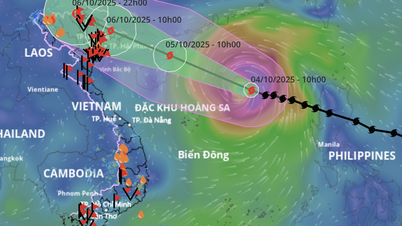

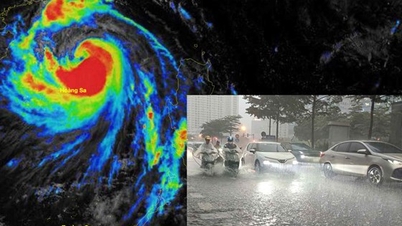


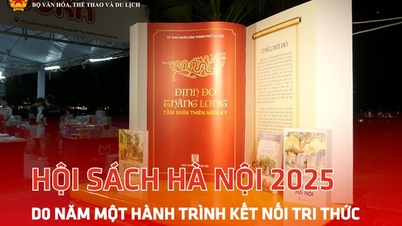







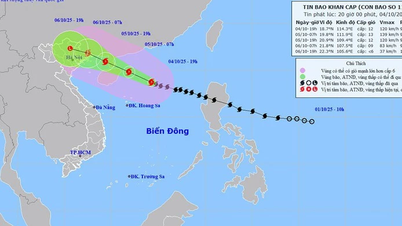

















Comment (0)