If you encounter the problem of the computer screen being blurry in the right corner and don't know how to fix it, refer to the article below to make the screen sharper!
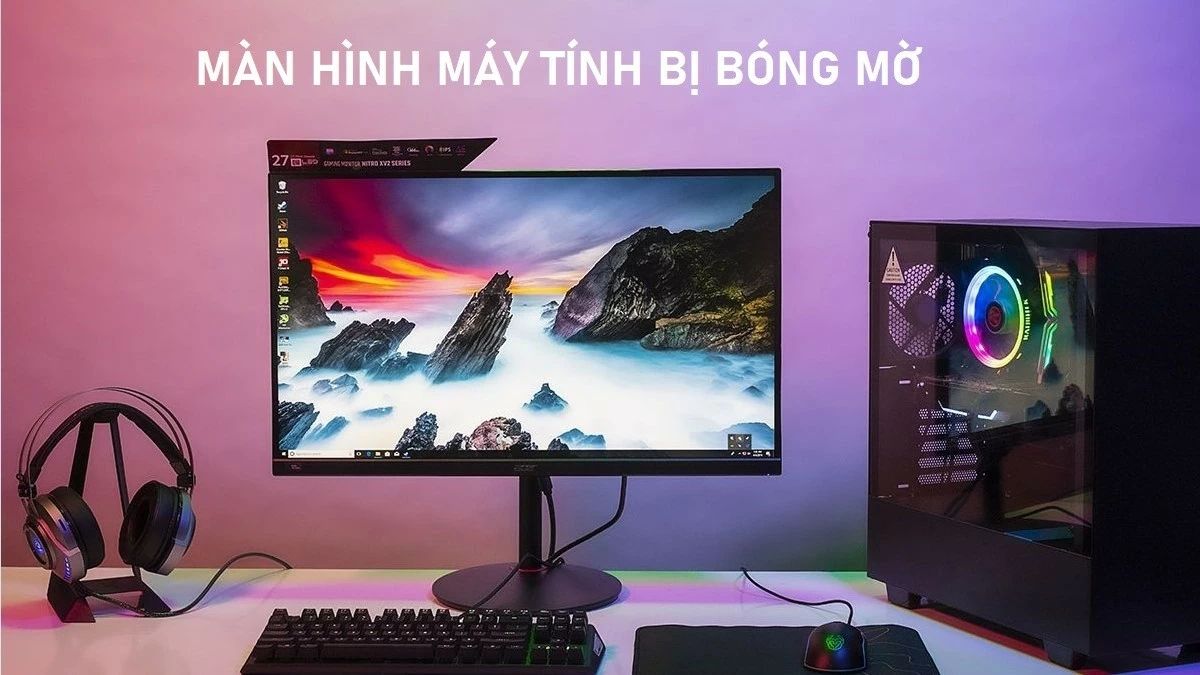 |
Simple fix for blurry computer screen
Are you wondering “What to do when your computer screen is blurry”? Try applying some of the instructions below to restore your computer screen to become sharper and more vivid, helping you enjoy videos and images in an enjoyable way!
Adjust the brightness of your computer screen appropriately.
The light level on the device screen directly affects the user's vision and perception. Too low or too dark brightness can make videos and images blurry and unclear. So check and adjust the screen brightness to suit your eyes. In addition, using yellow light is also a good choice for eye health.
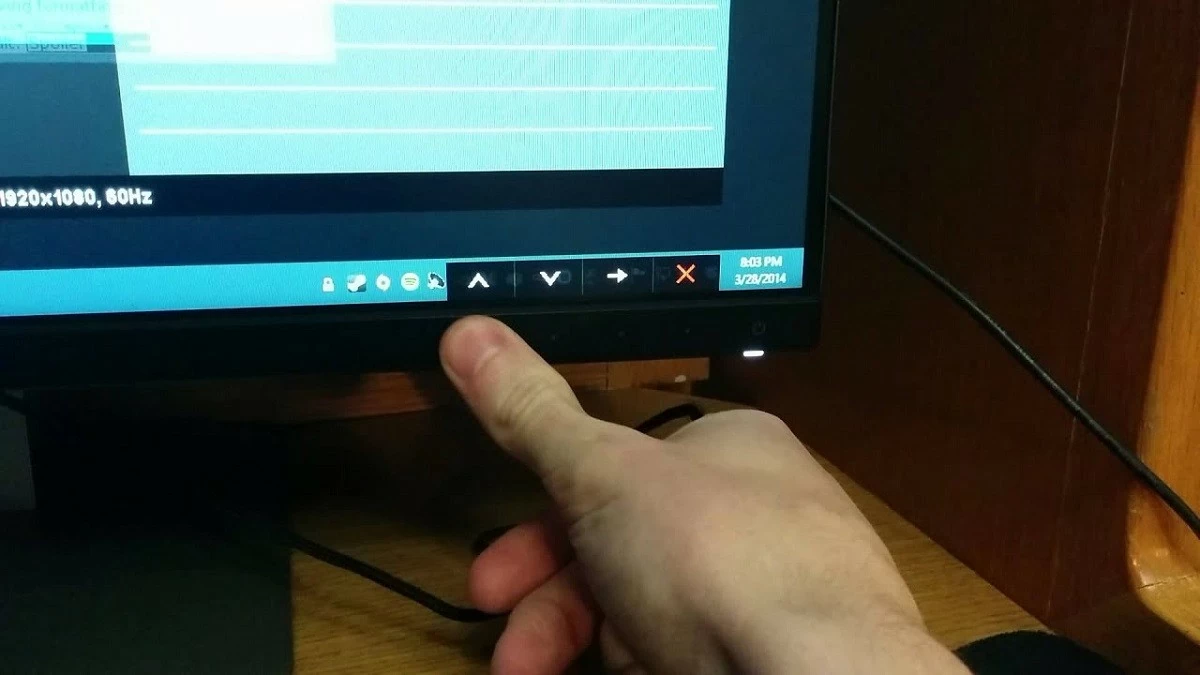 |
Update drivers
If your computer screen is dim due to outdated drivers, you need to update to the latest version to ensure it meets your computer's standards. This helps maintain system performance and stability, preventing screen problems such as errors or ghosting.
Restart your computer
Restarting your computer is also an effective solution when the screen is partially dimmed. Conflicts between software can be the cause of this problem. When you shut down your computer, all running applications and software will be closed, which can temporarily fix the problem related to the dimming on the screen.
Check the computer connection cable
First, turn off your computer to be safe. Then, unplug the cables from both your computer and monitor to check for damage, breaks, or bends. Finally, plug the cables back into your computer and monitor, making sure the connections are secure and in place.
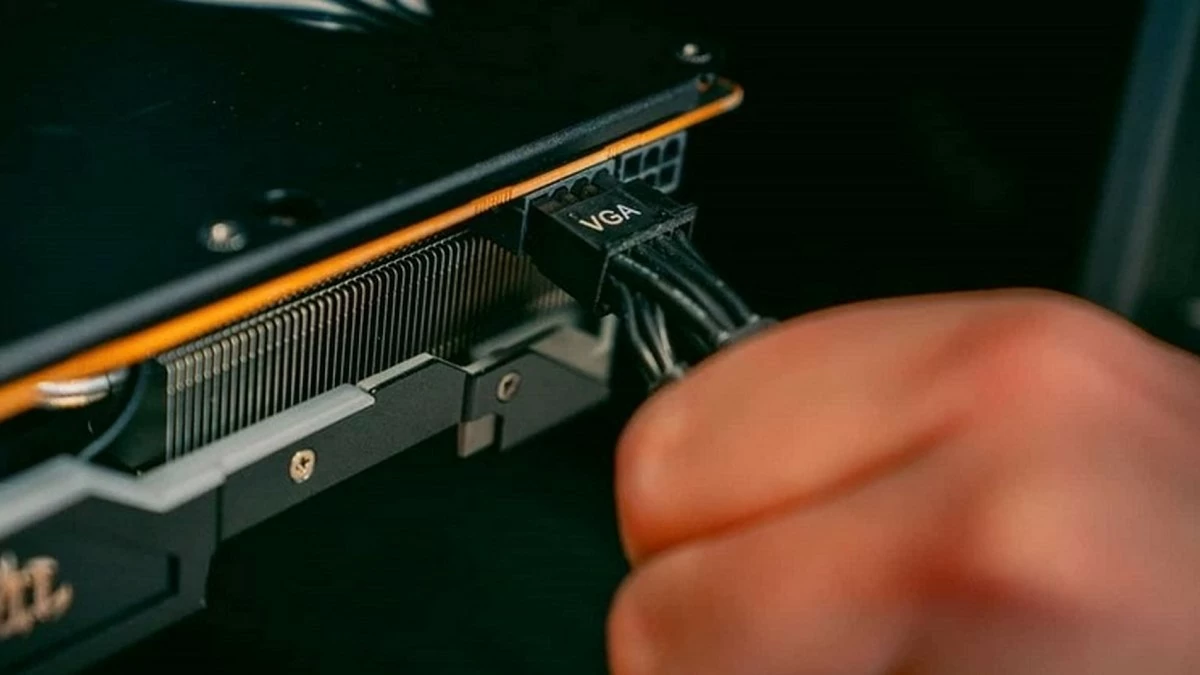 |
Cleaning computer screens
If your computer screen is blurry due to dirt, you need to clean it to restore it to its original state. First, turn off your computer. Then, use a soft cloth to clean the screen. If there are stubborn stains, avoid using rough or sharp objects because they can scratch the screen. You can use a specialized computer cleaning solution to remove stains.
Take it to a repair center
If the screen ghosting is caused by a graphics card, operating system, or software issue that you cannot fix yourself, take your device to a professional repair center. Here, technicians will diagnose the problem and perform the appropriate repair, making the screen sharper and fixing the ghosting.
Above are the computer screen ghosting errors that users often encounter. Hopefully, these shares will help you fix the screen blur in the right corner effectively.
Source: https://baoquocte.vn/khac-phuc-loi-man-hinh-may-tinh-bi-bong-mo-hieu-qua-288244.html


![[Photo] Prime Minister Pham Minh Chinh chairs a meeting of the Government Standing Committee on overcoming the consequences of natural disasters after storm No. 11](https://vphoto.vietnam.vn/thumb/1200x675/vietnam/resource/IMAGE/2025/10/09/1759997894015_dsc-0591-jpg.webp)

![[Photo] General Secretary To Lam visits Kieng Sang Kindergarten and the classroom named after Uncle Ho](https://vphoto.vietnam.vn/thumb/1200x675/vietnam/resource/IMAGE/2025/10/09/1760023999336_vna-potal-tong-bi-thu-to-lam-tham-truong-mau-giao-kieng-sang-va-lop-hoc-mang-ten-bac-ho-8328675-277-jpg.webp)

![[Photo] President Luong Cuong attends the 80th Anniversary of the Traditional Day of Vietnamese Lawyers](https://vphoto.vietnam.vn/thumb/1200x675/vietnam/resource/IMAGE/2025/10/09/1760026998213_ndo_br_1-jpg.webp)


























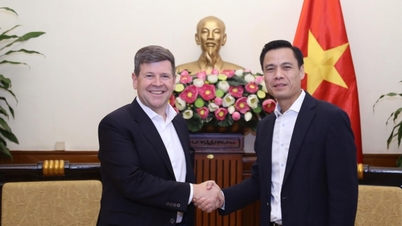






































































Comment (0)