The Traffic Police Department in coordination with the Government Office and the Ministry of Finance has upgraded and provided the service of collecting fines for administrative violations in the field of road traffic on the National Public Service Portal.
Previously, after receiving a written penalty decision, traffic violators had to go to the State Treasury or a bank authorized by the State Treasury to pay the fine. Then, the violator took the receipt issued by the State Treasury or the bank and returned to the traffic police team/department that issued the penalty decision to receive back the documents or the vehicle that had been impounded.
Now you can pay fines online at home very simply without having to waste time going to the treasury. One of the simplest ways to pay fines via Zalo application, this article will guide you.
Step 1: Access the Zalo application and find and select the keyword of the police unit. For example, the keyword "Tan Phu District Police - Ho Chi Minh City" then continue to press "Interested".
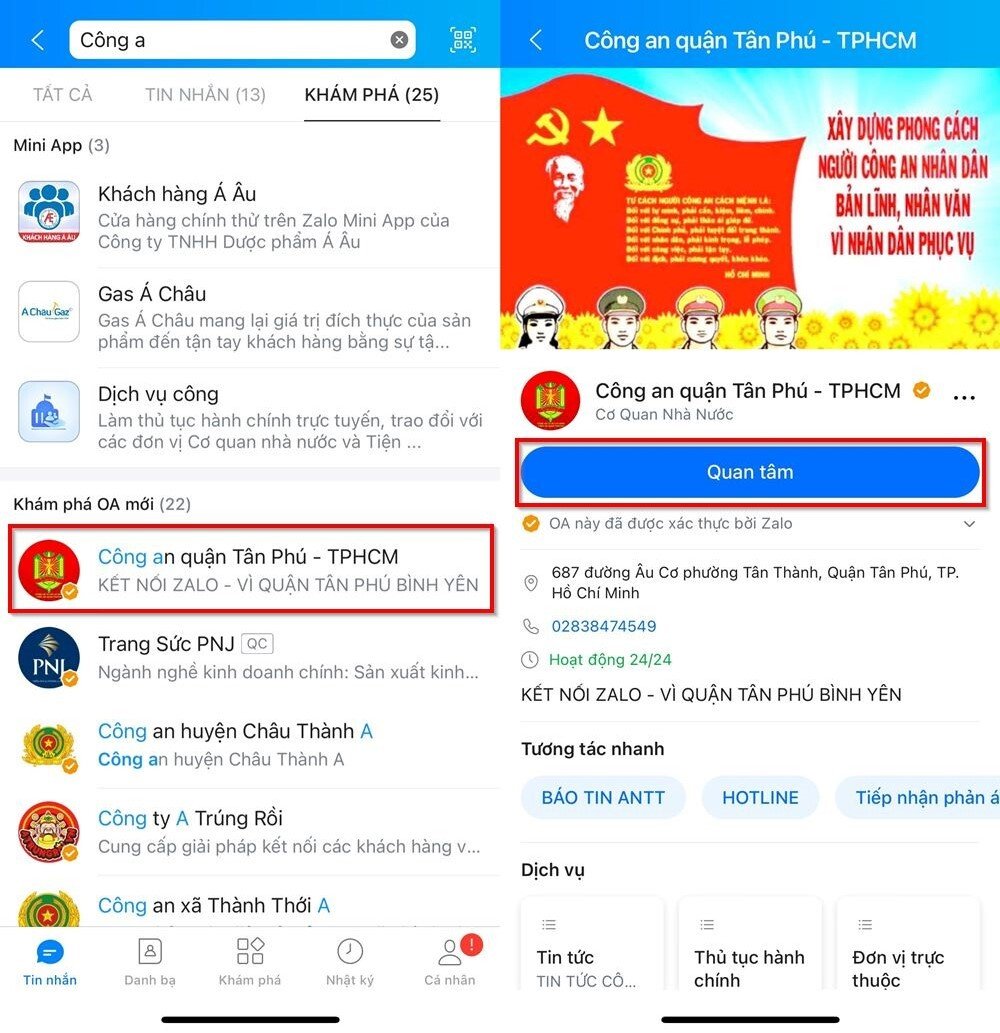
Step 2: Click on "Ministry of Public Security Public Service Portal" to access the Ministry of Public Security Public Service Portal, then click on "Pay administrative fines for traffic violations".
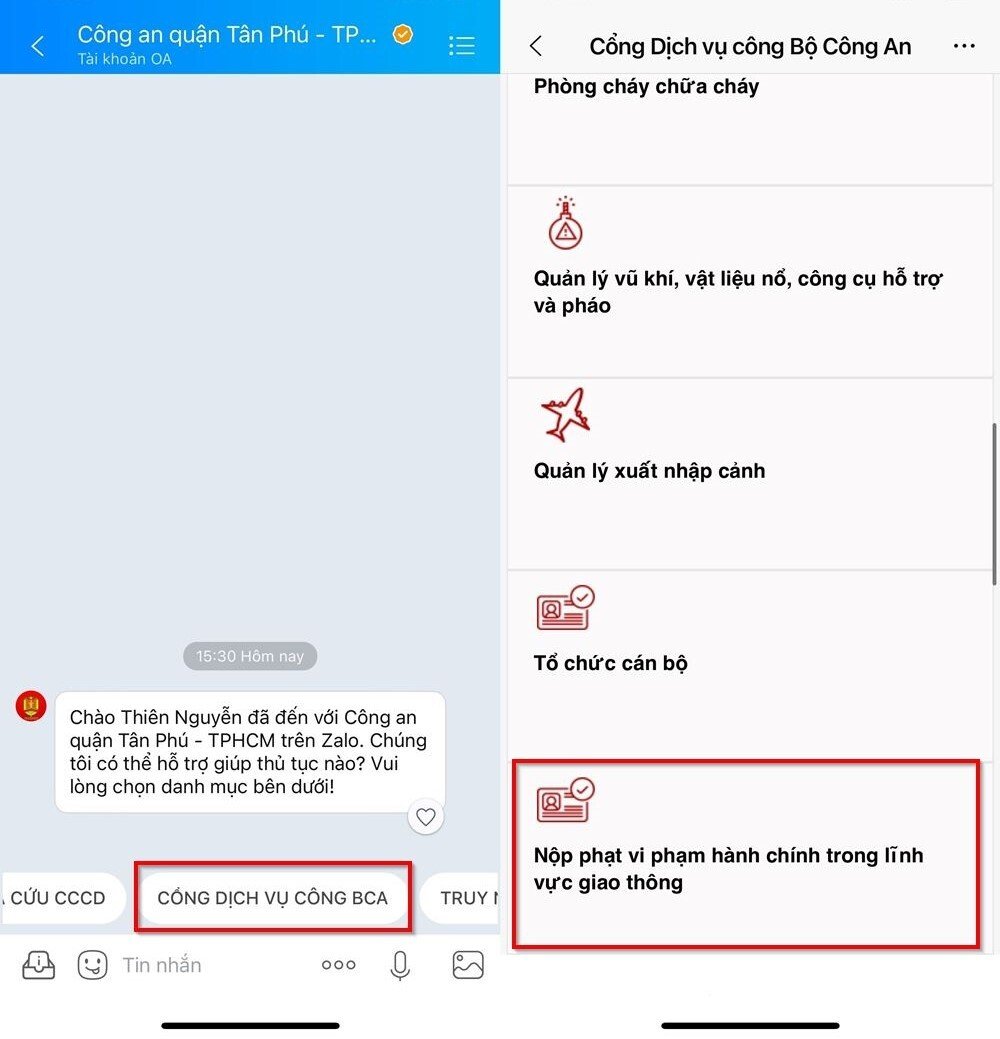
Step 3: Select the appropriate fine payment field including: Paying fines for road traffic violations, Paying fines for railway traffic violations, Paying fines for waterway traffic violations and click "Submit application".
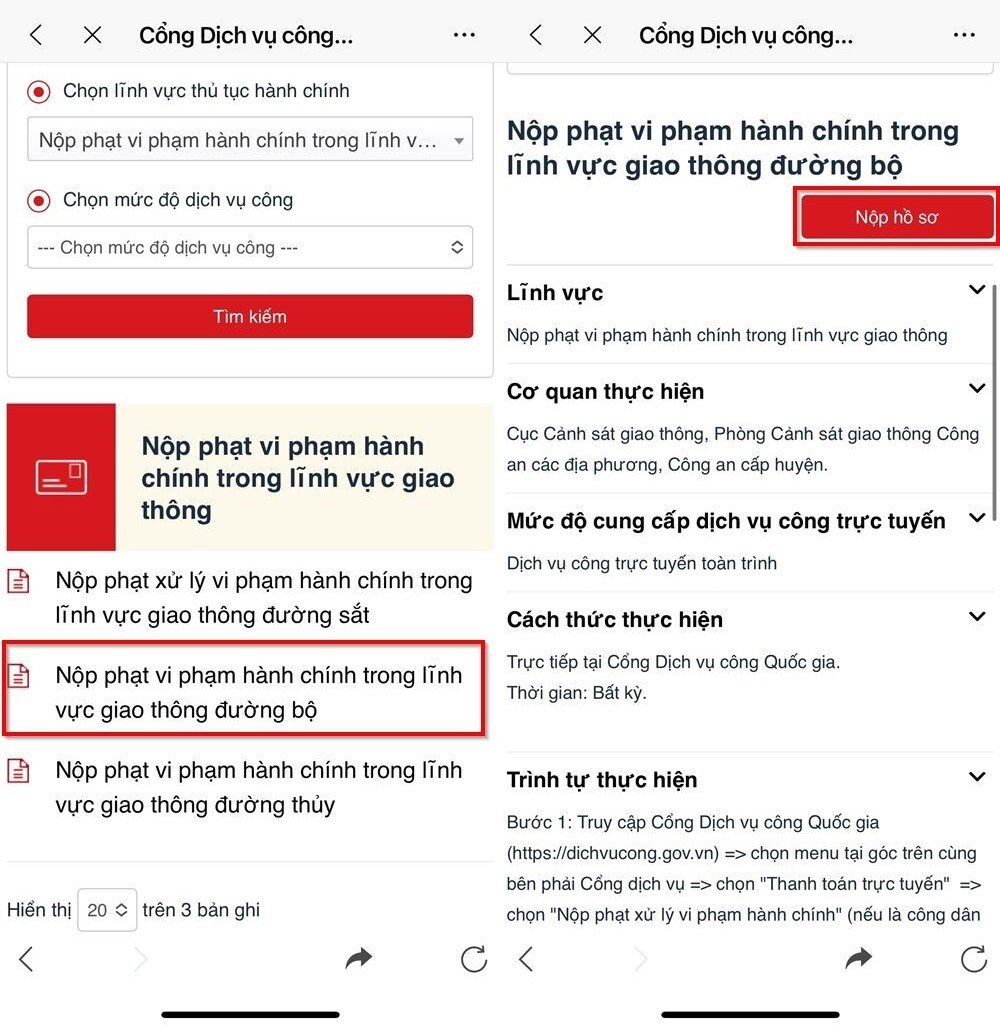
Step 4: Now, you choose "Login to the account provided by the National Public Service Portal" then select "Account provided by the National Public Service", enter the information and press "Login".
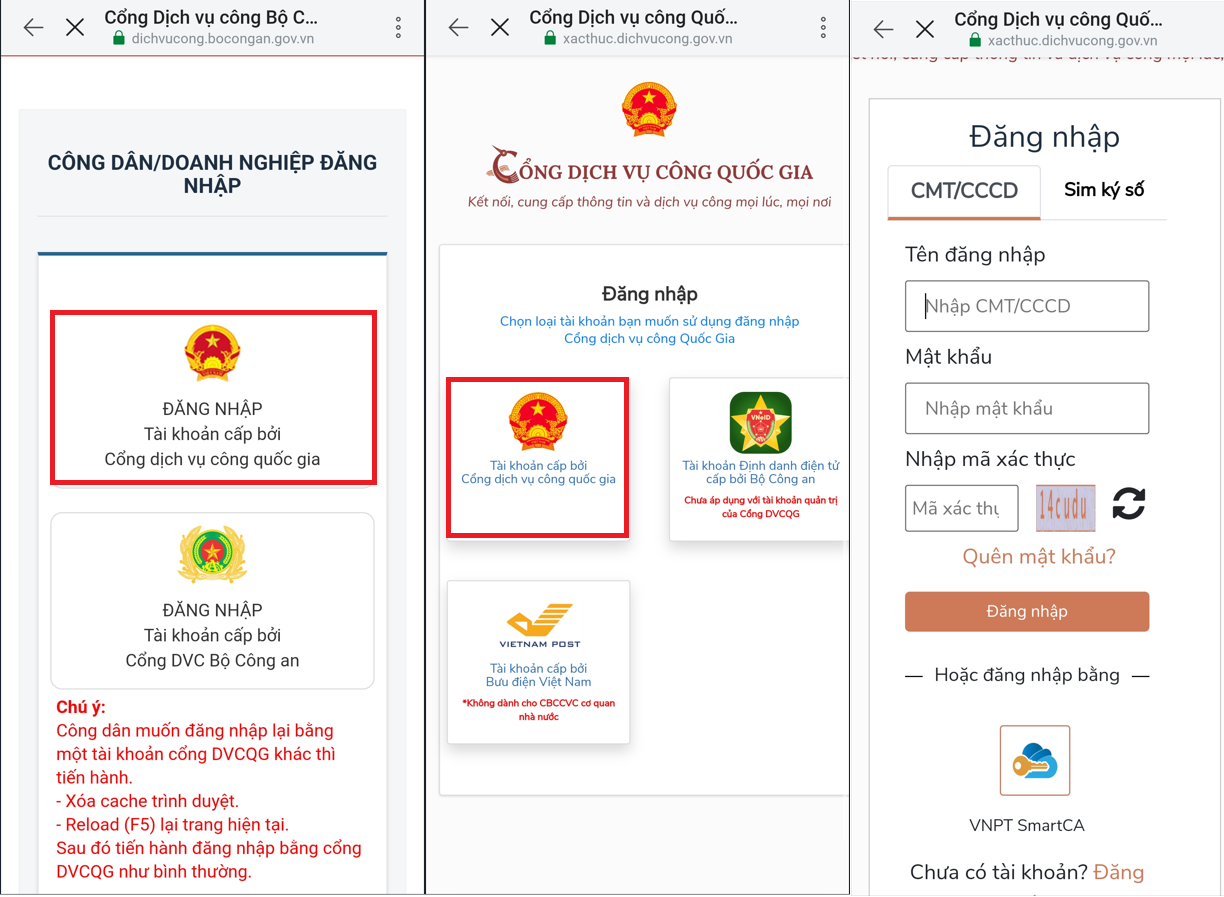
Step 5: You have 2 forms of search: search by decision code and search by violation record, fill in all required information then click "Search".
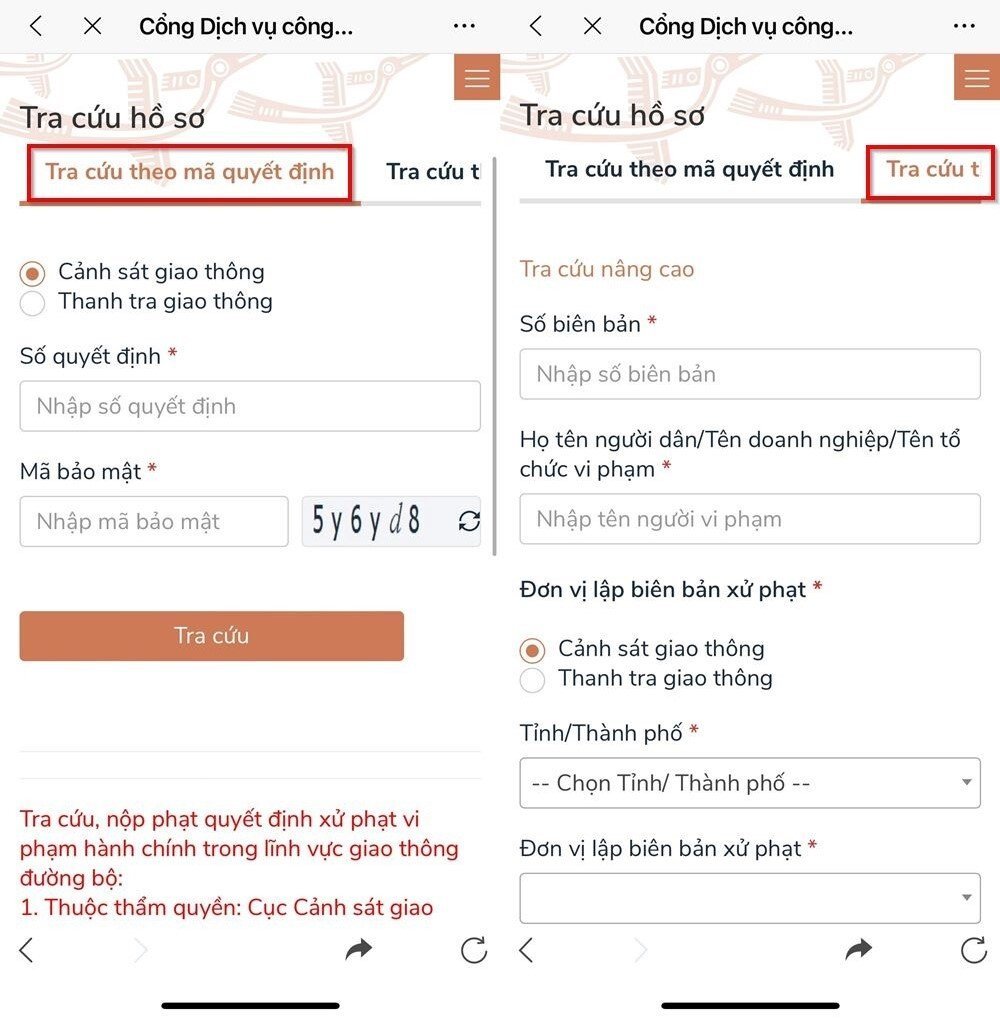
Step 6: You need to choose the payment method and receive the results at the sanctioning agency or pay and receive the results at home. If you choose the payment method and receive the results at home, you must have an account at the National Public Service Portal and the People receive the documents at the sanctioning agencies or at home. That's it.
Above is a way to pay traffic fines at home through the Zalo application, extremely simple and easy to do, just follow the steps above to be successful. This helps you a lot in traveling time. Wish you success.
Khanh Son (Synthesis)
Source


![[Photo] President of the Cuban National Assembly visits President Ho Chi Minh's Mausoleum](https://vphoto.vietnam.vn/thumb/1200x675/vietnam/resource/IMAGE/2025/10/1/39f1142310fc4dae9e3de4fcc9ac2ed0)

![[Photo] Keep your warehouse safe in all situations](https://vphoto.vietnam.vn/thumb/1200x675/vietnam/resource/IMAGE/2025/10/1/3eb4eceafe68497989865e7faa4e4d0e)

![[Photo] Hanoi morning of October 1: Prolonged flooding, people wade to work](https://vphoto.vietnam.vn/thumb/1200x675/vietnam/resource/IMAGE/2025/10/1/189be28938e3493fa26b2938efa2059e)






























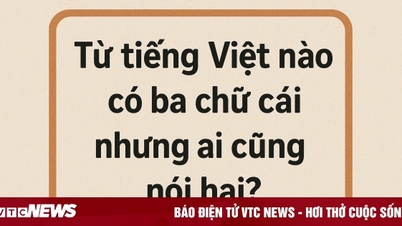































































Comment (0)