This week, the Messenger messaging app (by Meta) started receiving many new feature updates and is available to service users in more markets around the world , including Vietnam.
One of the most interesting changes is the ability to send HD (High Definition) images, which ensures quality and reduces blurring. The feature of sending high-quality photos and videos has been around for a long time but is limited to about 9 major markets such as the US, Canada, UK, Australia, Japan, Korea...

Users need to select the HD icon in the upper corner of the compose bar before sending to keep the photo in high quality.
In addition, Messenger also increased the maximum file size sent via this platform to 100 MB, supporting all popular file formats including Word, PDF, Excel and zip. Users also have the option to share photo series as albums and share friend connections using QR codes. All can be done right from mobile devices.
To send high-quality photos in a Messenger conversation, users select photos from the device's library, then tap the HD icon on the right side of the screen and tap "Send". If you need to share multiple photos at once, you need to select all the photos you want to send before tapping the HD icon.
The feature of creating shared albums with group chats is expected to be deployed in the next few weeks, with the goal of helping users share and organize the moments they want to keep with friends and relatives more conveniently. To create a new album in a group chat, members select multiple photos from the composition tool or hold down a photo in the chat and select "Create album".
Group members can view, add, delete, or download photos and videos included in the album.
Source link





![[Photo] Binh Trieu 1 Bridge has been completed, raised by 1.1m, and will open to traffic at the end of November.](https://vphoto.vietnam.vn/thumb/1200x675/vietnam/resource/IMAGE/2025/10/2/a6549e2a3b5848a1ba76a1ded6141fae)





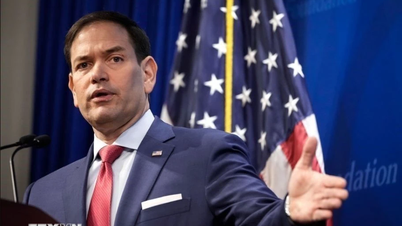











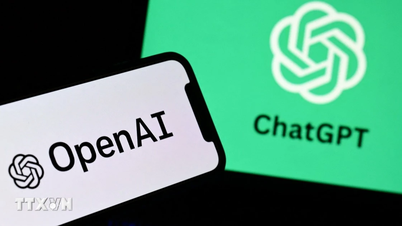
























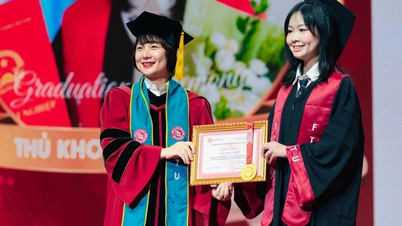















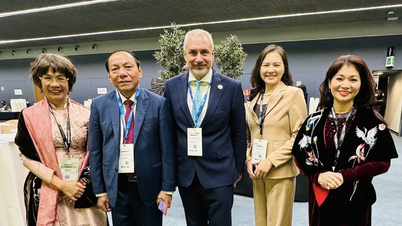




































Comment (0)