When we are on a call, sometimes we need to hang up to do something else or simply need to disconnect for a moment. For those who are looking for a discreet and subtle way to end or decline a call on iPhone without being considered rude, there is a pretty cool way to do it.

Sometimes users want to end or reject a call to do something else.
MACWORLD SCREENSHOT
Pressing the red button on the iPhone to end the call, the person on the other end will see a notification on their phone that "Call ended". But when the call is interrupted due to poor coverage, the notification "Call failed" will be displayed. This is how we exploit for our purpose and to cause the call to be interrupted, users can exploit the airplane mode.
Enabling Airplane Mode will immediately interrupt the cellular connection, causing the call to end. The call will display as "Call Failed" on the caller's screen, simulating a technical problem rather than an intentional user action.
To enable airplane mode while on a call, users can follow these steps:
- Swipe screen: If your iPhone has a Home button, swipe up from the bottom of the screen. If it doesn't have a Home button, swipe down from the top-right corner of the screen. This opens Control Center on your iPhone.
- Enable Airplane Mode: Just tap the airplane mode button (airplane icon) until it turns orange.

Using airplane mode is the most "polite" way to decline a call.
- Check connection: The green cellular signal button next to the airplane mode button will turn gray, indicating that cellular networks are turned off.
- Check the indicator: The mobile carrier name in the top left corner will be replaced by an airplane icon, confirming that airplane mode is active.
When using this method, it is important to note that enabling airplane mode will disrupt all network connections, including mobile calls, text messages, and mobile data.
Also, this trick only works with calls that rely on cellular networks. If the call is made over Wi-Fi, the other person may still connect and receive a “Call ended” notification. In this case, the user needs to tap the blue Wi-Fi button in Control Center to end the Wi-Fi call.
Source: https://thanhnien.vn/cach-lich-su-de-tu-choi-cuoc-goi-tren-iphone-185240625065240959.htm





![[Photo] President of the Cuban National Assembly visits President Ho Chi Minh's Mausoleum](https://vphoto.vietnam.vn/thumb/1200x675/vietnam/resource/IMAGE/2025/10/1/39f1142310fc4dae9e3de4fcc9ac2ed0)
![[Photo] Hanoi morning of October 1: Prolonged flooding, people wade to work](https://vphoto.vietnam.vn/thumb/1200x675/vietnam/resource/IMAGE/2025/10/1/189be28938e3493fa26b2938efa2059e)
![[Photo] Keep your warehouse safe in all situations](https://vphoto.vietnam.vn/thumb/1200x675/vietnam/resource/IMAGE/2025/10/1/3eb4eceafe68497989865e7faa4e4d0e)







































































![[Infographics] An Giang Agriculture 2020-2025: Stable growth, quality transformation](https://vphoto.vietnam.vn/thumb/402x226/vietnam/resource/IMAGE/2025/10/1/bf3a77ba3a0243a697e5253ed4cd6f9c)













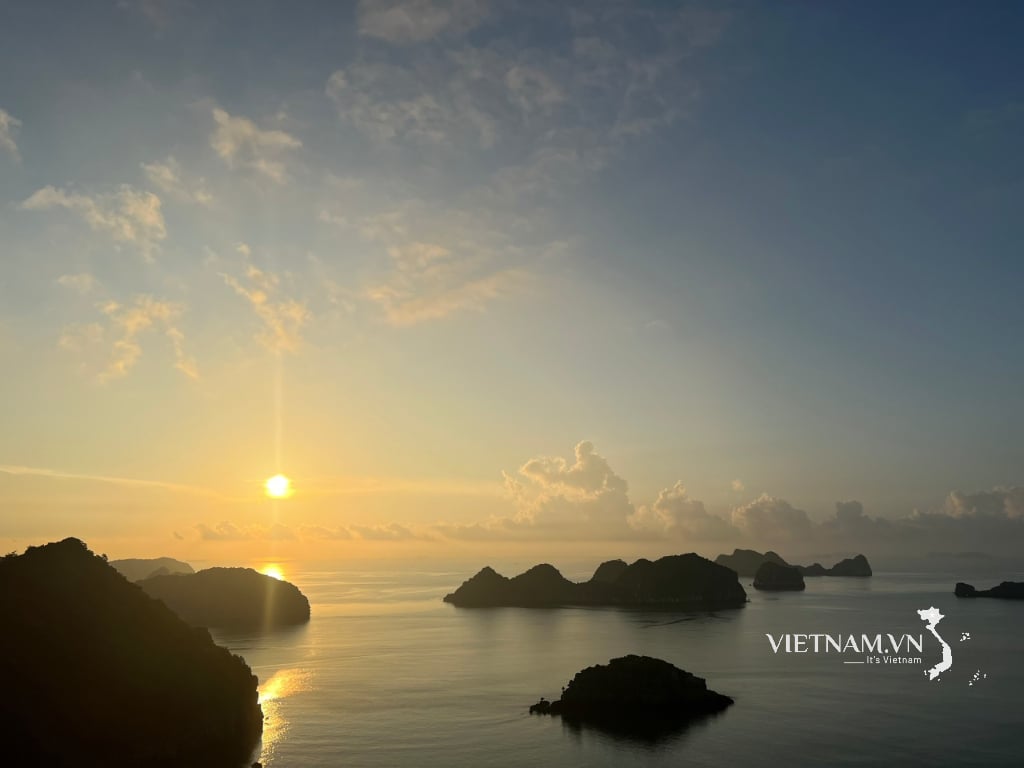



Comment (0)