The automatic update feature of applications on Android phones not only consumes data but also slows down the device. So how to turn off the automatic update feature for each application on Android phones? To know how to do it, let's follow the article below.
What is automatic app update?
Automatic app updates mean that your phone will automatically update the app when new updates are available. Helping users experience more new and interesting features and fix some bugs of the previous version.
Updating your apps has a number of benefits, including improving your phone’s security, reducing bugs when using the latest version of your device, and improving app stability. Plus, it saves you time from having to do it manually and gives you access to the latest features.
However, in some cases, the new update of that application is too heavy and will accidentally become the cause of filling up the memory capacity and draining the battery of the phone. Some devices even fall into a state of being used and running slowly.
How to turn off automatic app updates on Android
Step 1: First, you access Google Play Store and then click on the account avatar in the top right corner of the interface. Switch to the new interface, click on Settings to adjust again.

Go to CH Play > Select Avatar > Select Settings.
Step 2: When the phone screen displays the interface as shown, we continue to click on Network Priority Selection. Then you will see the option to Automatically update applications to change the settings on Android.

Select network priority > Auto-update apps.
Step 3: Now you will see 3 different settings for automatic Android app updates. To turn off automatic Android app updates, tap on Do not auto-update apps, then tap Done to save.

Select No Automatic > Press Done.
Note: If you still want to automatically update the app without wasting 3G/4G, you should select Wi-Fi Only > Done.
An Nhi (Synthesis)
Source
















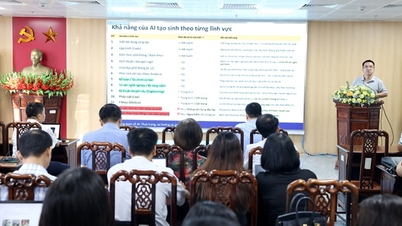















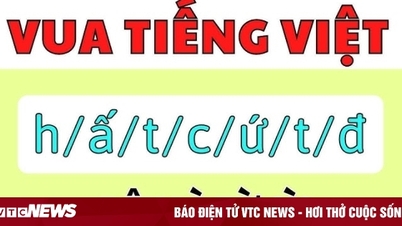






![[Photo] Binh Trieu 1 Bridge has been completed, raised by 1.1m, and will open to traffic at the end of November.](https://vphoto.vietnam.vn/thumb/1200x675/vietnam/resource/IMAGE/2025/10/2/a6549e2a3b5848a1ba76a1ded6141fae)




















































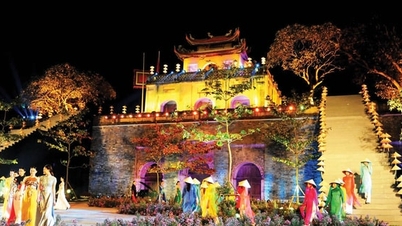













Comment (0)