Exactly 4 years after launching Windows 11, Microsoft officially "killed" Windows 10 - one of the most popular operating system versions among users.
The company announced this plan back in 2021 and starting today, all updates, upgrades and patches for Windows 10 will stop completely.
The end of Windows 10 makes many users regretful, because along with Windows XP and Windows 7, these are "legends" that were once praised for their friendly interface, stable operation and not requiring too high configuration.

Windows 10 is officially "killed" making many users feel regretful (Photo: Getty).
According to statistics from market research firm StatCounter, as of September this year, Windows 10 still accounts for 40.5% of Windows user market share, only slightly less than Windows 11's 48.94% market share, which shows that many users still do not want to say goodbye to Windows 10.
Notably, although Windows 7 has officially stopped being supported since January 2020, up to now, 9.61% of Windows computers are still using this operating system.
How will the "death" of Windows 10 affect users?
After Windows 10 is "death", users can still continue to use their computers normally, but will not receive any updates or bug fixes from Microsoft. This means that computers running Windows 10 will face security risks and can be exploited by hackers to attack and infiltrate.
In addition, some future software versions after updating to the new version will no longer support Windows 10 due to security reasons and outdated systems, making it impossible for users to continue using these software or only be able to use the old version, unable to fully exploit the features.
So how to minimize the security risks that may be encountered? The best solution is to upgrade to the newer version of Windows 11 from Microsoft.

Upgrading your computer to Windows 11 is the most effective solution after Windows 10 support ends (Photo: Pinterest).
However, Windows 11 requires higher configuration requirements, including a minimum of 4GB RAM, 64GB hard drive storage, hardware security processor support (TPM 2.0)... these are standards that older computers can hardly meet, meaning they cannot be upgraded to Windows 11.
If your computer is not eligible for upgrading to Windows 11, the solution is to continue sticking with Windows 10 and accept the possible security risks, or choose to buy a new computer with a more powerful configuration and Windows 11 pre-installed.
Two important things to consider when buying a new computer are that it must have at least 16GB of RAM and an SSD, rather than a traditional HDD. These two options will help ensure that your computer runs Windows 11 smoothly and can last for many more years.
Currently, computer models equipped with SSD drives and 16GB RAM are very popular on the market with many designs, brands and "soft" prices, making them easy for users to access.
Alternatively, users can also switch to other operating systems, such as Linux (open source) or Google's ChromeOS. However, installing and using these platforms requires some technical knowledge and time to get used to an interface that is completely different from Windows.
Source: https://dantri.com.vn/cong-nghe/windows-10-chinh-thuc-bi-khai-tu-ket-thuc-mot-tuong-dai-duoc-yeu-thich-20251015114319722.htm


![[Photo] Conference of the Government Party Committee Standing Committee and the National Assembly Party Committee Standing Committee on the 10th Session, 15th National Assembly](https://vphoto.vietnam.vn/thumb/1200x675/vietnam/resource/IMAGE/2025/10/15/1760543205375_dsc-7128-jpg.webp)

![[Photo] Many dykes in Bac Ninh were eroded after the circulation of storm No. 11](https://vphoto.vietnam.vn/thumb/1200x675/vietnam/resource/IMAGE/2025/10/15/1760537802647_1-7384-jpg.webp)


![[Photo] The 18th Hanoi Party Congress held a preparatory session.](https://vphoto.vietnam.vn/thumb/1200x675/vietnam/resource/IMAGE/2025/10/15/1760521600666_ndo_br_img-0801-jpg.webp)




























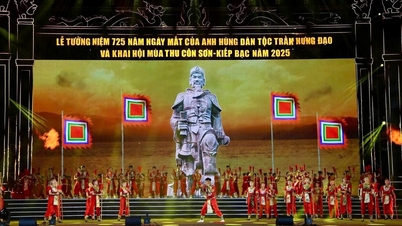















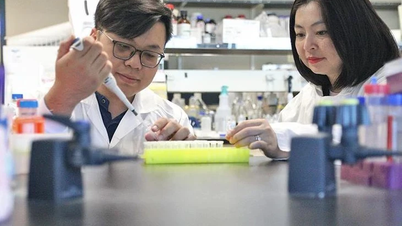






















































Comment (0)