Apple allows users to print from iPhone using the AirPrint feature. If you want to print text messages on iPhone, the only way is to take a screenshot and print it using an AirPrint-compatible printer. So do you know how to connect iPhone to printer?
How to print text messages from iPhone
Step 1: Open the Messages app and open the SMS or iMessage text chat on your iPhone that you want to print.
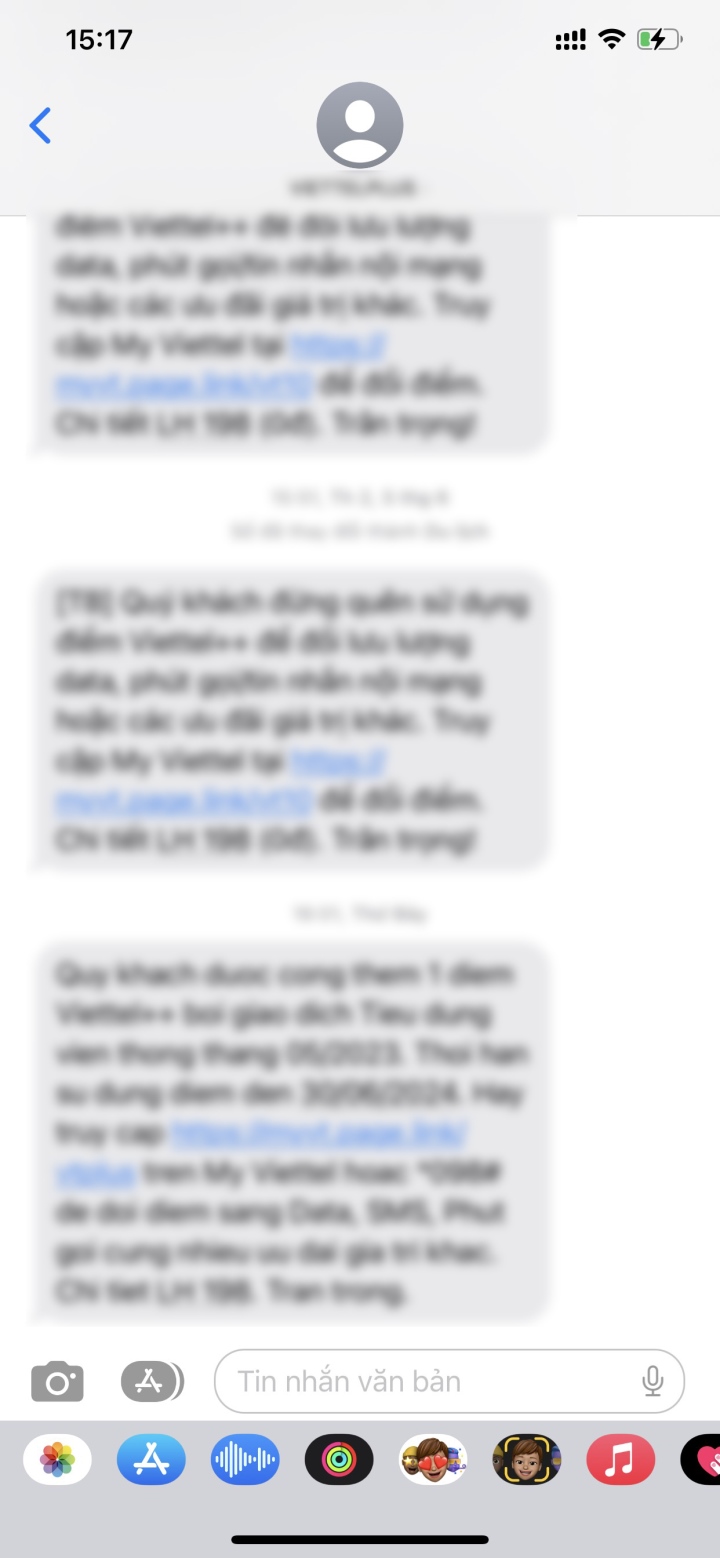
Step 2: Take a screenshot and save it to the Photos app
Step 3: Open the Photos app, switch to the Albums tab and tap Screenshots . Tap the Select button at the top right of the screen and select the screenshots in the order you took them.
Step 4: Tap the Share button at the bottom left of the screen

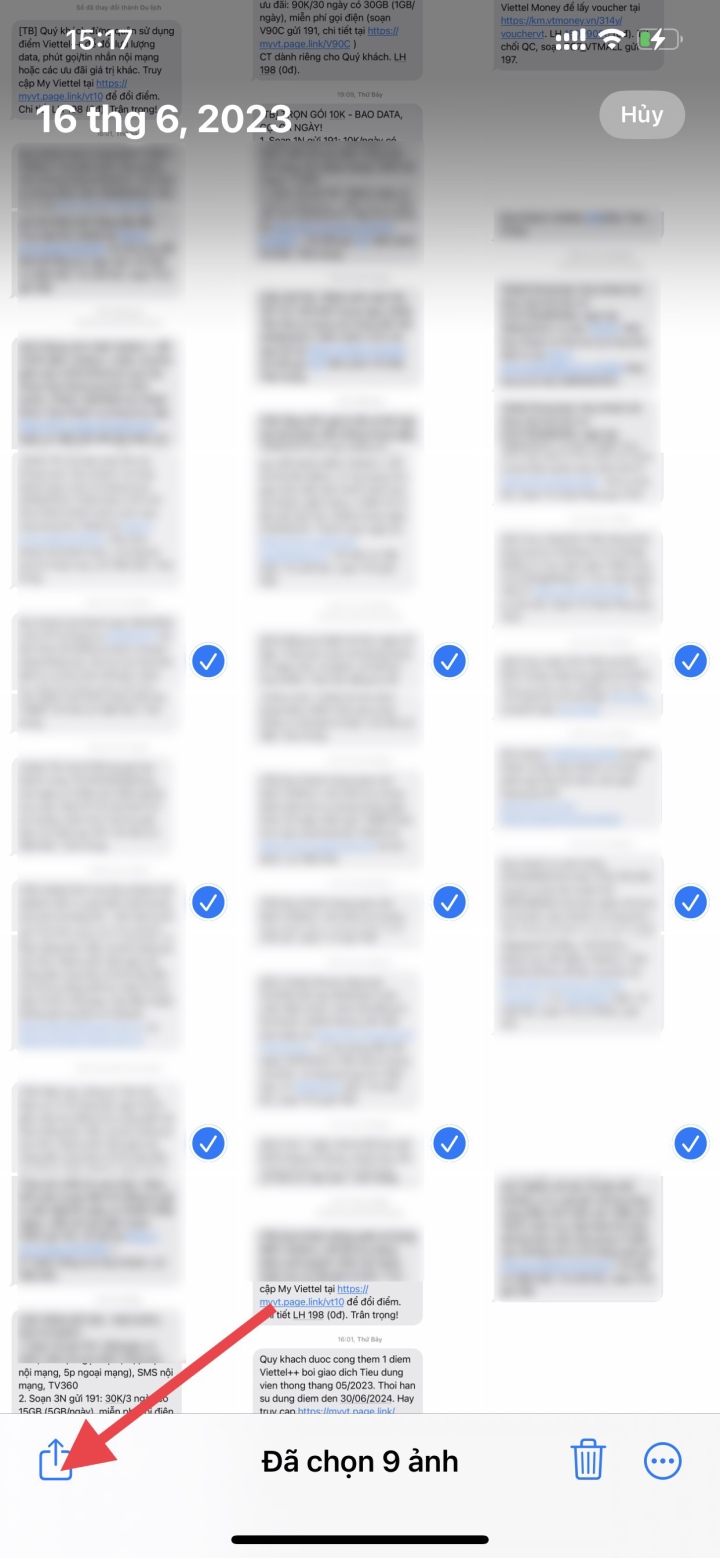
Step 5: Click on the option labeled Print on the Share Sheet.
Step 6: Click Printer .
Step 7: Select an AirPrint printer. Set up the print command by specifying the number of copies, paper size, color, print media quality, etc.
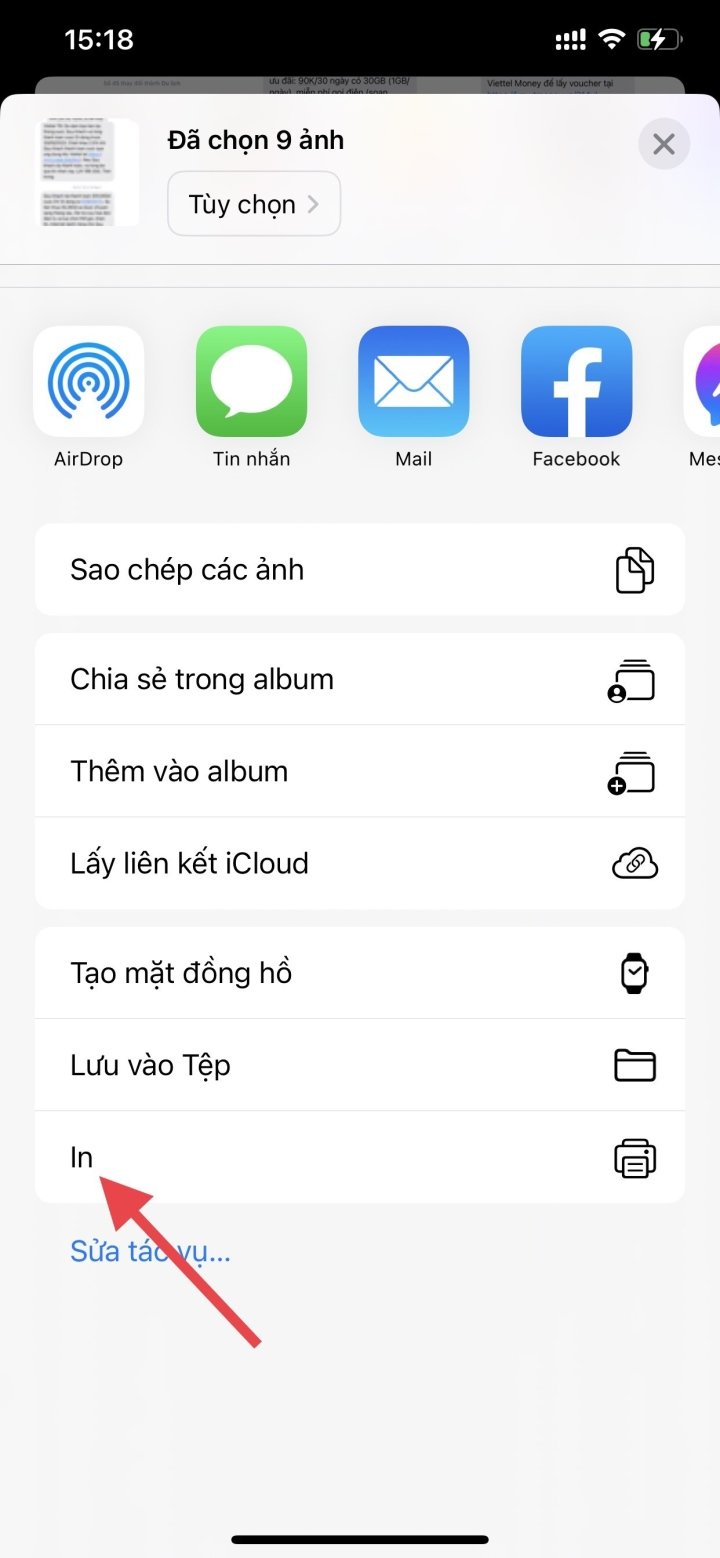
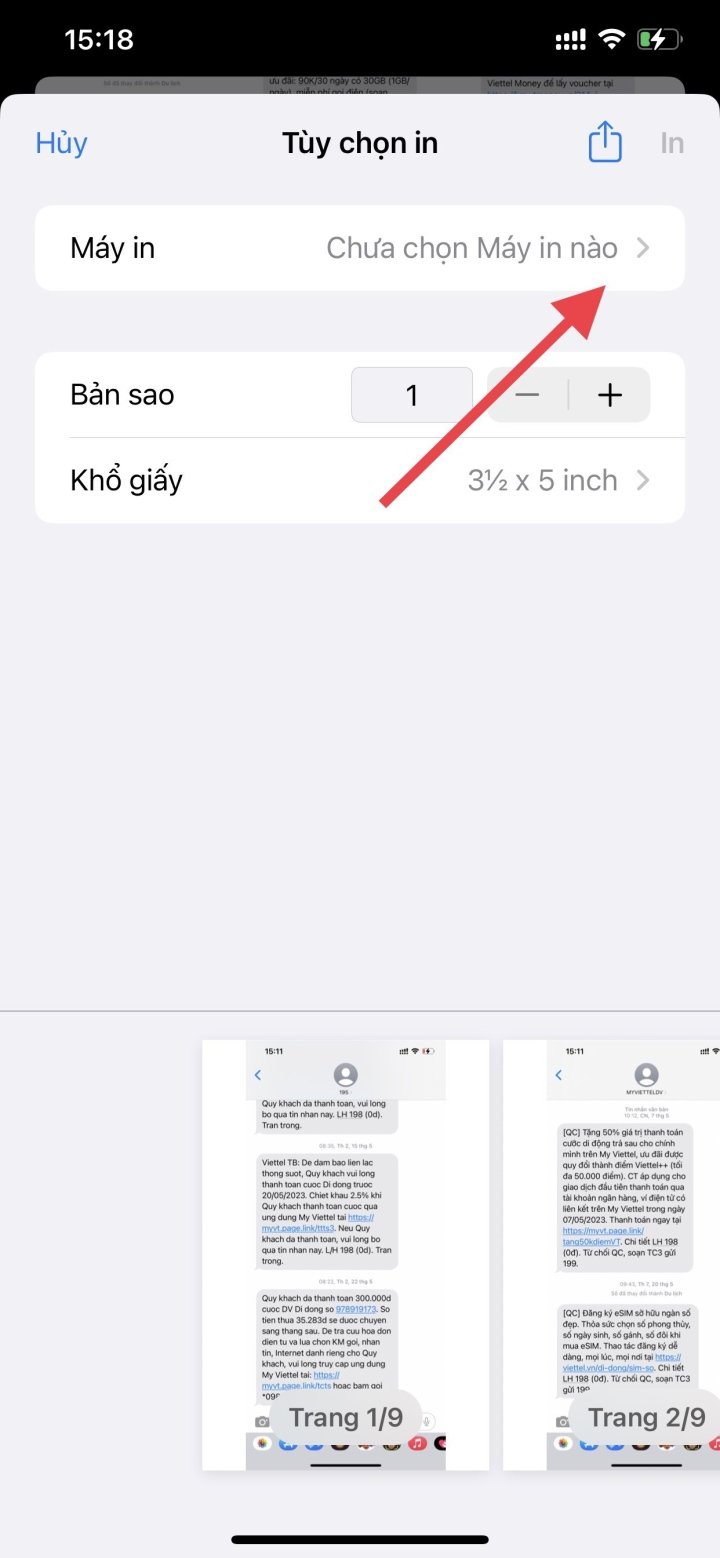
Step 8: Click Print . Wait for the AirPrint printer to finish.
This method can be a bit time consuming, especially for long chats. Consider other methods if it feels too complicated.
Nhat Thuy
Useful
Emotion
Creative
Unique
Source




![[Photo] Binh Trieu 1 Bridge has been completed, raised by 1.1m, and will open to traffic at the end of November.](https://vphoto.vietnam.vn/thumb/1200x675/vietnam/resource/IMAGE/2025/10/2/a6549e2a3b5848a1ba76a1ded6141fae)












































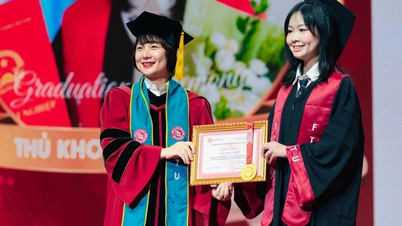















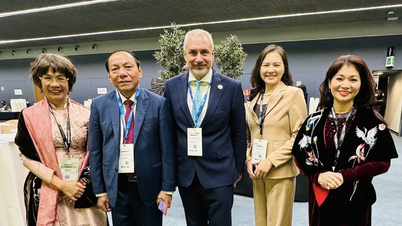








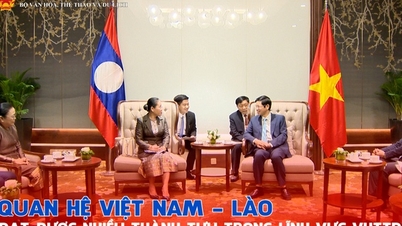

























Comment (0)