Apple Watch is currently one of the most popular smart watch models in the world , used by many buyers to track health indicators, exercise, training... Besides, this device is also capable of serving entertainment needs such as listening to music, audiobooks, catching voice radio waves...
To listen to music from the Apple Watch, users will need to connect headphones directly to the device, so that the smartwatch becomes a standalone music player without depending on the presence of a phone within range. There are two ways to connect headphones to the Apple smartwatch, depending on whether they are AirPods (or Apple-made headphones) or products from other manufacturers that use Bluetooth technology.

Airpods are the right headphones to connect to Apple Watch
Connect AirPods to Apple Watch
The easiest way to use AirPods with your Apple Watch is to pair them to your iPhone first. This will allow AirPods to work with any Apple device that is signed into iCloud with the same Apple ID. Users are advised to update their iPhone to the latest version of iOS to ensure the stability of the device.
Steps to connect AirPods to iPhone:
- Place your AirPods (with the earbuds still in the charging case) near your iPhone.
- Open the AirPods case.
- Tap Connect when the notification panel appears on the iPhone screen.
- Follow the instructions on your iPhone screen to configure information for your newly connected AirPods (for example, allowing Siri to read contact information for incoming calls, notifications, Apple Music subscriptions, etc.).
- Click Done to finish the installation.
Steps to connect AirPods directly to Apple Watch:
- Open Control Center on Apple Watch.
- Select the Audio Output icon at the bottom.
- Select Connect a Device to open the Bluetooth feature settings menu.
- Place your AirPods (still in their charging case) near your Apple Watch, then open the case lid.
- Press and hold the round button on the back of the AirPods charging case until the LED light on the front starts flashing.
- In the Apple Watch Bluetooth menu, select AirPods to pair the two devices.
Connect Apple Watch to other brands' wireless headphones via Bluetooth
Bluetooth headphones from other manufacturers can also connect to Apple Watch. Here's how:

Users can connect a variety of Bluetooth headphones to Apple Watch, not just AirPods
- Turn on the Find My or Connect feature on the Bluetooth earbuds you're using. This setting may vary by manufacturer, but typically involves holding down the button on the charging case until the LED flashes.
- Place your headphones near your Apple Watch (to ensure the best connection range).
- Open the Settings app on your Apple Watch > Bluetooth .
- Scroll down to check if Bluetooth is turned on. If it is, the name of the headset will appear in the Devices List . If not, turn it on and wait a few seconds for the system to scan for nearby Bluetooth-enabled devices.
- Select the headset that appears in the list.
- Enter your PIN or key when prompted to connect.
In case you want to turn off the connection with this Bluetooth headset, users just need to open Settings on Apple Watch > Bluetooth > select the Information icon (i in a circle) next to the name of the device you want to disconnect > Forget this device .
Source link


![[Photo] General Secretary To Lam, Secretary of the Central Military Commission attends the 12th Party Congress of the Army](https://vphoto.vietnam.vn/thumb/1200x675/vietnam/resource/IMAGE/2025/9/30/9b63aaa37ddb472ead84e3870a8ae825)
![[Photo] Panorama of the cable-stayed bridge, the final bottleneck of the Ben Luc-Long Thanh expressway](https://vphoto.vietnam.vn/thumb/1200x675/vietnam/resource/IMAGE/2025/9/30/391fdf21025541d6b2f092e49a17243f)
![[Photo] Solemn opening of the 12th Military Party Congress for the 2025-2030 term](https://vphoto.vietnam.vn/thumb/1200x675/vietnam/resource/IMAGE/2025/9/30/2cd383b3130d41a1a4b5ace0d5eb989d)
![[Photo] President Luong Cuong receives President of the Cuban National Assembly Esteban Lazo Hernandez](https://vphoto.vietnam.vn/thumb/1200x675/vietnam/resource/IMAGE/2025/9/30/4d38932911c24f6ea1936252bd5427fa)
![[Photo] The 1st Congress of Phu Tho Provincial Party Committee, term 2025-2030](https://vphoto.vietnam.vn/thumb/1200x675/vietnam/resource/IMAGE/2025/9/30/1507da06216649bba8a1ce6251816820)

















































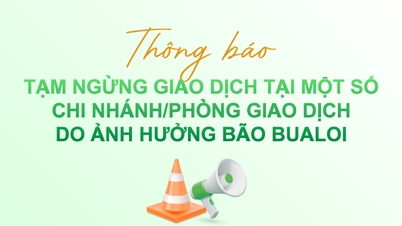
















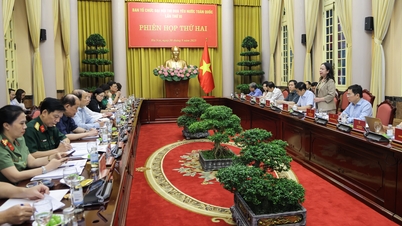




























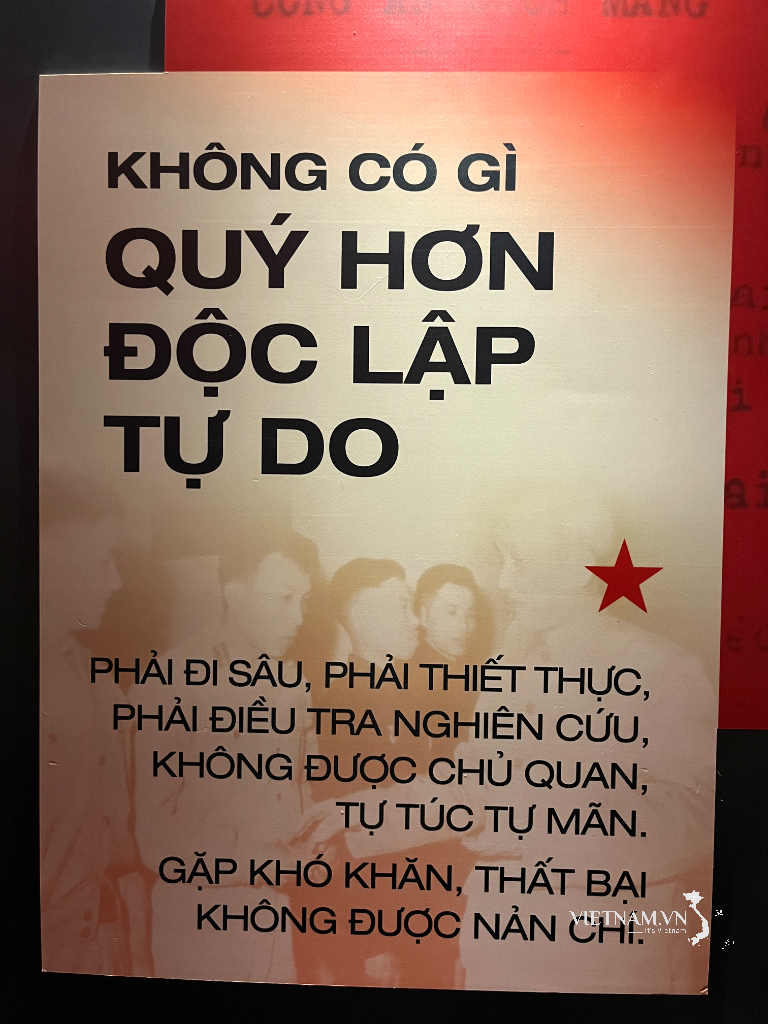

Comment (0)