While using the device, if you do not want to be bothered by advertisements, then definitely do not skip this article.
Why should you turn off ads on your phone?
The ads will repeat for at least 15 seconds, often causing frustration and annoyance for users. Sometimes, if you click on the wrong ad, the screen will immediately navigate to another page. In the age of technology, personal information is easily stolen, so if the website is not secure, it can endanger your data.
Ads may appear when you use the browser, use game applications... Therefore, to save time and increase information security, you should turn off ads on Samsung phones.

How to turn off ads on Samsung phones that few people know. (Photo: Shutterstock)
How to turn off ads on Samsung phones
You can turn off ads through Samsung browser.
With this method, first, users need to access the Internet browser application available on the phone and click on the 3-dash icon in the upper corner of the screen. Then, select the ad blocker section, click to download the ad blocker you want. Finally, click on the settings section so that the browser's ad blocker will automatically install on your device, here turn on the switch to activate ad blocking mode.
In case you have turned off ads on your Samsung phone in the Internet browser section but ads still appear, it is very likely that you have accidentally downloaded an application containing ads to your phone without knowing. In that case, you just need to completely remove this application from your Samsung phone.
In addition, you can also block ads on Samsung phones by turning off applications suspected of containing ads. You access the settings and then tap on the application on the device.
Next, in the application section, click on the icon with 3 vertical dots and then select Special Access. Finally, click on Appear on top and then click Turn off access or uninstall the applications that you suspect contain ads.
Important note to limit advertising on your phone
To avoid annoying ads or malware from entering your phone, make sure to only download applications from reputable sources, avoid downloading links on the internet that are not authenticated and secure. At the same time, do not skip the step of checking application permissions before allowing it to access. Moreover, you should update the latest security patches for your phone's Android operating system regularly.
With just a few simple steps, you can completely control your ads and aim for the experiences you want. Modern users will always know how to master technology and protect their personal data from attacks by criminals.
NHI NHI (synthesis)
Source







![[Photo] Binh Trieu 1 Bridge has been completed, raised by 1.1m, and will open to traffic at the end of November.](https://vphoto.vietnam.vn/thumb/1200x675/vietnam/resource/IMAGE/2025/10/2/a6549e2a3b5848a1ba76a1ded6141fae)











































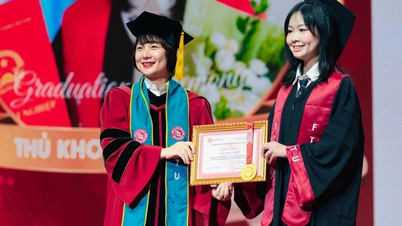














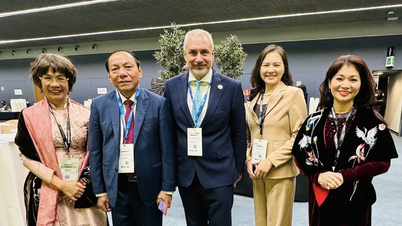








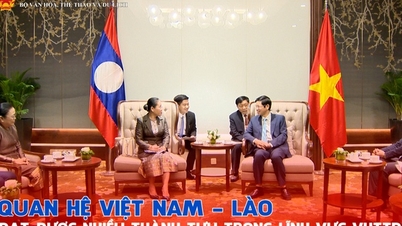
























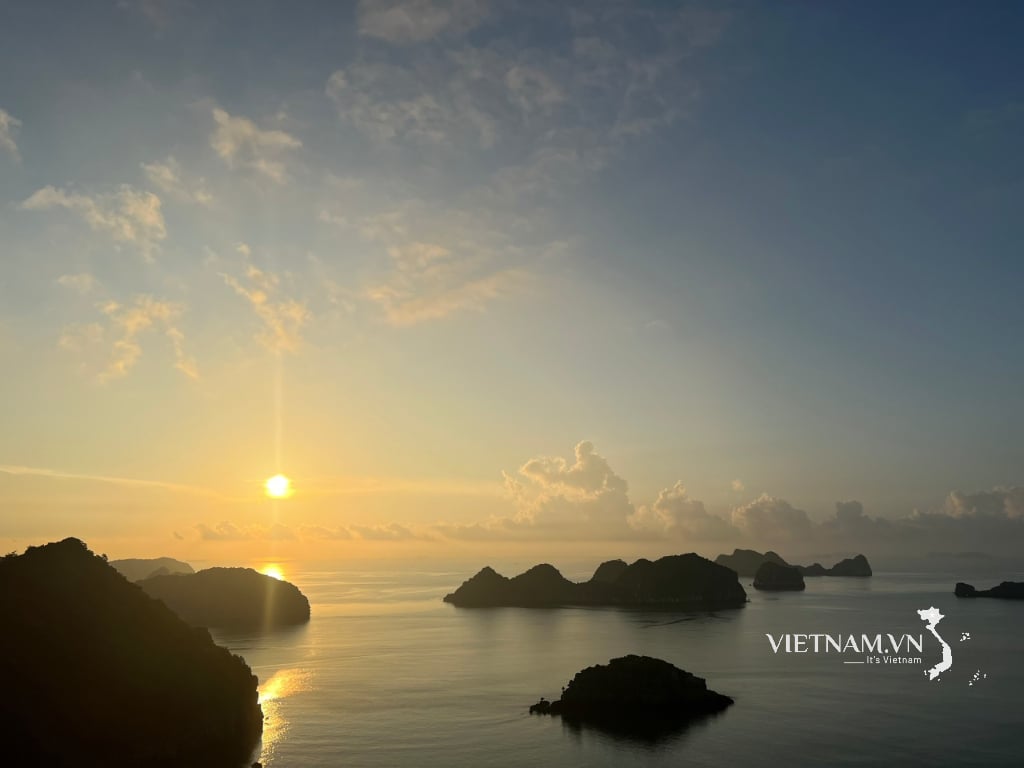
Comment (0)