There are some basic reasons why your phone freezes such as unresponsive touch screen, full memory, unresponsive applications, frozen screen... If you want to fix the frozen phone problem immediately, please refer to some of the suggestions below.
Restart when phone is frozen

There are many ways to help users deal with frozen phones. (Photo: Shutterstock)
The reason why the touch screen freezes is likely due to software conflicts or internal system conflicts. Restarting is the quickest and simplest way to fix the error, helping the operating system clean up memory and background applications.
When restarting the device, all background applications will be automatically shut down, “refreshing” the device. This helps reduce the situation of causing phone errors and freezing due to software conflicts.
Software update
Old, outdated system software is the reason why the phone screen freezes. Therefore, you should try updating the software to the latest version for a better new experience.
Go to settings, select software update, if there is an update available from the manufacturer for the device, you should update immediately!
Free up space, delete unnecessary apps
Storing unused applications not only takes up a large part of the device's capacity but is also the source of software conflicts. Therefore, you should strongly delete unnecessary applications to free up memory space to avoid unwanted errors from appearing again.
Restore factory settings
Factory reset is like returning the phone to its original state. At this time, the errors that caused the problem on the screen will probably be handled by the phone itself. However, before selecting the factory reset button, remember to back up the data on the phone because this action will erase all important data before.
Check the cable and charging cord
Poor quality or incompatible cables and chargers with your phone are also the cause of battery damage. Cables and chargers have a significant impact on the operation of the device, leading to the device being prone to lag, freezing, and even causing fire and explosion, causing damage to people and property.
Remove the screen protector
Tempered glass or anti-scratch film is always equipped by users for phones to protect the device from dust and impact. However, poor quality or too thick screen protectors will make the touch on the phone less smooth, slow response, or worse, the touch is broken or frozen. So remove this screen protector immediately to fix the frozen touch on the phone.
Above are some ways for you to refer to and handle when the phone freezes.
If you try the above methods but your phone still does not improve the freezing condition, quickly bring the device to an authorized warranty center for advice and support.
NHI NHI (synthesis)
Source


















































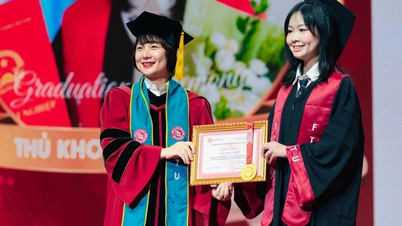
















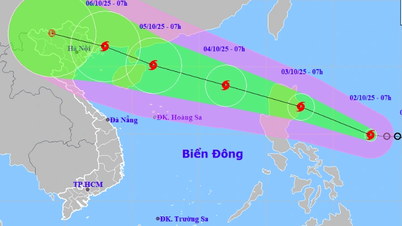





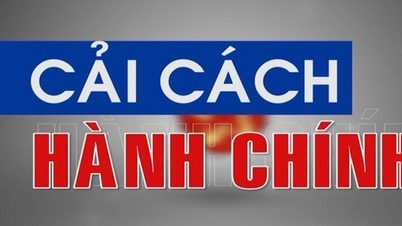

























Comment (0)