The National Business Registration Portal (https://dangkykinhdoanh.gov.vn) is the official electronic platform for carrying out business registration procedures, publishing information and looking up data related to business activities in Vietnam. Users can now log in quickly and conveniently with their VNeID account – an electronic identification issued by the Ministry of Public Security .
How to log in to the National Business Registration Portal using VNeID
According to Clause 8, Article 4 of the Law on Enterprises 2020, the National Enterprise Registration Information Portal is a system used to register businesses online, publish and access business information.
The specific steps to log in with VNeID are as follows:
Step 1: Access the website [dangkykinhdoanh.gov.vn], select Public Services → Register business online.
Step 2: At the login screen, select Login with VNeID.

Step 3: Select the electronic identification account issued by the Ministry of Public Security for citizens to log in to the National Public Service Portal.
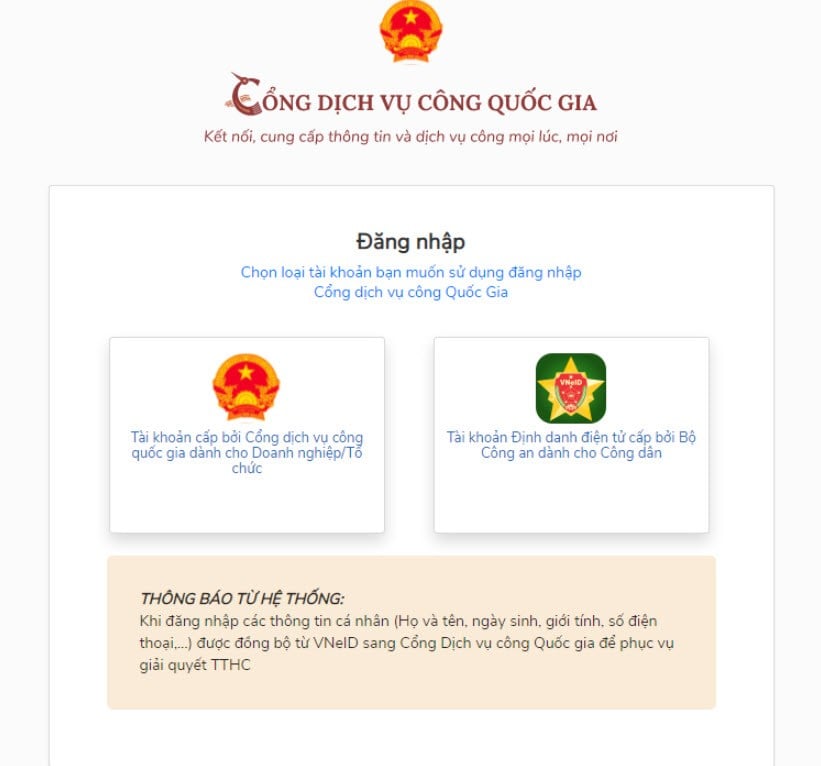
Step 4: Enter your personal identification number and password, or scan the QR code with the VNeID app to authenticate.
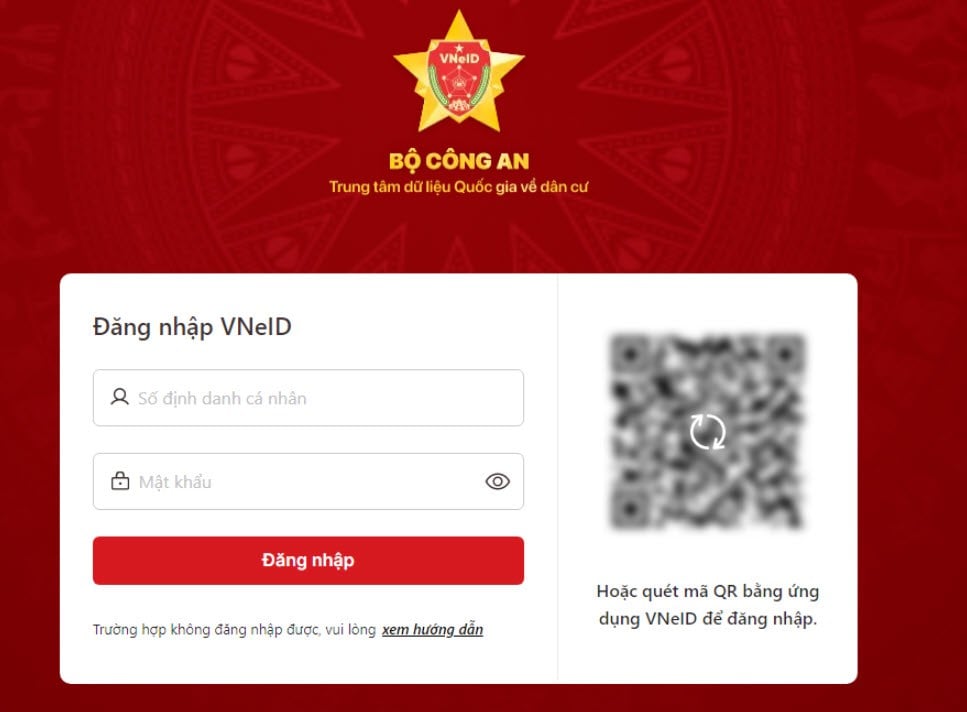
Step 5: After successfully logging in, the system will transfer to the online business registration interface.
There are 2 options here:
Case 1: If you already have a Business Registration Account, the user needs to click on the Link Account button.
Case 2: If you do not have a Business Registration Account, click on the Create New Account button.

⚠️ Note: Each business registration account can only be linked once with a VNeID account. If the user does not link, all profile information from the old account will not be saved.
Public and free information on the National Business Registration Portal
According to Clause 1, Article 74 of Decree 168/2025/ND-CP, public and free information that organizations and individuals can look up at [dangkykinhdoanh.gov.vn] includes:
Enterprise: Name, enterprise code, head office address, business lines, full name of legal representative, legal status.
Branch, representative office, business location: Name, code, address, name of head, legal status, business line.
In addition, in Article 116 of Decree 168/2025/ND-CP, the system also allows free lookup of information about business households, including:
Business name;
Business registration number;
Head office address;
Business lines;
Full name of business owner.
Procedures for online business registration
According to Article 39 of Decree 168/2025/ND-CP, the process of registering a business via the electronic information network is carried out as follows:
Log in and submit application: Applicants use their electronic identification account to log in, declare information, download electronic documents, sign/authenticate and pay fees online.
Receive receipt: After submitting the application, the system will issue an electronic receipt and schedule a result via the login account.
Coordination with tax authorities: Business registration information will be transferred to the tax registration system for coordination between the provincial Business Registration Office and tax authorities.
File processing:
If the application is valid, the business will be granted registration and receive electronic notification.
If the application is invalid, the system will send a notification requesting amendments or additions. The applicant logs in again to receive feedback.
⚠️ Note: Business founders can stop performing online registration procedures according to regulations in Clause 6, Article 31 of Decree 168/2025/ND-CP.
Conclude
Integrating VNeID into login helps the National Business Registration Portal become more convenient, safe and transparent. Not only supporting online application submission, the system also provides a lot of public and free information, contributing to improving transparency and reducing administrative procedures for the business community and people.
Source: https://baovanhoa.vn/nhip-song-so/vneid-giup-don-gian-hoa-thu-tuc-dang-ky-doanh-nghiep-166492.html




![[Photo] Panorama of the cable-stayed bridge, the final bottleneck of the Ben Luc-Long Thanh expressway](https://vphoto.vietnam.vn/thumb/1200x675/vietnam/resource/IMAGE/2025/9/30/391fdf21025541d6b2f092e49a17243f)
![[Photo] Solemn opening of the 12th Military Party Congress for the 2025-2030 term](https://vphoto.vietnam.vn/thumb/1200x675/vietnam/resource/IMAGE/2025/9/30/2cd383b3130d41a1a4b5ace0d5eb989d)
![[Photo] President Luong Cuong receives President of the Cuban National Assembly Esteban Lazo Hernandez](https://vphoto.vietnam.vn/thumb/1200x675/vietnam/resource/IMAGE/2025/9/30/4d38932911c24f6ea1936252bd5427fa)
![[Photo] The 1st Congress of Phu Tho Provincial Party Committee, term 2025-2030](https://vphoto.vietnam.vn/thumb/1200x675/vietnam/resource/IMAGE/2025/9/30/1507da06216649bba8a1ce6251816820)














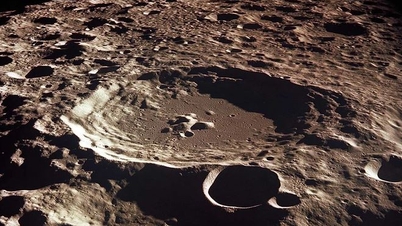














![[Photo] General Secretary To Lam, Secretary of the Central Military Commission attends the 12th Party Congress of the Army](https://vphoto.vietnam.vn/thumb/1200x675/vietnam/resource/IMAGE/2025/9/30/9b63aaa37ddb472ead84e3870a8ae825)



















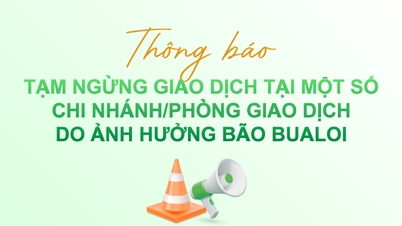














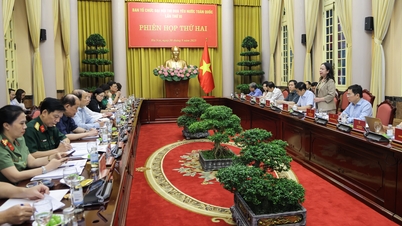






























Comment (0)