To watch movies or entertainment programs on Netflix, users need to create an account and subscribe to a monthly or yearly package. However, users can still watch Netflix movies for free on computers and phones, but will be limited to certain content.
Free content can be TV shows or movies, documentaries, etc. that Netflix regulates. Below is a detailed guide on how to watch movies on Netflix for free without buying an account.
How to watch Netflix movies for free on your phone
For more entertainment convenience, you can download the Netflix application to your mobile phone. On your phone, you can also watch some content on Netflix completely free.
Here is a simple guide on how to watch Netflix movies for free on your phone:
Step 1: Open Netflix on your phone. If you don't have the app yet, go to "Google Play" search for it and select "Install" to install the app and press "Open" to open the app when finished.
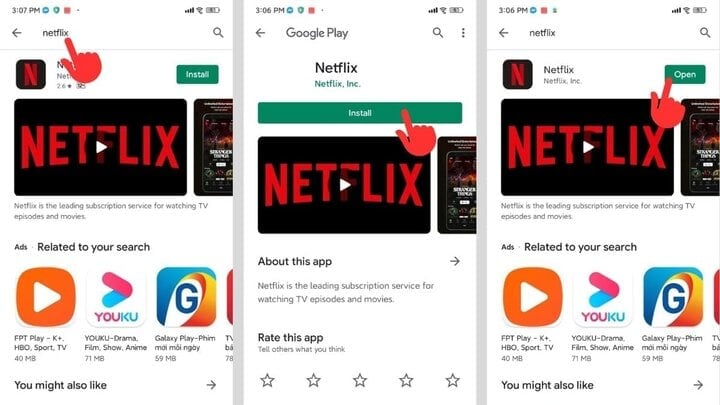
Step 2: When you open the application, enter your email and select "Start free service package".
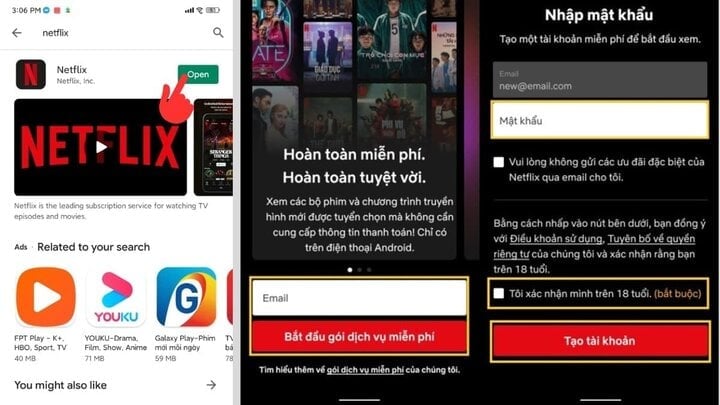
Step 3: Continue to enter your password and confirm that you are 18 years of age or older, then click the “Create account” button.
Step 4: After successfully logging in, you can browse the contents of Netflix's free service package. If you want to watch all the contents, click the "Upgrade" button and proceed to subscribe to the package.
Instructions to watch Netflix for free on your computer
Step 1: Go to the Netflix website, click on the “Join free for a month” button.

Step 2: Fill in your email and password to register as a member, click "Next".

Step 3: Choose the service package that suits you (mobile, basic, standard or premium package) and then press the “Next” button.
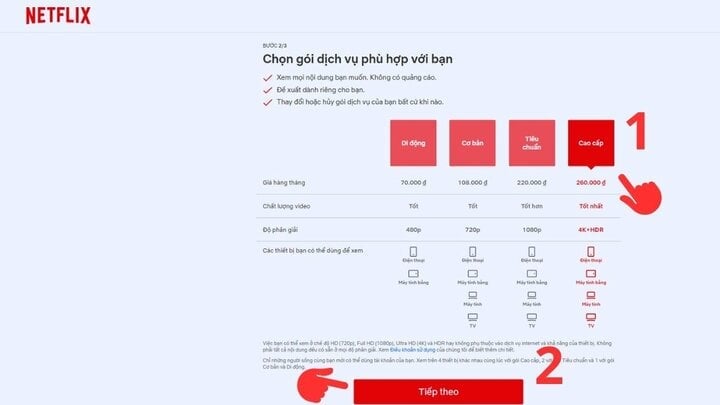
Step 4: Choose a payment method, complete the payment, and start using it as a member. You will be able to watch movies for free for the first month, after which Netflix will automatically charge you based on the package you have chosen.
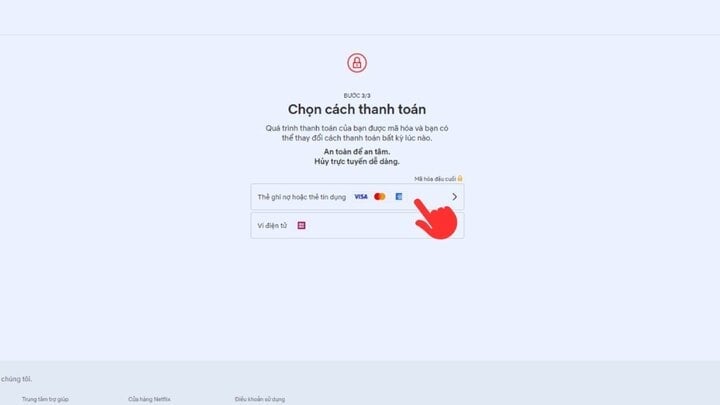
Note: To avoid losing fees, you need to cancel your service subscription after the trial period ends, detailed instructions are as follows:
Step 1: Log in to your account on Netflix.
Step 2: Click on the avatar icon and select “Account”.
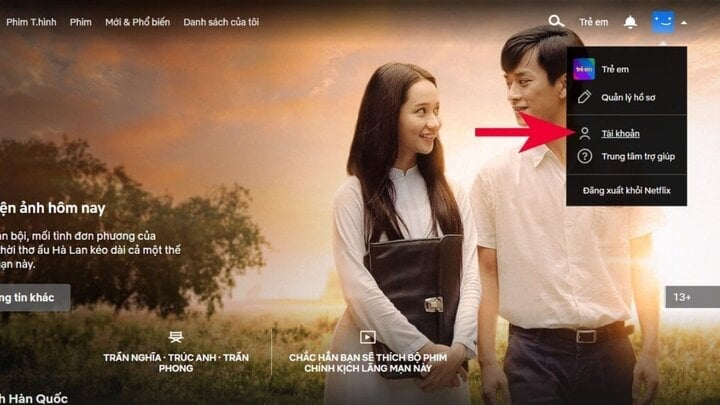
Step 3: Select "Cancel membership" and confirm again and you're done.
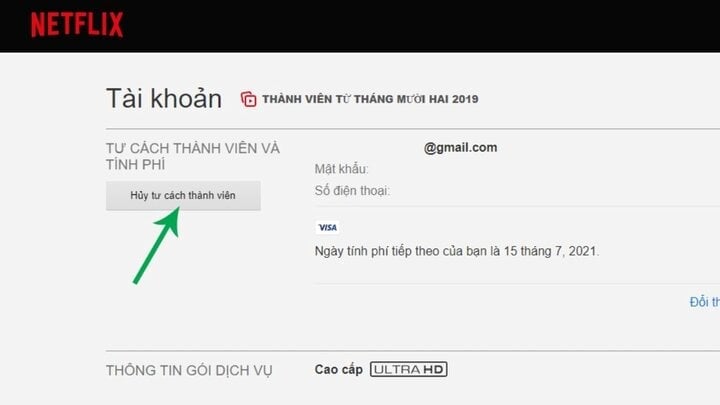
So, this article has guided you how to watch Netflix movies for free on your phone and computer very simply. Follow the instructions to enjoy great entertainment content on this platform.
Khanh Son (Synthesis)
Source




















































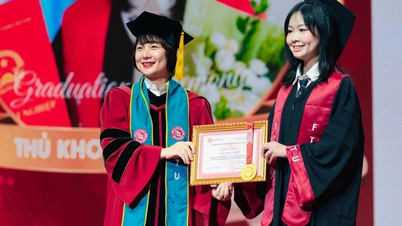















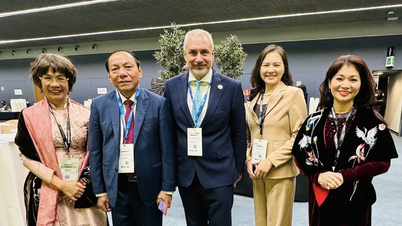





































Comment (0)