 |
If you still don't know how to update to iOS 17 RC version, please refer to the detailed steps below.
Step 1 : Remember, Apple has just released iOS 17 RC for developers. Therefore, to update this version, you need to go to Settings > General Settings > then click on Software Update.
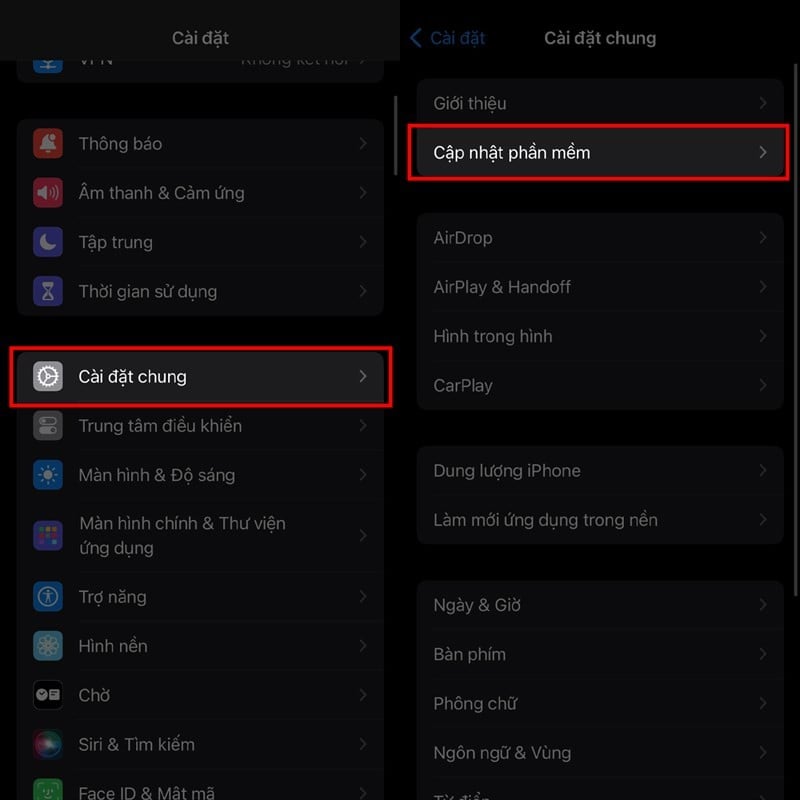 |
Step 2 : Here, if you are using Developer Beta updates, you will receive an iOS 17 RC update. On the contrary, if you do not receive these updates, look at the Beta Update section to see what mode it is in. If it is not iOS 17 Developer Beta, click on it and switch to this mode.
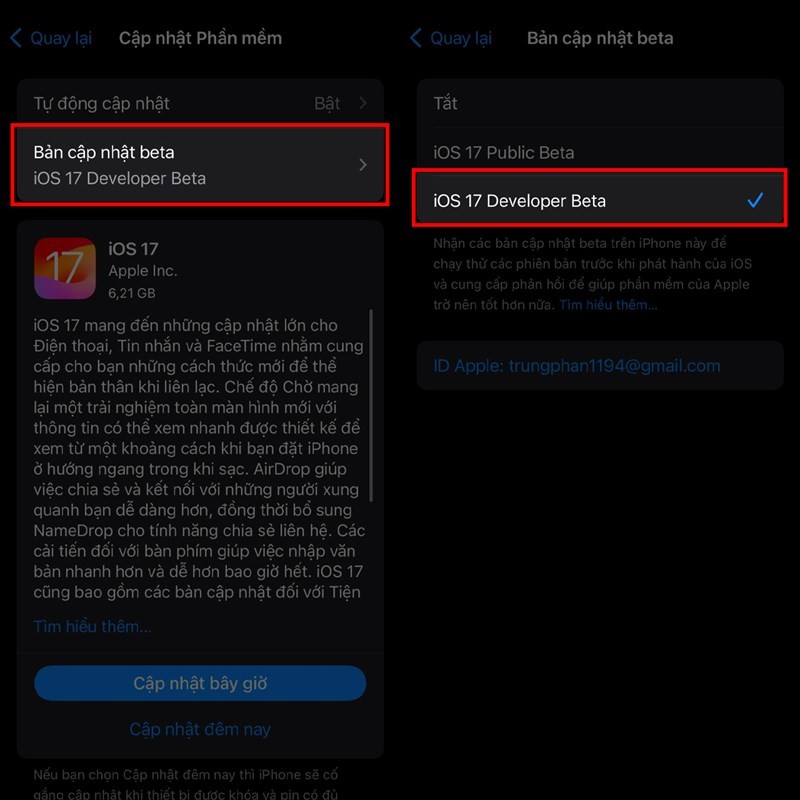 |
Step 3 : Finally, the screen interface displays the new version, click on the blue Update Now button below. Then select Agree to Apple's terms. Now, you just need to wait for the update request to be approved and complete.
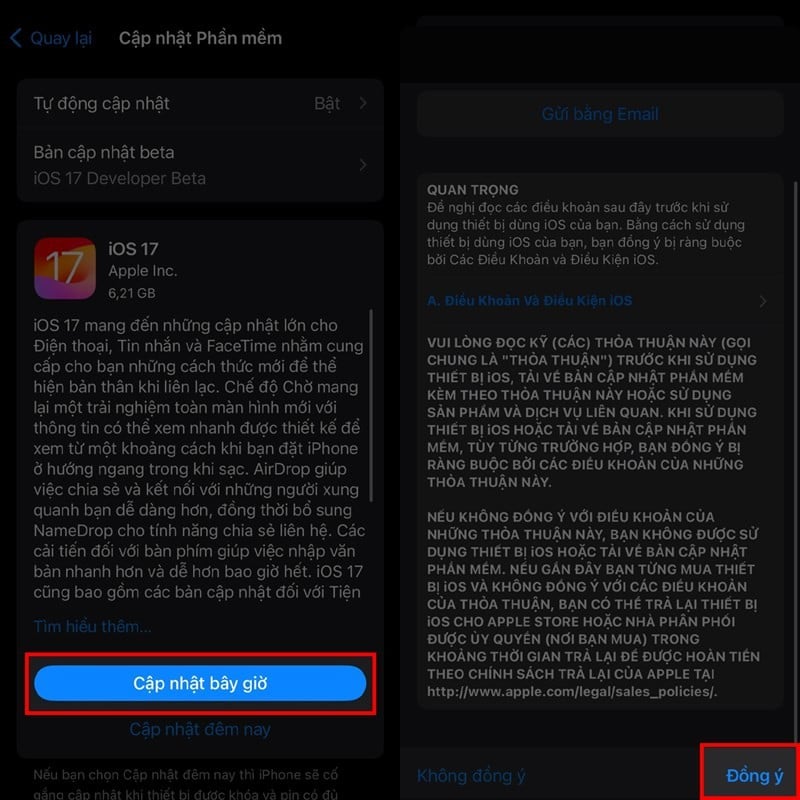 |
So I have just given you detailed instructions on how to update iOS 17 RC on iPhone. Hope you have an enjoyable experience with this iOS 17 RC version.
Source



















































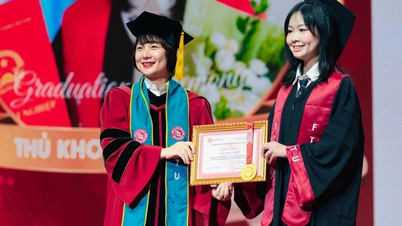
















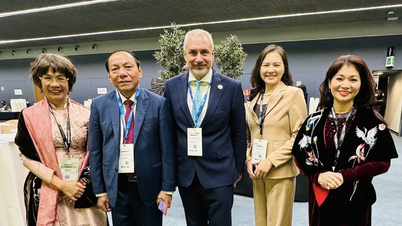






































Comment (0)