If you lose your phone, to avoid having your personal information stolen, quickly lock your VNeID account.
Your phone contains a lot of important personal data, including your VNeID electronic identification account.
VNeID electronic identification account stores important personal information such as citizen identification card (CCCD), driver's license (GPLX), health insurance (BHYT)... helping people carry out administrative procedures faster.
To lock your VNeID account, you can go to the police station of the commune or ward or you can lock your VNeID account yourself on your computer or phone by doing the following:
Step 1: Access your VNeID account
First, to be able to lock your VNeID account, you need to access the VNeID website. Open the browser on your phone or computer and access the address https://vneid.gov.vn/, then click the Login button in the upper right corner.
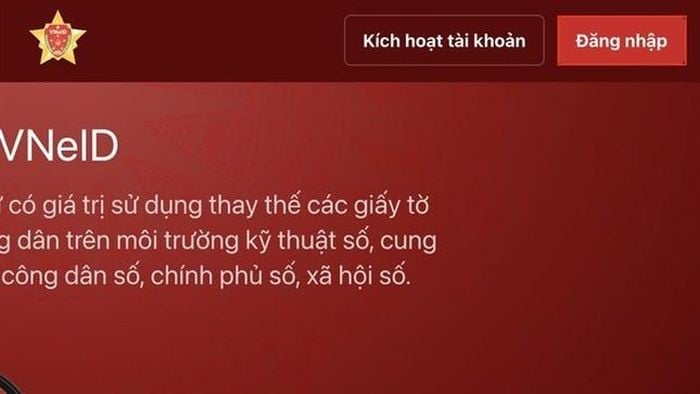 |
| Step 1: Access the VNeID website. |
Step 2: Log in to your VNeID account
Now, enter your personal identification number (Citizen ID number) and corresponding password. Then click login.
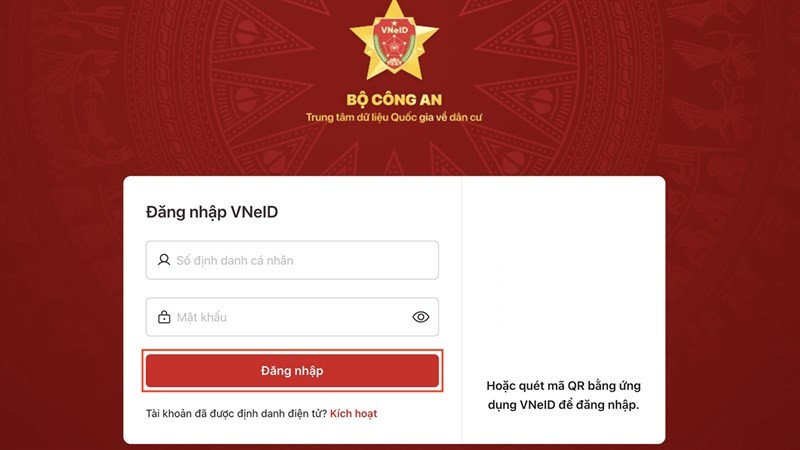 |
| Step 2: Log in. |
Step 3: Request to lock VNeID account
Next, after successfully logging in, in the upper right section, click on request to lock the account to be able to perform the above function.
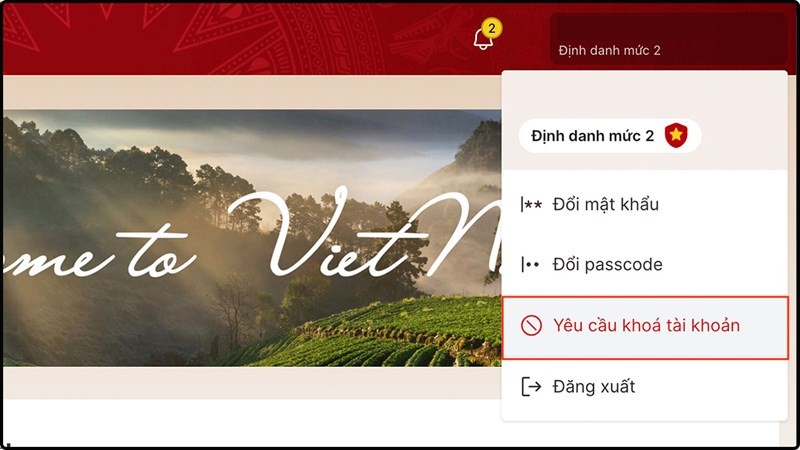 |
| Step 3: Request account lock. |
Step 4: Confirm VNeID account lock
As a final step, select a reason for locking your eID account. The reasons given to you to lock your account include:
- Lost the device that activated the electronic identification account.
- The device that activated the electronic identification account is broken.
- Lost chip-embedded citizen identification card.
- Suspected disclosure of electronic identification account information.
- Other.
Then click send confirmation to lock your account.
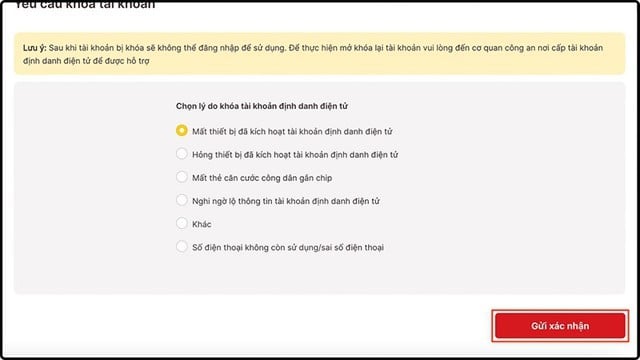 |
| Step 4: Confirm the reason for locking the VNeID account. |
In addition, you can also call the hotline 19000368 directly to get support to lock your VNeID account. After locking your VNeID account, you cannot log in to use it. When you want to unlock it again, you must go to the police agency that issued the electronic identification account or call the hotline 19000368 for support.
Source




![[Photo] Binh Trieu 1 Bridge has been completed, raised by 1.1m, and will open to traffic at the end of November.](https://vphoto.vietnam.vn/thumb/1200x675/vietnam/resource/IMAGE/2025/10/2/a6549e2a3b5848a1ba76a1ded6141fae)













![[Video] Ministry of Health issues document to rectify medical examination and treatment work](https://vphoto.vietnam.vn/thumb/402x226/vietnam/resource/IMAGE/2025/10/2/54913f30a9934e18bcbb246c2c85f11d)































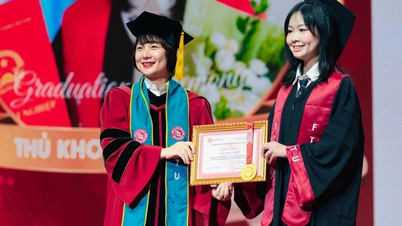














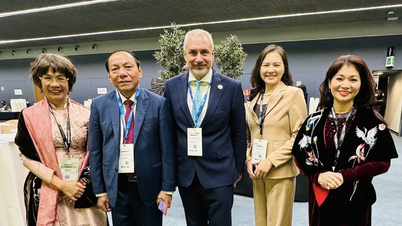










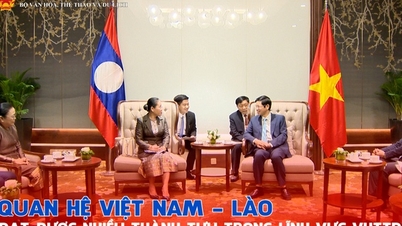
























Comment (0)