 |
Here's how to change the Halloween theme on Messenger using your phone to make your chat spooky, perfect for Halloween.
Step 1: This is a new topic so you need to update the Messenger app to the latest version to make sure the app on your phone has it. Go to the app store and search for the Messenger app to update.
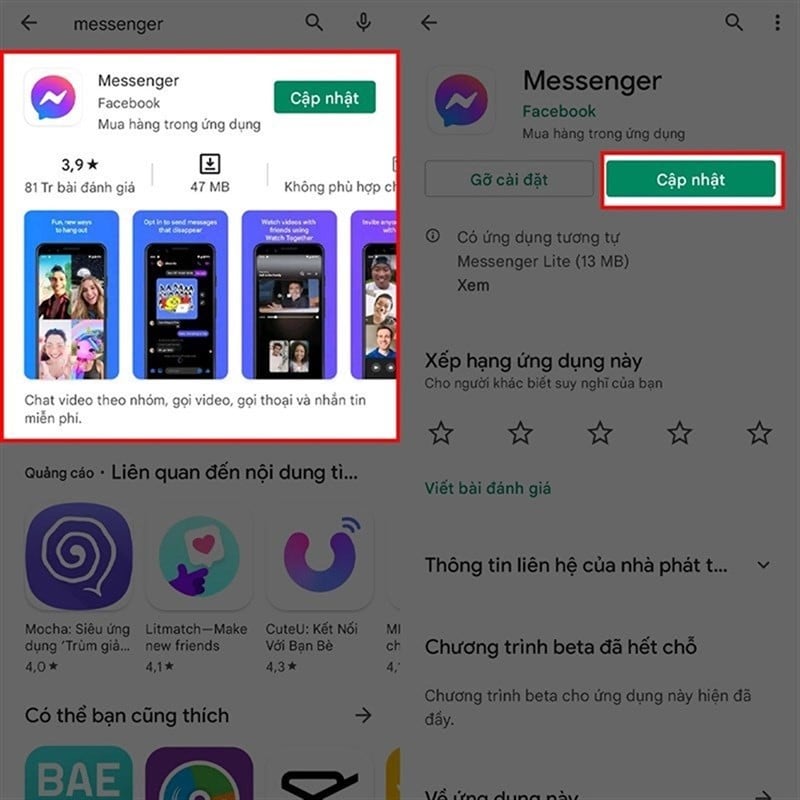 |
Step 2: Once the update is complete, open the app and select the conversation you want to change the theme for. Next, go to the chat menu by tapping the i icon in the top right corner or tapping the messenger name at the top of the screen. Then, scroll down and select Theme at the bottom of the menu.
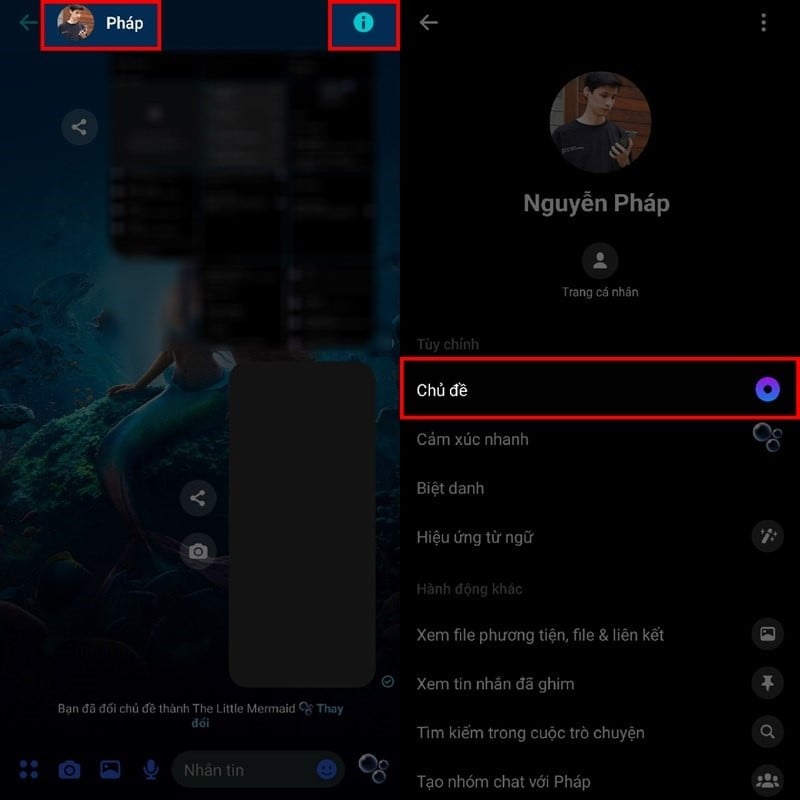 |
Step 3: Now you will see many themes appear, among them is the Halloween theme is Ghost. You can preview the interface of this theme by tapping on it. The interface will change depending on whether your phone is using light or dark background mode. If you like this theme, tap Select to apply it.
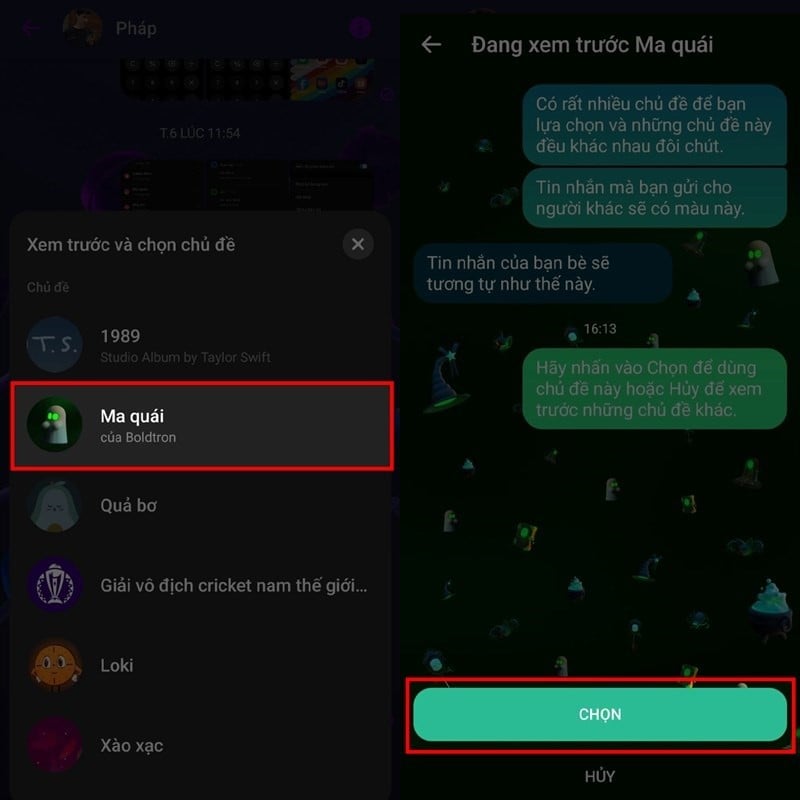 |
These are the simple steps to change the theme of Halloween. Wish you success and have a beautiful chat interface on Halloween.
Source




![[Photo] Binh Trieu 1 Bridge has been completed, raised by 1.1m, and will open to traffic at the end of November.](https://vphoto.vietnam.vn/thumb/1200x675/vietnam/resource/IMAGE/2025/10/2/a6549e2a3b5848a1ba76a1ded6141fae)






















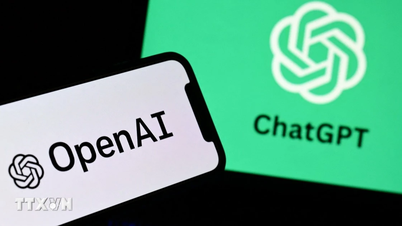

























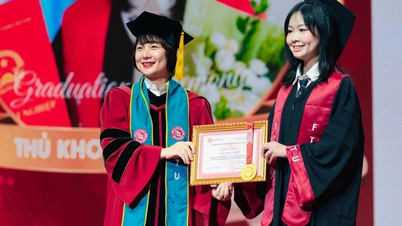
















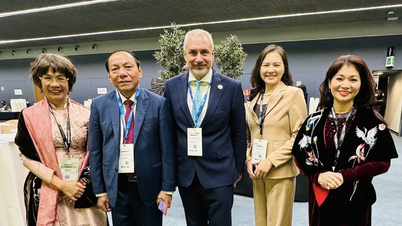









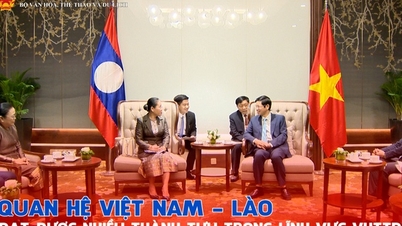


























Comment (0)