 |
To use the iOS 17 interface on Xiaomi, follow these instructions:
Step 1: To use the iOS 17 interface on Xiaomi phones, we will use it through a third-party launcher. You can access the CH Play app store, search for Launcher iOS 17 and download it.
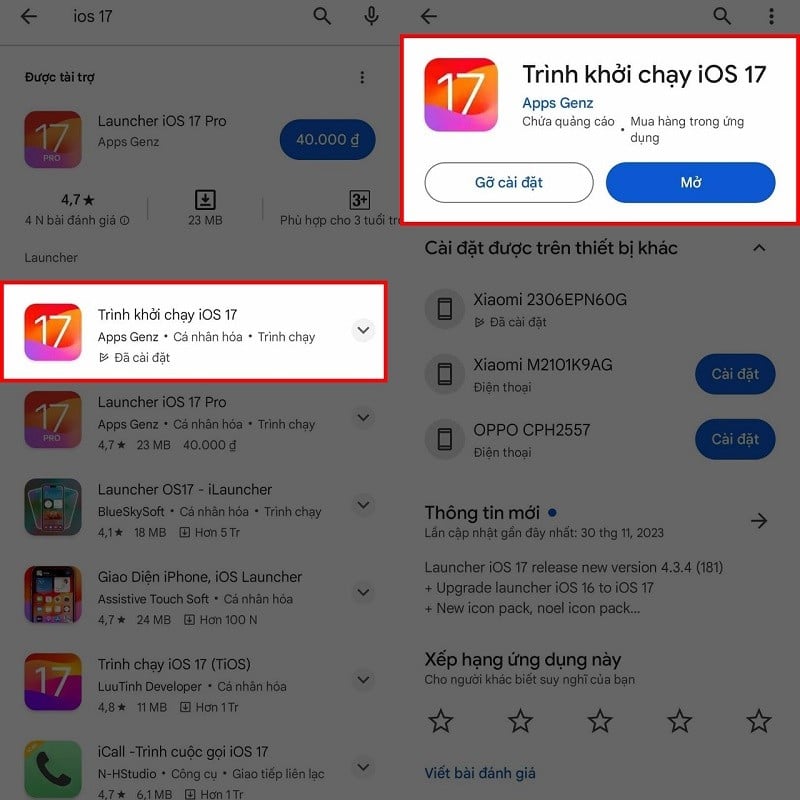 |
Step 2: After downloading successfully, open it, the launcher icon will be similar to the illustration below. Open it and select the language you want to use and then wait a moment for the launcher to download. Once downloaded, you can experience the iOS 17 interface on your Xiaomi device.
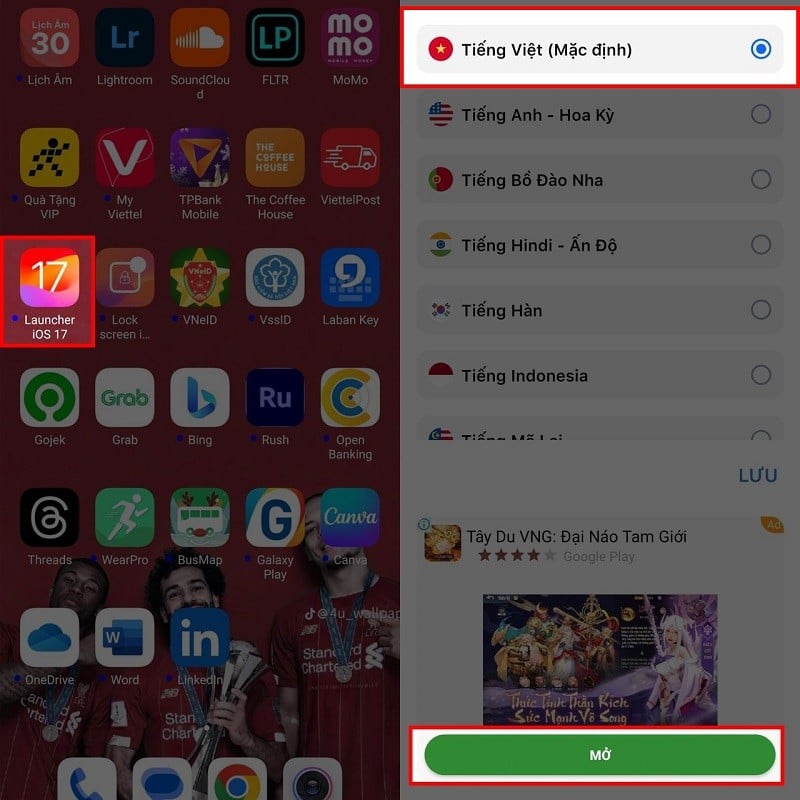 |
Step 3: In addition, there is also an iOS 17 Lock Screen application, which will help change your phone's lock screen to the iOS 17 lock screen. If you want to use it, open it. Then, you grant access to the application and activate it to use it.
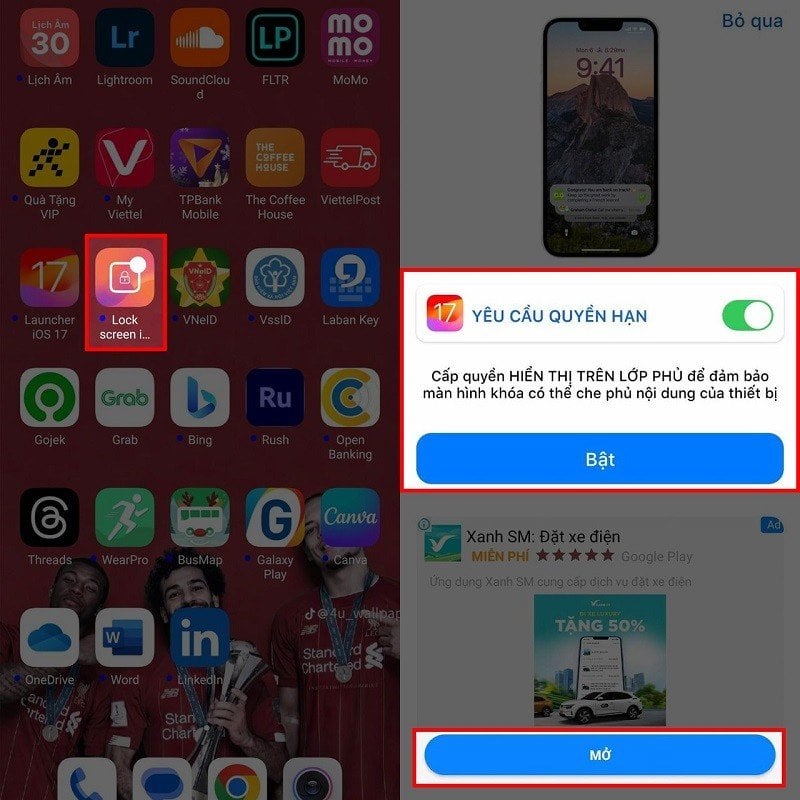 |
Above are instructions on how to use the iOS 17 interface on Xiaomi. Hope you are successful and have a new interface.
Source




![[Photo] Binh Trieu 1 Bridge has been completed, raised by 1.1m, and will open to traffic at the end of November.](https://vphoto.vietnam.vn/thumb/1200x675/vietnam/resource/IMAGE/2025/10/2/a6549e2a3b5848a1ba76a1ded6141fae)


















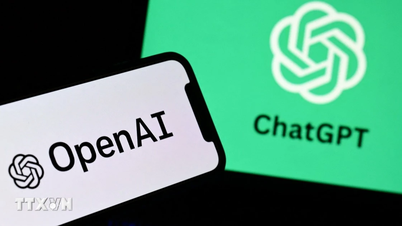



























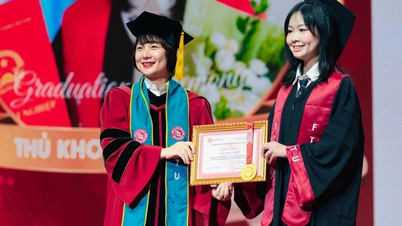















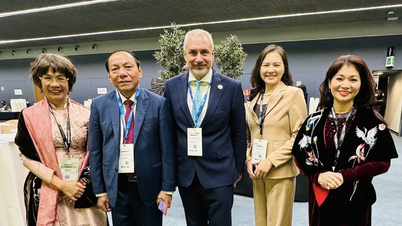
















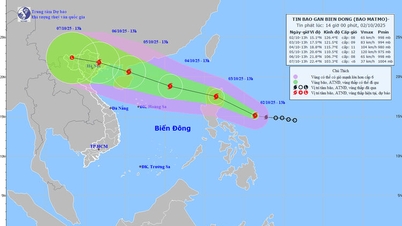



















Comment (0)