has a service to exchange accumulated points to receive free MobiFone Data and can be used at any time. If you have a lot of accumulated points on My Mobile, please refer to the article below to quickly receive free MobiFone Data.
In addition to registering for 4G MobiFone, users can also use accumulated points to exchange for Data usage at any time. Below are detailed steps to exchange points to receive free MobiFone Data super simple. Step 1: First, open the My MobiFone application on your phone and click on the KNDL section to proceed to exchange Data. Next, click on the Redeem gift section on the interface. In the gift exchange section, select Datacode and choose the Data code depending on the number of accumulated points available. Then, click Redeem now to exchange Datacode.
Step 2: After changing the Datacode, the system will send you a confirmation message, select Agree to receive the change. Enter the OTP code sent to the phone number. At this time, the interface will display a successful Datacode change notification.
Step 3: The Datacode will be sent to your phone message in the next few days. After receiving the code, enter the syntax DK_DC_ ma Datacode send to 9034 to receive free Data.
Above is a super simple way to receive free MobiFone Data. Wish you success.

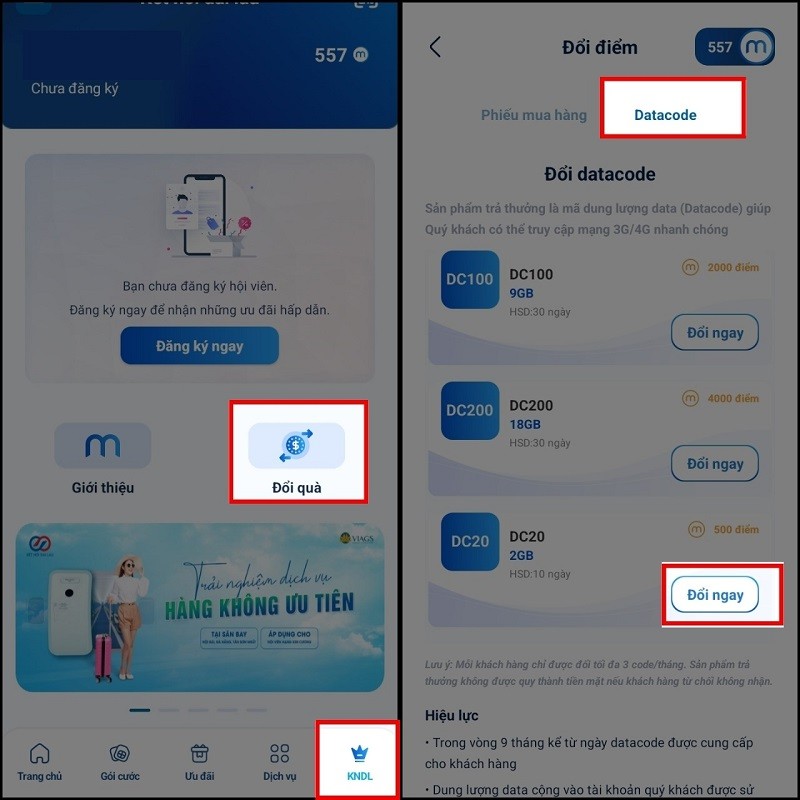
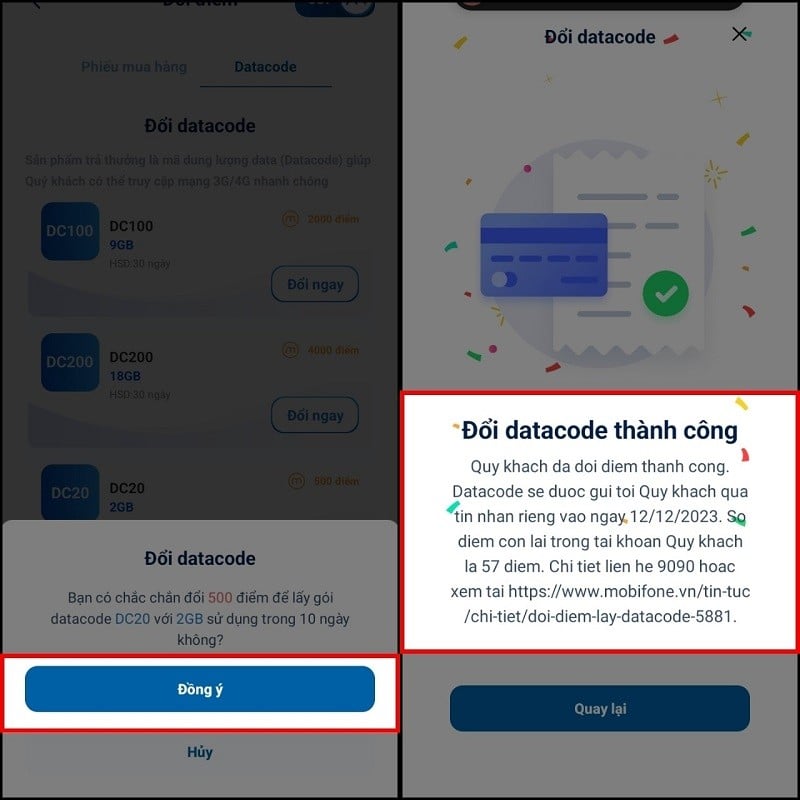
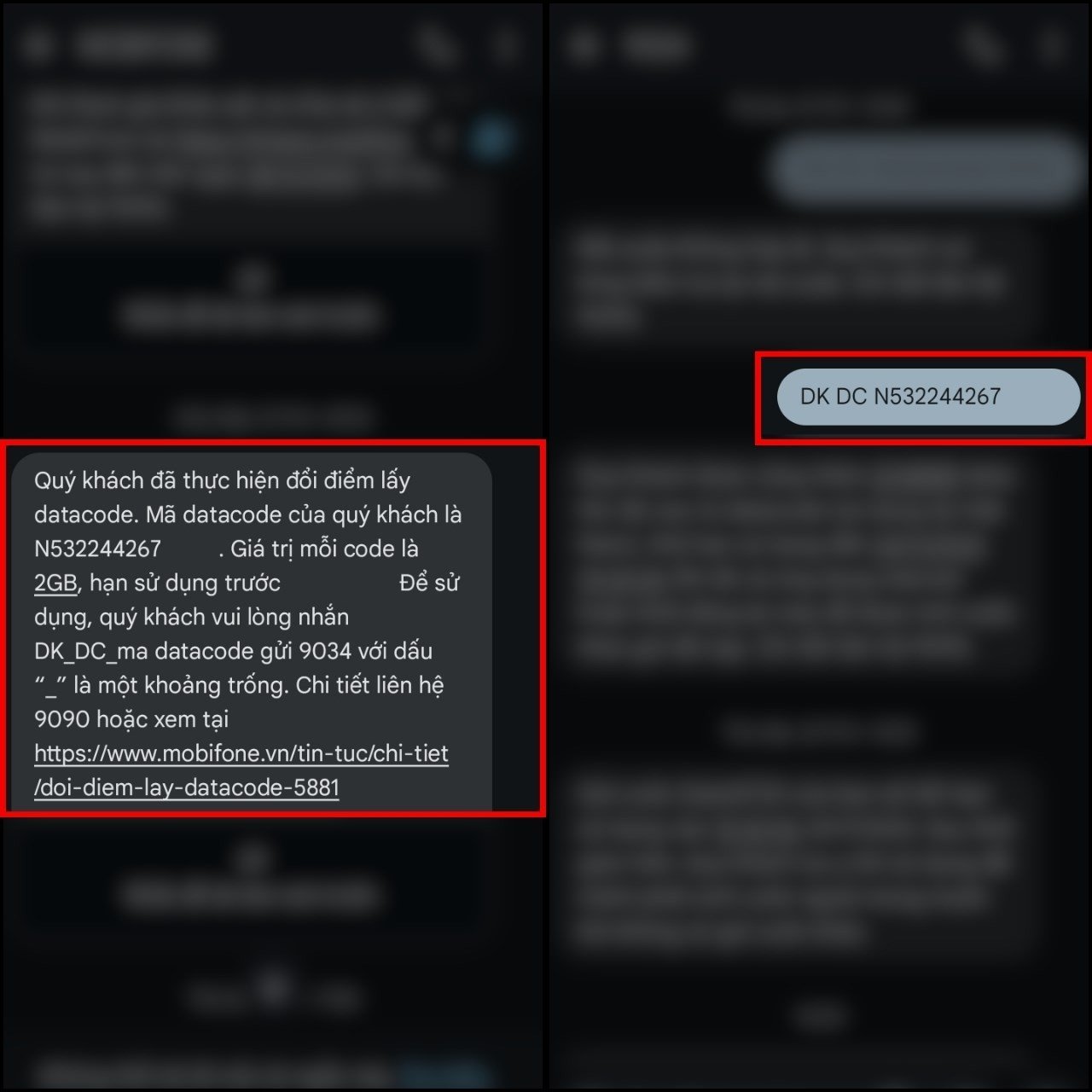
 Báo Quốc Tế•05/01/2024
Báo Quốc Tế•05/01/2024
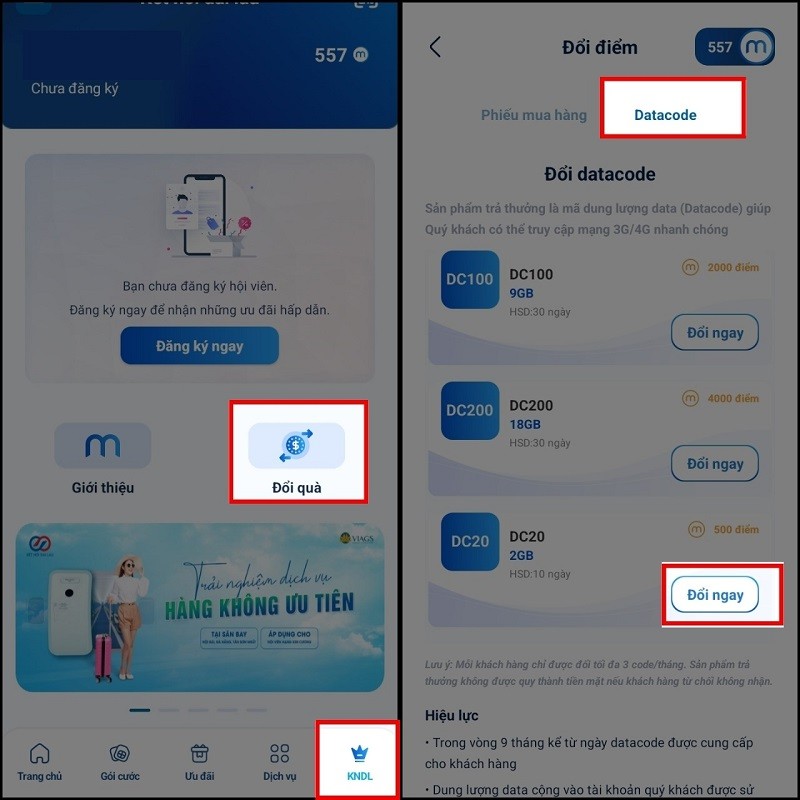
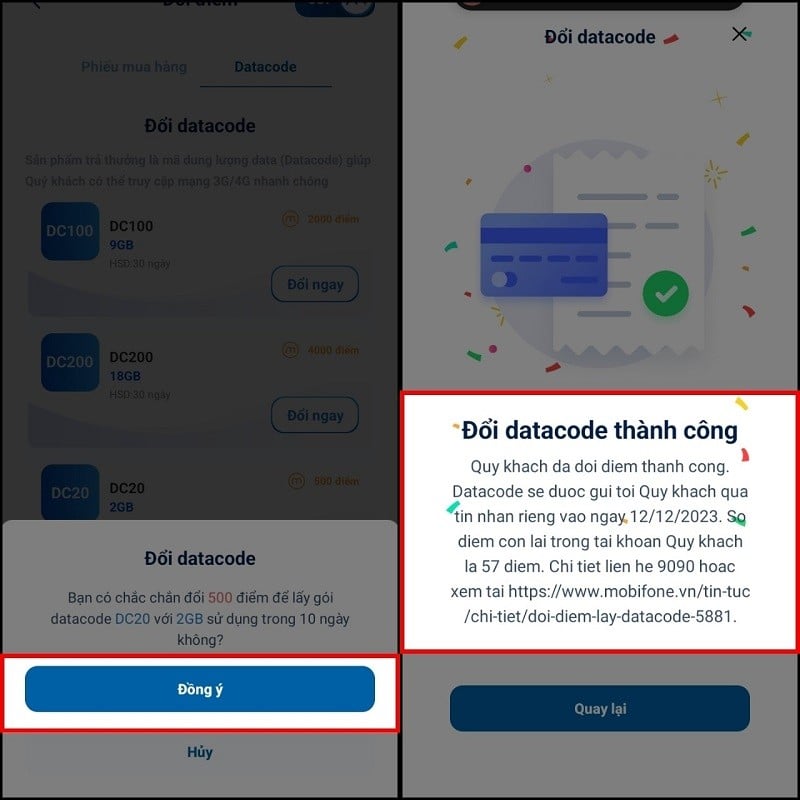
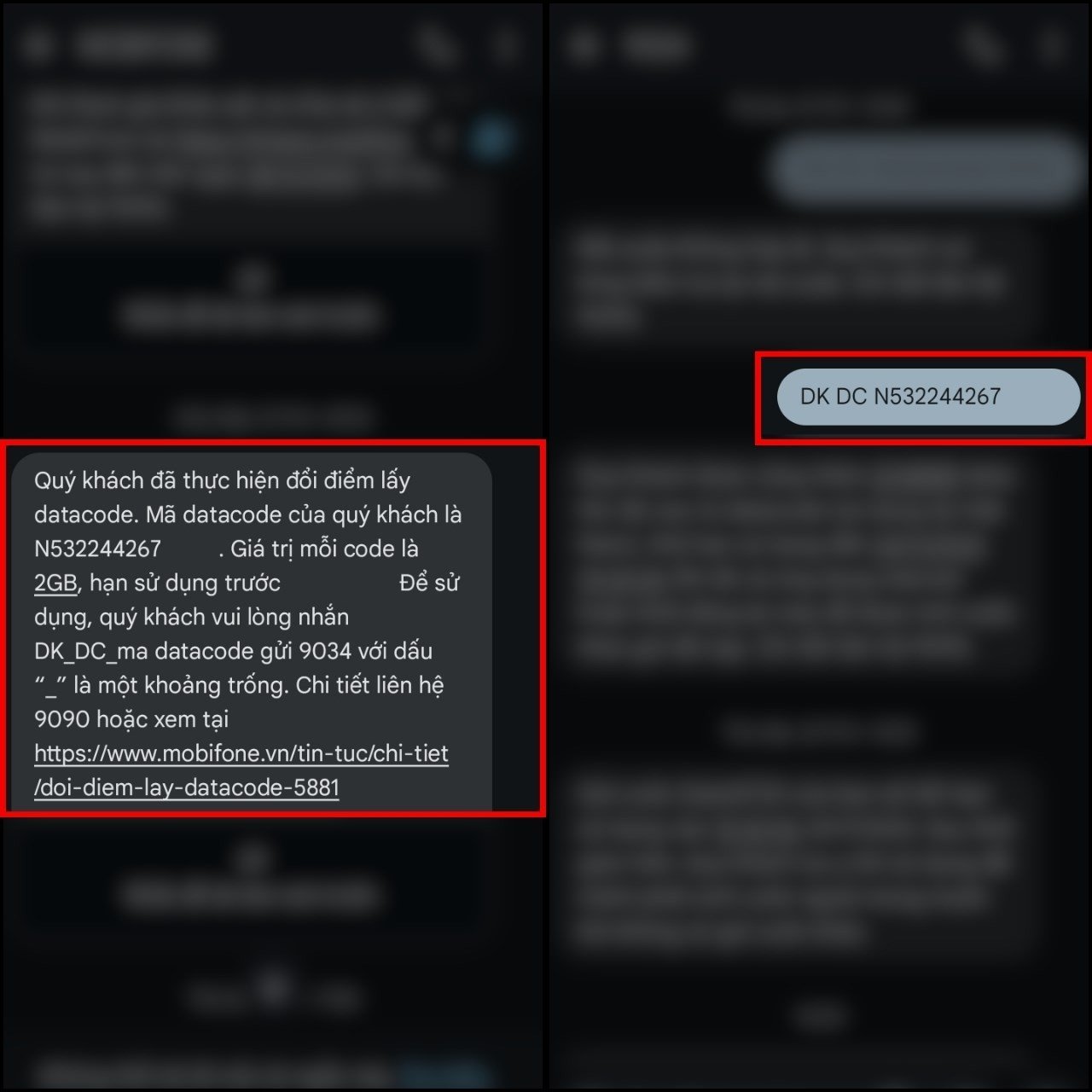







Comment (0)